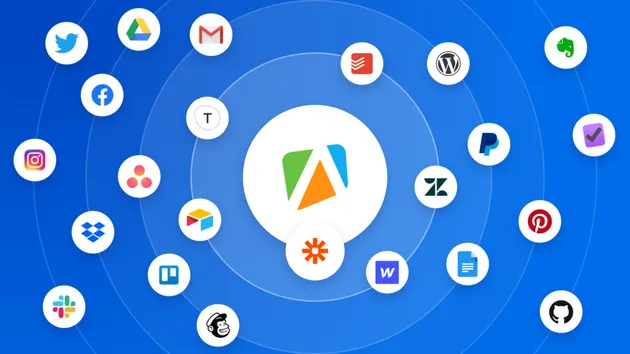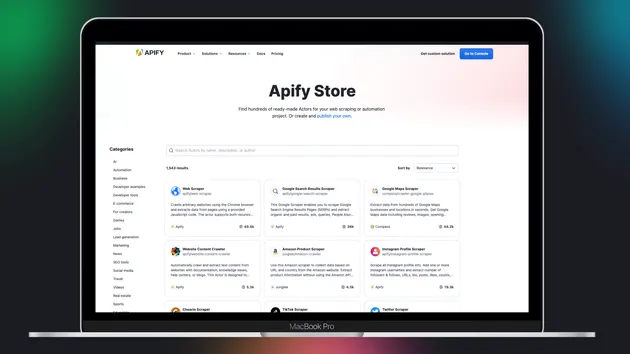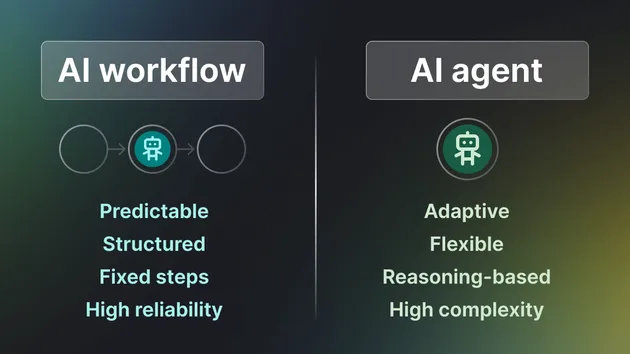1import { ApifyClient } from 'apify-client';
2
3// Initialize the ApifyClient with your Apify API token
4// Replace the '<YOUR_API_TOKEN>' with your token
5const client = new ApifyClient({
6 token: '<YOUR_API_TOKEN>',
7});
8
9// Prepare Actor input
10const input = {
11 "datasetFields": [
12 "text"
13 ],
14 "dataUpdatesStrategy": "deltaUpdates",
15 "dataUpdatesPrimaryDatasetFields": [
16 "url"
17 ],
18 "deltaUpdatesPrimaryDatasetFields": [
19 "url"
20 ]
21};
22
23// Run the Actor and wait for it to finish
24const run = await client.actor("apify/pgvector-integration").call(input);
25
26// Fetch and print Actor results from the run's dataset (if any)
27console.log('Results from dataset');
28console.log(`💾 Check your data here: https://console.apify.com/storage/datasets/${run.defaultDatasetId}`);
29const { items } = await client.dataset(run.defaultDatasetId).listItems();
30items.forEach((item) => {
31 console.dir(item);
32});
33
34// 📚 Want to learn more 📖? Go to → https://docs.apify.com/api/client/js/docs