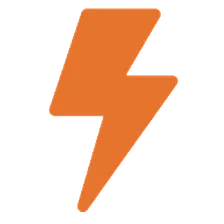Medium Publications Search Scraper
Pricing
$19.99/month + usage
Medium Publications Search Scraper
Scrape Medium publications by keywords - Extract publication details including name, description, URL and avatar from Medium's search results efficiently and reliably.
0.0 (0)
Pricing
$19.99/month + usage
1
5
2
Last modified
8 months ago
Medium Publications Search Scraper 🔍
Powerful scraper for extracting publication data from Medium's search results. Get detailed information about publications matching your search keywords.
🎯 Use Cases
- Research Medium publications in your niche
- Find potential publication partners for content distribution
- Analyze publication landscape for specific topics
- Build databases of Medium publications
- Monitor new publications in specific areas
✨ Features
- Keyword-based Search: Search publications using specific keywords
- Customizable Results: Control the number of results you want to collect
- Rich Data: Extract comprehensive publication details
- Efficient Scraping: Uses advanced scrolling and data interception techniques
- Clean Output: Well-structured JSON data ready for analysis
📊 Output Data Structure
For each publication, you'll get:
id: Unique publication identifiername: Publication nameslug: URL-friendly nameurl: Complete Medium publication URLshortDescription: Brief description of the publicationavatarUrl: Publication's avatar image URL (if available)
💡 Input Parameters
| Field | Type | Description |
|---|---|---|
keywords | Array | List of keywords to search for publications |
maxItems | Number | Maximum number of publications to collect |
Input Example
A full explanation of an input example in JSON.
Output sample
The results will be wrapped into a dataset which you can always find in the Storage tab. Here's an excerpt from the data you'd get if you apply the input parameters above:
And here is the same data but in JSON. You can choose in which format to download your data: JSON, JSONL, Excel spreadsheet, HTML table, CSV, or XML.
On this page
Share Actor: