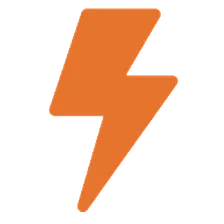Medium User Posts Scraper
Pricing
$19.99/month + usage
Medium User Posts Scraper
Extract detailed post data from Medium user profiles. Get comprehensive information about articles, including engagement metrics, publication details, and content status. Perfect for content analysis, research, and tracking Medium writers' performance. 🔍📊
0.0 (0)
Pricing
$19.99/month + usage
0
2
1
Last modified
8 months ago
Medium User Posts Scraper 📝
🤖 What does Medium User Posts Scraper do?
This actor scrapes detailed information about posts from Medium users' profiles. For each provided Medium username, it extracts comprehensive data about their published articles, including titles, engagement metrics, and publication details.
✨ Features
- 🔍 Scrapes posts from any public Medium profile
- 📊 Extracts detailed metrics (claps, responses, reading time)
- 🔒 Identifies premium (member-only) content
- 📅 Captures publication dates and update history
- 🖼️ Includes preview image URLs
- 📚 Supports collection/publication information
- ⚡ Fast and efficient with built-in request optimization
📋 Output Dataset
The actor extracts the following data for each post:
- Post ID and title
- Subtitle/description
- Direct URL to the post
- Estimated reading time
- Premium content status
- Engagement metrics (claps, responses)
- Publication dates (first and latest)
- Preview image URL
- Author information
- Collection/Publication details
- Visibility and publication status
💡 Use Cases
- 📈 Track content performance metrics
- 🎯 Analyze posting patterns and engagement
- 📊 Monitor publication strategy
- 🔍 Research content topics and trends
- 📱 Build content aggregation services
💪 Input Parameters
usernames: Array of Medium usernames to scrape (e.g., ["username1", "username2"])maxItems: Maximum number of posts to scrape per user
Input Example
A full explanation of an input example in JSON.
Output sample
The results will be wrapped into a dataset which you can always find in the Storage tab. Here's an excerpt from the data you'd get if you apply the input parameters above:
And here is the same data but in JSON. You can choose in which format to download your data: JSON, JSONL, Excel spreadsheet, HTML table, CSV, or XML.