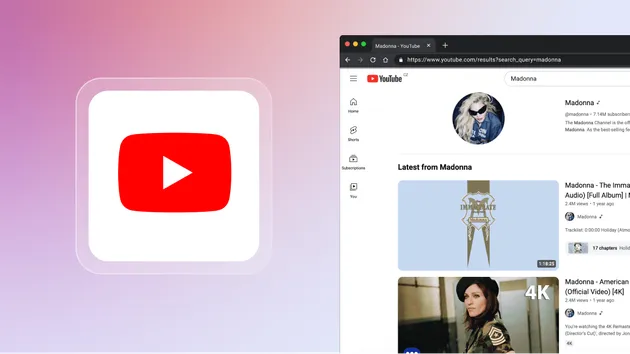YouTube video to Transcript
1 day trial then $12.50/month - No credit card required now
YouTube video to Transcript
1 day trial then $12.50/month - No credit card required now
Fetch YouTube video transcripts automatically using Apify. Supports multiple URLs and retrieves captions from YouTube. Ideal for video content analysis, subtitle generation, or transcription needs. Customize with headers and cookies for accuracy.
YouTube Video to Transcript 🧲
Welcome to YouTube Video to Transcript 🎉
✨ About This Actor ✨
The YouTube Video to Transcript tool is designed to automatically fetch transcripts from YouTube videos. This tool supports multiple URLs and retrieves captions from Tactiq or YouTubeTranscript.com, making it ideal for video content analysis, subtitle generation, or transcription needs. Customize with headers and cookies for accuracy.
✨ Key Features ✨
- Automatic Transcript Retrieval: Fetches transcripts from YouTube videos automatically.
- Multiple URL Support: Handles multiple video URLs at once.
- Source Options: Retrieves captions from Tactiq or YouTubeTranscript.com.
- Customization: Allows customization with headers and cookies for improved accuracy.
✨ How to Use It ✨📍
To use this scraper tool, follow these steps:
📌 Step 1
First, navigate to the YouTube video you want to transcribe.
- Copy the URL of the YouTube video from your browser's address bar.
📌 Step 2
In the input area of the scraper tool, paste the URL you just copied into the "Start URLs" field.
📌 Step 3
Once you have pasted the video URL into the scraper tool and configured any desired settings, you can run the scraper to start extracting the transcript from the video. Depending on the length of the video and the complexity of the data you are extracting, the scraper may take a few minutes to complete.
Once the scraper has finished, you will be able to download the extracted transcript in a variety of formats, including CSV, Excel, JSON, HTML, and more. Simply select the format you prefer and download the file to your computer. With the transcript in hand, you can use it for video content analysis, subtitle generation, or other transcription needs.
Output: 📊☑️
Here is an example of the data output in JSON format. You can choose to download your transcript data in JSON, JSONL, Excel spreadsheet, HTML table, CSV, or XML.
1[ 2 { 3 "video_id": "dQw4w9WgXcQ", 4 "transcript": "Never gonna give you up, never gonna let you down..." 5 } 6]
✨ Maximize Efficiency: YouTube Video to Transcript with Apify API ✨
The Apify API empowers you with programmatic access to the comprehensive Apify platform. With RESTful HTTP endpoints at your disposal, you can effortlessly manage, schedule, and execute Apify actors. Additionally, the API facilitates seamless access to datasets, performance monitoring, result retrieval, version creation, updates, and much more.
Leverage the apify-client NPM package to tap into the API using Node.js, or employ the apify-client PyPI package for Python integration.
For comprehensive information, explore the Apify API reference documentation, or simply click on the API tab to explore insightful code examples.
🛠️ Integration
Leverage the apify-client NPM package for Node.js or the apify-client PyPI package for Python integration.
💬 Feedback 💬
If you have any technical feedback or encountered a bug while using the YouTube Video to Transcript tool, please create an issue on the actor's dedicated "Issues" tab in the Apify Console. We value your input and appreciate your help in improving our services.
💼 Hire me for your projects 💼
Looking for a freelancer to assist with web scraping, automation, or data extraction? Feel free to hire me on Upwork for your next project.
📩 Contact me 📩
Contact me through Apify or email me at [oabakar@proton.me].
Actor Metrics
15 monthly users
-
1 bookmark
>99% runs succeeded
Created in Dec 2024
Modified 8 hours ago
 scrapingxpert
scrapingxpert