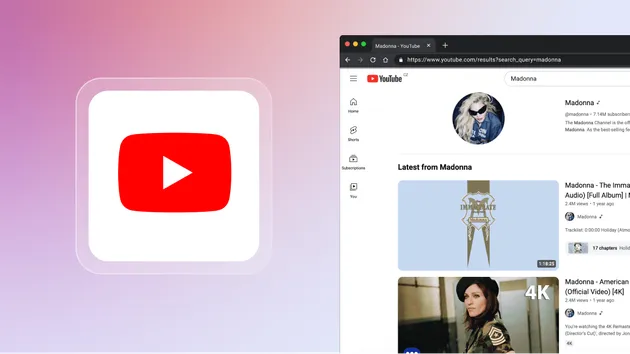YouTube Transcript $5/1K results | Pay-Per Result| 2025
Pay $5.00 for 1,000 results
YouTube Transcript $5/1K results | Pay-Per Result| 2025
Pay $5.00 for 1,000 results
Effortlessly scrape transcripts from YouTube videos. This no-code, online tool uses advanced techniques to generate accurate and readable subtitles, ensuring you always get high-quality transcripts in just a few clicks.
YouTube Transcript $5/1K results | Pay-Per Result| 2025
Effortlessly scrape transcripts from YouTube videos, including those without built-in subtitles! This tool uses advanced techniques to generate subtitles for videos that lack them, ensuring accurate and readable transcripts. Perfect for content analysis, accessibility, and research purposes.
🌟 Key Features
- ✅ Retrieve transcripts from YouTube videos with available subtitles.
- 🤖 Automatically generate subtitles for videos without built-in captions.
- 🌍 Supports multiple languages to meet diverse content needs.
- ✨ Outputs clean, well-structured text for easy integration and use.
Optimize your workflow and unlock the full potential of YouTube content with this powerful tool! 🚀
Input Parameters
| Field | Type | Description |
|---|---|---|
| url | array | URLs of the youtube. eg: https://www.youtube.com/watch?v=vH2f7cjXjKI |
Output Example
1{ 2 "videoId": "vH2f7cjXjKI", 3 "videoTitle": "Claude | Computer use for coding", 4 "videoDescription": "", 5 "videoDuration": "183", 6 "thumbnailUrl": { 7 "hqdefault": "https://i.ytimg.com/vi/vH2f7cjXjKI/hqdefault.jpg", 8 "maxresdefault": "https://i.ytimg.com/vi/vH2f7cjXjKI/maxresdefault.jpg" 9 }, 10 "transcripts": { 11 "en": { 12 "custom": [ 13 { 14 "start": "00:00:00", 15 "end": "00:00:30", 16 "text": "I'm Alex, I lead developer relations at Anthropic, and today I'm gonna be showing you a coding task with computer use. So we're gonna be showing Claude doing a website coding task by actually controlling my laptop. But before we start coding, we need an actual website for Claude to make changes to. So, let's ask Claude to navigate to claude.ai within my Chrome browser, and ask Claude within claude.ai to create a fun, 90s themed personal homepage for itself. Claude opens Chrome, searches for claude.ai," 17 }, 18 { 19 "start": "00:00:47", 20 "end": "00:01:16", 21 "text": "and then types in a prompt asking the other Claude to create a personal homepage for itself. Claude.ai returns some code, and that gets nicely rendered in an Artifact on the right-hand side. That looks great, but I want to make a few changes to the website locally on my own computer. Let's ask Claude to download the file and then open it up in VS Code. Claude clicks the save to file button, opens up VS Code, and then finds the file within my Downloads folder and opens it up. Perfect. Now that the file's up and running," 22 }, 23 { 24 "start": "00:01:36", 25 "end": "00:02:04", 26 "text": "let's ask Claude to start up a server so that we can actually view the file within our browser. Claude opens up the VS Code terminal and tries to start a server. But it hits an error, we don't actually have Python installed on our machine. But that's all right, because Claude realizes this by looking at the terminal output, and then tries again with Python 3, which we do have installed on our machine. That works, so now the server's up and running. Now that we have the local server started, we can go manually take a look at the website" 27 }, 28 { 29 "start": "00:02:11", 30 "end": "00:02:40", 31 "text": "within the browser, and it looks pretty good, but I notice that there's actually an error in the terminal output, and we also have this missing file icon at the top here. Let's ask Claude to identify this error and then fix it within the file. Claude visually reads the terminal output and opens up the find and replace tool in VS Code to find the line that's throwing the actual error. In this case, we just ask Claude to get rid of the error entirely, so it will just delete the whole line. Then, Claude will save the file" 32 }, 33 { 34 "start": "00:02:40", 35 "end": "00:02:59", 36 "text": "and automatically rerun the website. So now that the error is gone, let's go take a final look at our website, and we can see that the file icon has disappeared and the error is gone as well. Perfect. So that's coding with computer use and Claude. This took a few prompts now, but we can imagine in the future that Claude will be able to do tasks like this end to end." 37 } 38 ], 39 "default": [ 40 { 41 "start": "00:00:00", 42 "end": "00:00:03", 43 "text": "I'm Alex, I lead developer relations at Anthropic," 44 }, 45 { 46 "start": "00:00:03", 47 "end": "00:00:06", 48 "text": "and today I'm gonna be showing you a coding task" 49 }, 50 { 51 "start": "00:00:06", 52 "end": "00:00:07", 53 "text": "with computer use." 54 }, 55 { 56 "start": "00:00:14", 57 "end": "00:00:17", 58 "text": "So we're gonna be showing Claude doing a website coding task" 59 }, 60 { 61 "start": "00:00:17", 62 "end": "00:00:20", 63 "text": "by actually controlling my laptop." 64 }, 65 { 66 "start": "00:00:20", 67 "end": "00:00:21", 68 "text": "But before we start coding," 69 }, 70 { 71 "start": "00:00:21", 72 "end": "00:00:24", 73 "text": "we need an actual website for Claude to make changes to." 74 }, 75 { 76 "start": "00:00:24", 77 "end": "00:00:28", 78 "text": "So, let's ask Claude to navigate to claude.ai" 79 }, 80 { 81 "start": "00:00:28", 82 "end": "00:00:29", 83 "text": "within my Chrome browser," 84 }, 85 { 86 "start": "00:00:29", 87 "end": "00:00:32", 88 "text": "and ask Claude within claude.ai" 89 }, 90 { 91 "start": "00:00:32", 92 "end": "00:00:35", 93 "text": "to create a fun, 90s themed personal homepage for itself." 94 }, 95 { 96 "start": "00:00:38", 97 "end": "00:00:39", 98 "text": "Claude opens Chrome," 99 }, 100 { 101 "start": "00:00:42", 102 "end": "00:00:43", 103 "text": "searches for claude.ai," 104 }, 105 { 106 "start": "00:00:47", 107 "end": "00:00:50", 108 "text": "and then types in a prompt asking the other Claude" 109 }, 110 { 111 "start": "00:00:50", 112 "end": "00:00:52", 113 "text": "to create a personal homepage for itself." 114 }, 115 { 116 "start": "00:00:59", 117 "end": "00:01:01", 118 "text": "Claude.ai returns some code," 119 }, 120 { 121 "start": "00:01:04", 122 "end": "00:01:06", 123 "text": "and that gets nicely rendered" 124 }, 125 { 126 "start": "00:01:06", 127 "end": "00:01:08", 128 "text": "in an Artifact on the right-hand side." 129 }, 130 { 131 "start": "00:01:08", 132 "end": "00:01:09", 133 "text": "That looks great," 134 }, 135 { 136 "start": "00:01:09", 137 "end": "00:01:12", 138 "text": "but I want to make a few changes to the website locally" 139 }, 140 { 141 "start": "00:01:12", 142 "end": "00:01:13", 143 "text": "on my own computer." 144 }, 145 { 146 "start": "00:01:13", 147 "end": "00:01:15", 148 "text": "Let's ask Claude to download the file" 149 }, 150 { 151 "start": "00:01:15", 152 "end": "00:01:17", 153 "text": "and then open it up in VS Code." 154 }, 155 { 156 "start": "00:01:19", 157 "end": "00:01:21", 158 "text": "Claude clicks the save to file button," 159 }, 160 { 161 "start": "00:01:23", 162 "end": "00:01:24", 163 "text": "opens up VS Code," 164 }, 165 { 166 "start": "00:01:27", 167 "end": "00:01:30", 168 "text": "and then finds the file within my Downloads folder" 169 }, 170 { 171 "start": "00:01:30", 172 "end": "00:01:31", 173 "text": "and opens it up." 174 }, 175 { 176 "start": "00:01:34", 177 "end": "00:01:35", 178 "text": "Perfect." 179 }, 180 { 181 "start": "00:01:35", 182 "end": "00:01:36", 183 "text": "Now that the file's up and running," 184 }, 185 { 186 "start": "00:01:36", 187 "end": "00:01:38", 188 "text": "let's ask Claude to start up a server" 189 }, 190 { 191 "start": "00:01:38", 192 "end": "00:01:41", 193 "text": "so that we can actually view the file within our browser." 194 }, 195 { 196 "start": "00:01:46", 197 "end": "00:01:49", 198 "text": "Claude opens up the VS Code terminal" 199 }, 200 { 201 "start": "00:01:49", 202 "end": "00:01:50", 203 "text": "and tries to start a server." 204 }, 205 { 206 "start": "00:01:53", 207 "end": "00:01:55", 208 "text": "But it hits an error," 209 }, 210 { 211 "start": "00:01:55", 212 "end": "00:01:57", 213 "text": "we don't actually have Python installed on our machine." 214 }, 215 { 216 "start": "00:01:57", 217 "end": "00:01:58", 218 "text": "But that's all right," 219 }, 220 { 221 "start": "00:01:58", 222 "end": "00:01:59", 223 "text": "because Claude realizes this" 224 }, 225 { 226 "start": "00:01:59", 227 "end": "00:02:01", 228 "text": "by looking at the terminal output," 229 }, 230 { 231 "start": "00:02:01", 232 "end": "00:02:03", 233 "text": "and then tries again with Python 3," 234 }, 235 { 236 "start": "00:02:03", 237 "end": "00:02:05", 238 "text": "which we do have installed on our machine." 239 }, 240 { 241 "start": "00:02:05", 242 "end": "00:02:08", 243 "text": "That works, so now the server's up and running." 244 }, 245 { 246 "start": "00:02:08", 247 "end": "00:02:09", 248 "text": "Now that we have the local server started," 249 }, 250 { 251 "start": "00:02:09", 252 "end": "00:02:11", 253 "text": "we can go manually take a look at the website" 254 }, 255 { 256 "start": "00:02:11", 257 "end": "00:02:13", 258 "text": "within the browser," 259 }, 260 { 261 "start": "00:02:13", 262 "end": "00:02:14", 263 "text": "and it looks pretty good," 264 }, 265 { 266 "start": "00:02:14", 267 "end": "00:02:15", 268 "text": "but I notice that there's actually an error" 269 }, 270 { 271 "start": "00:02:15", 272 "end": "00:02:16", 273 "text": "in the terminal output," 274 }, 275 { 276 "start": "00:02:16", 277 "end": "00:02:19", 278 "text": "and we also have this missing file icon at the top here." 279 }, 280 { 281 "start": "00:02:19", 282 "end": "00:02:22", 283 "text": "Let's ask Claude to identify this error" 284 }, 285 { 286 "start": "00:02:22", 287 "end": "00:02:24", 288 "text": "and then fix it within the file." 289 }, 290 { 291 "start": "00:02:24", 292 "end": "00:02:27", 293 "text": "Claude visually reads the terminal output" 294 }, 295 { 296 "start": "00:02:27", 297 "end": "00:02:30", 298 "text": "and opens up the find and replace tool in VS Code" 299 }, 300 { 301 "start": "00:02:30", 302 "end": "00:02:33", 303 "text": "to find the line that's throwing the actual error." 304 }, 305 { 306 "start": "00:02:33", 307 "end": "00:02:34", 308 "text": "In this case," 309 }, 310 { 311 "start": "00:02:34", 312 "end": "00:02:36", 313 "text": "we just ask Claude to get rid of the error entirely," 314 }, 315 { 316 "start": "00:02:36", 317 "end": "00:02:38", 318 "text": "so it will just delete the whole line." 319 }, 320 { 321 "start": "00:02:38", 322 "end": "00:02:40", 323 "text": "Then, Claude will save the file" 324 }, 325 { 326 "start": "00:02:40", 327 "end": "00:02:42", 328 "text": "and automatically rerun the website." 329 }, 330 { 331 "start": "00:02:42", 332 "end": "00:02:44", 333 "text": "So now that the error is gone," 334 }, 335 { 336 "start": "00:02:44", 337 "end": "00:02:46", 338 "text": "let's go take a final look at our website," 339 }, 340 { 341 "start": "00:02:46", 342 "end": "00:02:49", 343 "text": "and we can see that the file icon has disappeared" 344 }, 345 { 346 "start": "00:02:49", 347 "end": "00:02:51", 348 "text": "and the error is gone as well." 349 }, 350 { 351 "start": "00:02:51", 352 "end": "00:02:52", 353 "text": "Perfect." 354 }, 355 { 356 "start": "00:02:52", 357 "end": "00:02:54", 358 "text": "So that's coding with computer use and Claude." 359 }, 360 { 361 "start": "00:02:54", 362 "end": "00:02:56", 363 "text": "This took a few prompts now," 364 }, 365 { 366 "start": "00:02:56", 367 "end": "00:02:57", 368 "text": "but we can imagine in the future" 369 }, 370 { 371 "start": "00:02:57", 372 "end": "00:02:59", 373 "text": "that Claude will be able to do tasks like this end to end." 374 } 375 ], 376 "auto": [ 377 { 378 "start": "00:00:00", 379 "end": "00:00:07", 380 "text": "I'm Alex, I lead developer relations at Anthropic, and today I'm gonna be showing you a coding task with computer use." 381 }, 382 { 383 "start": "00:00:14", 384 "end": "00:00:20", 385 "text": "So we're gonna be showing Claude doing a website coding task by actually controlling my laptop." 386 }, 387 { 388 "start": "00:00:20", 389 "end": "00:00:24", 390 "text": "But before we start coding, we need an actual website for Claude to make changes to." 391 }, 392 { 393 "start": "00:00:24", 394 "end": "00:00:35", 395 "text": "So, let's ask Claude to navigate to claude.ai within my Chrome browser, and ask Claude within claude.ai to create a fun, 90s themed personal homepage for itself." 396 }, 397 { 398 "start": "00:00:38", 399 "end": "00:00:46", 400 "text": "Claude opens Chrome, searches for claude.ai, and then types in a prompt asking the other Claude to create a personal homepage for itself." 401 }, 402 { 403 "start": "00:00:59", 404 "end": "00:01:04", 405 "text": "Claude.ai returns some code, and that gets nicely rendered in an Artifact on the right-hand side." 406 }, 407 { 408 "start": "00:01:08", 409 "end": "00:01:13", 410 "text": "That looks great, but I want to make a few changes to the website locally on my own computer." 411 }, 412 { 413 "start": "00:01:13", 414 "end": "00:01:17", 415 "text": "Let's ask Claude to download the file and then open it up in VS Code." 416 }, 417 { 418 "start": "00:01:19", 419 "end": "00:01:26", 420 "text": "Claude clicks the save to file button, opens up VS Code, and then finds the file within my Downloads folder and opens it up." 421 }, 422 { 423 "start": "00:01:34", 424 "end": "00:01:35", 425 "text": "Perfect." 426 }, 427 { 428 "start": "00:01:35", 429 "end": "00:01:41", 430 "text": "Now that the file's up and running, let's ask Claude to start up a server so that we can actually view the file within our browser." 431 }, 432 { 433 "start": "00:01:46", 434 "end": "00:01:50", 435 "text": "Claude opens up the VS Code terminal and tries to start a server." 436 }, 437 { 438 "start": "00:01:53", 439 "end": "00:01:57", 440 "text": "But it hits an error, we don't actually have Python installed on our machine." 441 }, 442 { 443 "start": "00:01:57", 444 "end": "00:02:05", 445 "text": "But that's all right, because Claude realizes this by looking at the terminal output, and then tries again with Python 3, which we do have installed on our machine." 446 }, 447 { 448 "start": "00:02:05", 449 "end": "00:02:08", 450 "text": "That works, so now the server's up and running." 451 }, 452 { 453 "start": "00:02:08", 454 "end": "00:02:19", 455 "text": "Now that we have the local server started, we can go manually take a look at the website within the browser, and it looks pretty good, but I notice that there's actually an error in the terminal output, and we also have this missing file icon at the top here." 456 }, 457 { 458 "start": "00:02:19", 459 "end": "00:02:24", 460 "text": "Let's ask Claude to identify this error and then fix it within the file." 461 }, 462 { 463 "start": "00:02:24", 464 "end": "00:02:33", 465 "text": "Claude visually reads the terminal output and opens up the find and replace tool in VS Code to find the line that's throwing the actual error." 466 }, 467 { 468 "start": "00:02:33", 469 "end": "00:02:38", 470 "text": "In this case, we just ask Claude to get rid of the error entirely, so it will just delete the whole line." 471 }, 472 { 473 "start": "00:02:38", 474 "end": "00:02:42", 475 "text": "Then, Claude will save the file and automatically rerun the website." 476 }, 477 { 478 "start": "00:02:42", 479 "end": "00:02:51", 480 "text": "So now that the error is gone, let's go take a final look at our website, and we can see that the file icon has disappeared and the error is gone as well." 481 }, 482 { 483 "start": "00:02:51", 484 "end": "00:02:52", 485 "text": "Perfect." 486 }, 487 { 488 "start": "00:02:52", 489 "end": "00:02:54", 490 "text": "So that's coding with computer use and Claude." 491 }, 492 { 493 "start": "00:02:54", 494 "end": "00:02:59", 495 "text": "This took a few prompts now, but we can imagine in the future that Claude will be able to do tasks like this end to end." 496 } 497 ] 498 } 499 }, 500 "language": { 501 "code": "en", 502 "name": "English" 503 }, 504 "transcript_text": "I'm Alex, I lead developer relations at Anthropic, and today I'm gonna be showing you a coding task with computer use. So we're gonna be showing Claude doing a website coding task by actually controlling my laptop. But before we start coding, we need an actual website for Claude to make changes to. So, let's ask Claude to navigate to claude.ai within my Chrome browser, and ask Claude within claude.ai to create a fun, 90s themed personal homepage for itself. Claude opens Chrome, searches for claude.ai,and then types in a prompt asking the other Claude to create a personal homepage for itself. Claude.ai returns some code, and that gets nicely rendered in an Artifact on the right-hand side. That looks great, but I want to make a few changes to the website locally on my own computer. Let's ask Claude to download the file and then open it up in VS Code. Claude clicks the save to file button, opens up VS Code, and then finds the file within my Downloads folder and opens it up. Perfect. Now that the file's up and running,let's ask Claude to start up a server so that we can actually view the file within our browser. Claude opens up the VS Code terminal and tries to start a server. But it hits an error, we don't actually have Python installed on our machine. But that's all right, because Claude realizes this by looking at the terminal output, and then tries again with Python 3, which we do have installed on our machine. That works, so now the server's up and running. Now that we have the local server started, we can go manually take a look at the websitewithin the browser, and it looks pretty good, but I notice that there's actually an error in the terminal output, and we also have this missing file icon at the top here. Let's ask Claude to identify this error and then fix it within the file. Claude visually reads the terminal output and opens up the find and replace tool in VS Code to find the line that's throwing the actual error. In this case, we just ask Claude to get rid of the error entirely, so it will just delete the whole line. Then, Claude will save the fileand automatically rerun the website. So now that the error is gone, let's go take a final look at our website, and we can see that the file icon has disappeared and the error is gone as well. Perfect. So that's coding with computer use and Claude. This took a few prompts now, but we can imagine in the future that Claude will be able to do tasks like this end to end." 505 }
Contact and Feature Requests
If you need any sort of support, please send an email to fastcrawler9@gmail.com or contact us
Actor Metrics
14 monthly users
-
0 No stars yet
87% runs succeeded
Created in Feb 2025
Modified 5 hours ago
 fastcrawler
fastcrawler