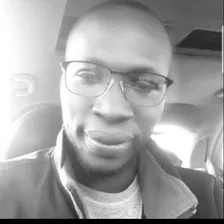YouTube Transcript Ninja ⚡️🥷⚡
Pricing
$10.00 / 1,000 results
Go to Apify Store
🔹 Without Timestamps (
🔹 With Timestamps (
YouTube Transcript Ninja ⚡️🥷⚡
Extract transcripts from YouTube videos with ease! This actor takes a YouTube video URL as input and returns the transcript of the video in the specified format.
4.9 (13)
Pricing
$10.00 / 1,000 results
508
4.3K
804
Issues response
4.7 hours
Last modified
5 months ago
YouTube Transcript Actor
📌 Introduction
🎯 What is this actor?
The YouTube Transcript Actor is a powerful tool designed to extract transcripts from YouTube videos. It takes a YouTube video URL as input and returns the transcript in a structured format.
🚀 Key Features
- Extract transcripts from YouTube videos
- Support for multiple languages
- Option to include timestamps
- Clean text formatting
- JSON output for easy integration
🔍 Use Cases
- Content creators can generate subtitles for their videos
- Researchers can perform sentiment analysis or text processing on video transcripts
- Accessibility advocates can make video content more accessible
📥 Inputs
📝 What does the actor take in?
The YouTube Transcript Actor accepts the following inputs:
startUrls(required): A list of YouTube video URLs to extract transcripts from.includeTimestamps(optional): A toggle to include timestamps in the output (Yes/No).
🔒 Restrictions
- You must provide a valid YouTube URL.
- Some videos do not have transcripts available (e.g., live streams, private videos).
✅ Example Input
📤 Outputs
📝 What does the actor return?
The actor produces:
- A clean transcript (default: plain text)
- Timestamps (optional)
- JSON format for structured data processing
⚠️ Restrictions
- If a video has no transcript available, the result will be
null.
✅ Example Outputs
🔹 Without Timestamps (includeTimestamps: "No")
🔹 With Timestamps (includeTimestamps: "Yes")
⚙️ How to Use
🏁 Running the Actor
- Log in or Sign up on Apify.
- Create a new task and select "YouTube Transcript Actor".
- Enter the YouTube video URL(s) in the
startUrlsfield. - Choose whether to include timestamps (
includeTimestamps: "Yes" or "No"). - Start the task and receive your transcript in JSON format.
📊 Interpreting Results
- If timestamps are enabled, the transcript is returned as an array of objects (
[{ timestamp, text }]). - If timestamps are disabled, the transcript is returned as plain text.
🛠️ Troubleshooting
❌ Common Issues & Fixes
| Issue | Possible Cause | Solution |
|---|---|---|
Transcript not found | Video has no transcript available | Choose another video |
Invalid URL error | URL is incorrect or missing | Ensure the URL is valid |
Empty transcript | YouTube restricted the transcript | Try another video or region |
🔗 Additional Resources
🙌 Acknowledgments
This actor was built with the support of the Apify community and the YouTube API. Special thanks to all contributors! 🎉
On this page
Share Actor: