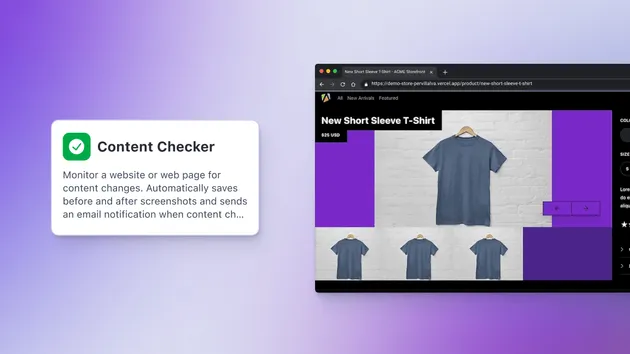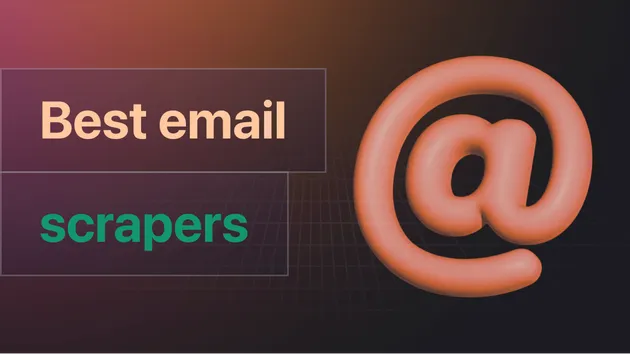bullhorn-email-checker
Under maintenance
Pricing
$35.00/month + usage
bullhorn-email-checker
Under maintenance
Bullhorn Email Checker stops duplicate candidates in seconds. It logs into Bullhorn, searches by email, and returns JSON with `exists` and `candidateId`. Plug it into Zapier, n8n or API flows to skip “Create Candidate” when a match is found—no coding required.
0.0 (0)
Pricing
$35.00/month + usage
0
Total users
3
Monthly users
3
Runs succeeded
89%
Last modified
17 days ago
Bullhorn Email Checker
This Apify actor checks if an email address exists in the Bullhorn CRM candidate database. Version 2.0 introduces multi-user support with flexible credential management.
🚀 Features
- ✅ Reliable Email Detection: Advanced matching algorithms with multiple fallback strategies
- 🔐 Flexible Credentials: Supports both environment variables and input-based credentials
- 🌐 Multi-User Ready: Perfect for Zapier integrations and shared environments
- ⚡ High Performance: Optimized for speed and reliability
- 📊 Detailed Results: Returns email status, candidate ID, and timestamp
📝 Usage
Input Parameters
Required
email- The email address to search for
Optional (Multi-User Mode)
username- Bullhorn CRM username (secure field)password- Bullhorn CRM password (secure field)crmUrl- Bullhorn CRM login URL
Credential Methods
Method 1: Environment Variables (Legacy)
Set these environment variables (e.g., in .env file):
Method 2: Input Parameters (Multi-User)
Provide credentials directly in the actor input:
📤 Output
The actor returns a JSON object with:
email- The searched email addressexists- Boolean indicating if the email was foundcandidateId- The candidate ID if found (null if not found)matchType- How the match was found (exact, partial, text_contains, username)timestamp- When the search was performed
📋 Examples
Example Input (Environment Method)
Example Input (Multi-User Method)
Example Output
🔐 Security
- Credentials are never logged in plain text
- Input-based credentials are marked as secure fields in Apify
- Supports encrypted credential storage in Zapier integrations
- Automatic credential source detection and logging
🔧 Configuration
- Memory: 4096 MB recommended
- Timeout: 300 seconds (5 minutes)
- Build: Use "latest" for most recent optimizations
🌐 Zapier Integration
Perfect for Zapier workflows:
- Set up Apify integration in Zapier
- Configure actor:
bullhorn-email-checker - Provide email + credentials as input fields
- Use output to trigger conditional workflows