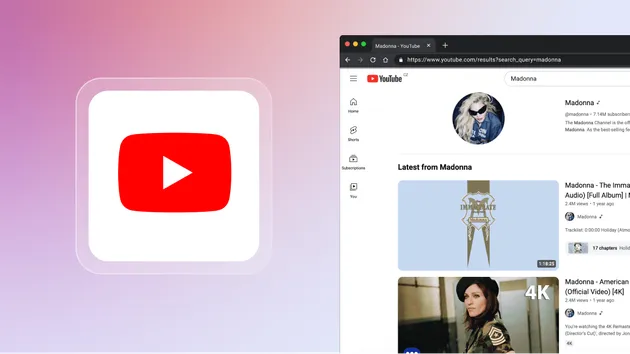YouTube Scraper
Pricing
$5.00 / 1,000 videos
YouTube Scraper
YouTube crawler and video scraper. Alternative YouTube API with no limits or quotas. Extract and download channel name, likes, number of views, and number of subscribers.
4.6 (31)
Pricing
$5.00 / 1,000 videos
1049
Total users
30K
Monthly users
6.1K
Runs succeeded
>99%
Issues response
1.2 days
Last modified
20 hours ago
title | id | url | viewCount | likes | channelName | numberOfSubscribers | duration |
|---|---|---|---|---|---|---|---|
Crawlee, the web scraping and browser automation library | g1Ll9OlFwEQ | https://www.youtube.com/watch?v=g1Ll9OlFwEQ | 10150 | 136 | Apify | 6640 | 00:03:15 |
Crawlee for Python: Build reliable crawlers. Fast. | Ejhudr7e-h4 | https://www.youtube.com/watch?v=Ejhudr7e-h4 | 916 | 23 | Apify | 6640 | 00:03:39 |
Build a Web Scraper from Scratch | JavaScript | Playwright | Crawlee | DOtJEwVsJic | https://www.youtube.com/watch?v=DOtJEwVsJic | 4411 | 109 | deejaydev | 1680 | 00:22:43 |
The data above is synthetic and does not reflect real-world values. View full dataset
Search terms
searchQueriesarrayOptional
Enter search terms just like you would enter it in YouTube's search bar.
Maximum videos per search term
maxResultsintegerOptional
Limit the number of videos you want to crawl. If you scrape a channel, acts as a limit for regular videos.
Default value of this property is 0
Maximum shorts per search term
maxResultsShortsintegerOptional
Limit the number of Shorts videos you want to crawl.
Default value of this property is 0
Maximum streams per search term
maxResultStreamsintegerOptional
Limit the number of Stream videos you want to crawl.
Default value of this property is 0
Direct URLs
startUrlsarrayOptional
Enter a link to a YouTube video, channel, playlist, hashtag or search results page. You can also import a CSV file or Google Sheet with a list of URLs.
Note: Input from Search term will be ignored when using this option. If you only want to scrape shorts/streams, set Maximum search results to 0, otherwise they represented number of regular videos requested
Default value of this property is []
Download subtitles
downloadSubtitlesbooleanOptional
If set to true, the scraper will download subtitles for the video and convert them to .srt format.
Save subtitles to key-value store
saveSubsToKVSbooleanOptional
If set to true, the scraper will save the downloaded subtitles to the key-value store.
Note: Download subtitles must be turned on for this option to work.
Subtitle language
subtitlesLanguageEnumOptional
Language to download subtitles in.
Note: Download subtitles must be turned on for this option to work.
Value options:
"any": string"en": string"de": string"es": string"fr": string"it": string"ja": string"ko": string"nl": string"pt": string"ru": stringDefault value of this property is "any"
Prefer automatically generated subtitles.
preferAutoGeneratedSubtitlesbooleanOptional
If set to true, automatically generated subtitles are preferred to user subtitles.Note: A subtitle language must be selected for this option to work.
Subtitle format
subtitlesFormatEnumOptional
Select in what format you want to download subtitles
Value options:
"srt": string"vtt": string"xml": string"plaintext": stringDefault value of this property is "srt"
Sorting order
sortingOrderEnumOptional
Select Youtube sorting parameter for search
Value options:
"relevance": string"rating": string"date": string"views": stringDate filter
dateFilterEnumOptional
Select Youtube upload date filter for search
Value options:
"hour": string"today": string"week": string"month": string"year": stringVideo type filter
videoTypeEnumOptional
Select Youtube video type filter for search
Value options:
"video": string"movie": stringLength filter
lengthFilterEnumOptional
Select Youtube video length filter for search
Value options:
"under4": string"between420": string"plus20": stringScrape videos published after [date]
oldestPostDatestringOptional
Only posts uploaded after or on this date will be scraped. Alternatively, specify how old the scraped videos should be in days. Putting 1 day will get you only today's posts, 2 days - yesterday's and today's, and so on. Note, that if you select this, sorting parameter will be auto-reset to NEWEST