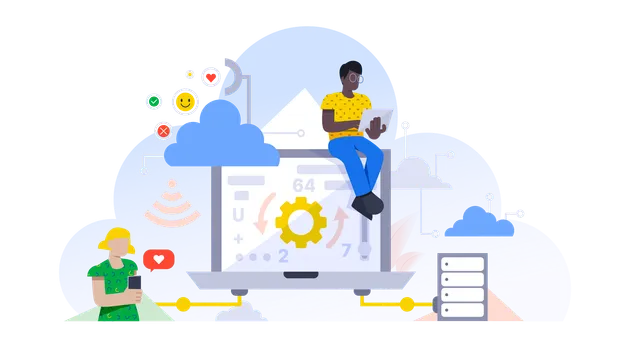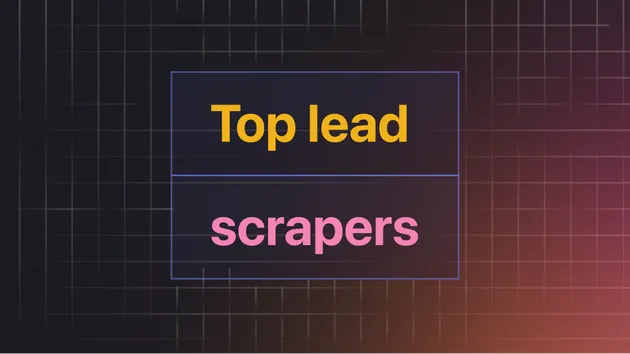Rapidapi Price
Pricing
$100.00 / 1,000 results
Rapidapi Price
A specialized Apify Actor for extracting API information and pricing details from RapidAPI. This tool allows you to search for APIs on RapidAPI by a search term and extract detailed information including pricing plans, helping you make informed decisions about which APIs to use.
0.0 (0)
Pricing
$100.00 / 1,000 results
0
Monthly users
1
Runs succeeded
>99%
Last modified
2 days ago
RapidAPI Price Scraper
A specialized Apify Actor for extracting API information and pricing details from RapidAPI. This tool allows you to search for APIs on RapidAPI by a search term and extract detailed information including pricing plans, helping you make informed decisions about which APIs to use.
Features
- Search for APIs on RapidAPI by custom search terms
- Extract API details including:
- API name
- Category
- Author/publisher
- Last updated information
- Service level
- Link to the API
- Detailed pricing information for each API:
- Plan names
- Pricing details
- Request limits
- Rate limits
- Overage information
- Configurable result limit
- Built with Apify SDK and Playwright for reliable web scraping
Using the Actor on Apify
Running the Actor
- Access the Actor page on Apify Store: RapidAPI Price Scraper
- Click the Start button
- Configure the input according to your requirements (see Configuration section below)
- Click the Start button to begin running the Actor
Configuration
The Actor accepts the following input parameters in JSON format:
1{ 2 "search_term": "temp email", 3 "limit_cards": 5 4}
Parameters
| Parameter | Type | Description | Default |
|---|---|---|---|
search_term | string | The term to search for on RapidAPI | "temp email" |
limit_cards | number | Maximum number of API cards to process | 10 |
Results
The Actor will output a JSON file containing:
- The search term used
- The URL that was crawled
- Total number of results found
- An array of API results, each containing:
- API details (name, category, author, etc.)
- A list of pricing plans with details
Example output:
1{ 2 "search_term": "temp email", 3 "url": "https://rapidapi.com/search?term=temp%20email&sortBy=ByRelevance", 4 "total_results": 5, 5 "results": [ 6 { 7 "category": "Email", 8 "name": "Example API", 9 "author": "Example Author", 10 "last_updated": "Last updated 2 months ago", 11 "service_level": "99.9%", 12 "link": "https://rapidapi.com/example-author/api/example-api", 13 "pricing": [ 14 { 15 "name": "Basic", 16 "price": "$0", 17 "period": "per month", 18 "requests": "500 Requests", 19 "rate_limit": "10 requests/second" 20 }, 21 { 22 "name": "Pro", 23 "price": "$29.99", 24 "period": "per month", 25 "requests": "50,000 Requests", 26 "overage": "$0.01 per request", 27 "rate_limit": "25 requests/second" 28 } 29 ] 30 } 31 // More API results... 32 ] 33}
Retrieving and Storing Data
Viewing Results
- Wait for the Actor to finish running (status will change to "Succeeded")
- Access the Dataset tab to view results in table or JSON format
- From here, you can:
- Search and filter results
- Download data in multiple formats (JSON, CSV, HTML, Excel)
- Use the API to programmatically access data
Downloading Results
- In the Dataset tab, click the Download button
- Choose the format you want to download:
- JSON - Complete data structure
- CSV - Easy to open in Excel or spreadsheet applications
- Excel - Excel spreadsheet format
- HTML - HTML table for web display
API Access
You can also access results via API. Each Actor run creates a unique Dataset ID.
https://api.apify.com/v2/datasets/[DATASET_ID]/items?token=[YOUR_API_TOKEN]
Scheduling Regular Runs
You can schedule the Actor to run periodically:
- Go to the Actor page
- Click the Schedules tab
- Click Create new schedule
- Configure the schedule with your desired frequency (daily, weekly, custom cron, etc.)
- Click Save
Integration with Apify Workflows
You can integrate this Actor into more complex Apify workflows:
- Go to Actors > Workflows
- Create a new workflow or edit an existing one
- Add the RapidAPI Price Scraper Actor as a step in the workflow
- Link its output to other Actors for further processing or analysis
Actor Webhook Events
You can configure webhooks to be notified when the Actor completes:
- Go to the Actor page
- Click the Webhooks tab
- Click Create new webhook
- Enter your webhook URL and configure the events you want to monitor
- Save the webhook
Support
If you encounter any issues or have questions, please contact the Apify support team or the Actor developer.
Pricing
Pricing model
Pay per resultThis Actor is paid per result. You are not charged for the Apify platform usage, but only a fixed price for each dataset of 1,000 items in the Actor outputs.
Price per 1,000 items
$100.00