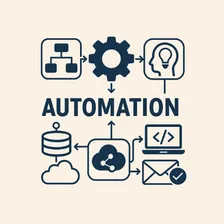Nordstrom Scraper
Pricing
$35.00/month + usage
Nordstrom Scraper
Nordstrom Scraper is an Apify Actor that scrapes product data from Nordstrom’s search results pages. It extracts key product details such as title, brand, image URL, current price, and previous price.
5.0 (1)
Pricing
$35.00/month + usage
1
12
3
Last modified
13 days ago
Nordstrom Scraper is an Apify Actor that scrapes product data from Nordstrom’s search results pages. It extracts key product details such as title, brand, image URL, current price, and previous price. The scraper supports pagination and configurable delays to ensure that lazy-loaded content is captured, and it can be run behind a proxy to help bypass bot detection.
🚀 Features
- ✅ Scrapes product details: Extracts product title, brand, image URL, current price, and previous price (with currency symbols removed).
- ✅ Pagination: Iterates over multiple pages using the configurable
maxPagesparameter. - ✅ Configurable delay: Waits a set number of seconds (default is 2s) after page load to allow lazy-loaded content to render.
- ✅ Proxy and Stealth support: Uses Apify Proxy (if configured) and a stealth plugin with Playwright for realistic browsing behavior.
- ✅ Structured output: Stores each product as an individual entry in an Apify Dataset for easy export and further processing.
📥 Input Parameters
The Actor accepts the following input parameters:
| Parameter | Type | Description | Default Value |
|---|---|---|---|
nordstromUrl | string | The base URL of the Nordstrom search results page (e.g., for heels search). | "https://www.nordstrom.com/sr?origin=keywordsearch&keyword=heels" |
maxPages | integer | The maximum number of pages to scrape. | 10 |
useApifyProxy | boolean | Whether to use the Apify Proxy. | true |
proxyConfiguration | object | Proxy configuration object (can be customized or use Apify Proxy defaults). | { "useApifyProxy": true, "apifyProxyGroups": ["DATACENTER"] } |
Example Input
Result
The output dataset includes the following fields for each job listing, as specified in dataset_schema.json:
title (string): The title of the job listing. company (string): The name of the company offering the job. location (string): The location of the job. jobLink (string): The URL link to the job listing. responsibilities (array of strings): A list of responsibilities or job description items.
Example Result
⚙️ How It Works
Page Processing
Pagination:
A request queue is populated with URLs for each page (from page 1 up to the maxPages value) by appending or replacing the page parameter in the base URL.
Data Extraction
Product Details:
Each product is extracted from an <article> element on the page. The Actor scrapes:
- Title: From an
<h3>element containing an<a>tag. - Brand: Using a heuristic from surrounding
<div>elements. - Image URL: From the product’s
<img>element. - Current Price and Previous Price: Extracted from the page text using regex, with currency symbols (€ and $) removed.
Output Format:
Each product is stored as an individual object in the Apify Dataset, resulting in a flat array of products.
Result Storage:
All scraped product data is pushed to an Apify Dataset as individual entries, making it easy to review, export, or process further.
📤 Output
The Actor outputs a flat JSON dataset with each product structured as follows:
⚠️ Legal Disclaimer
This project is intended for educational and research purposes only. When using this Actor, please comply with Nordstrom’s Terms of Service and relevant robots.txt policies.
Use this tool responsibly and avoid aggressive scraping that could negatively impact Nordstrom’s website infrastructure.