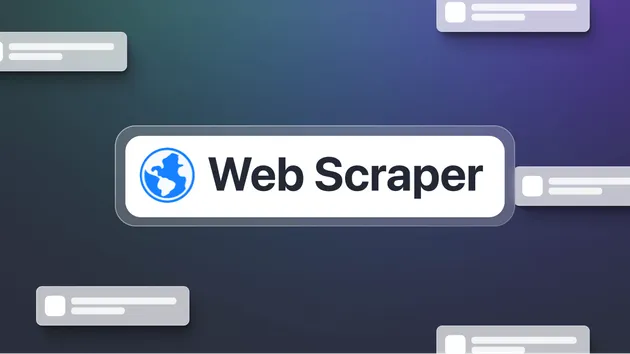HTML to PDF Converter Pro 🔄
Pricing
$20.00/month + usage
HTML to PDF Converter Pro 🔄
🔄 Convert web pages to high-quality PDFs with special canvas element handling! Perfect for 📄 documentation, 🖨️ printing, and 🔒 archiving. Features include batch processing and flexible page settings. Transform your web content into professional PDFs! 🚀
0.0 (0)
Pricing
$20.00/month + usage
0
Total users
17
Monthly users
2
Runs succeeded
>99%
Last modified
2 months ago
🔄 HTML to PDF Converter Pro
HTML to PDF Converter Pro is a powerful Apify actor that converts web pages to high-quality PDF documents, with special handling for canvas elements. Simply provide one or more URLs, and the actor will generate professional PDF versions of your web pages.
🤔 Why Convert HTML to PDF?
Converting web pages to PDF is essential for:
- 📄 Creating offline documentation
- 📱 Generating mobile-friendly documents
- 🖨️ Preparing printable versions of web content
- 📊 Preserving web pages with dynamic canvas elements
- 🔒 Archiving web content in a with different format and margin
🚀 Key Features
Our HTML to PDF Converter Pro comes with advanced features:
- Canvas Support: Properly renders and captures canvas elements
- High-Quality Output: Creates crisp, professional PDFs
- Batch Processing: Convert multiple URLs at once
- Proxy Support: Uses Apify's residential proxy to avoid detection
- Format: A4, Letter, etc.
- Print Background: Print background of the page
- Display Header Footer: Display header and footer
- Margin: Margin of the page
🛠️ How to Use
Getting started with HTML to PDF Converter Pro is simple:
- 🔑 Create a free Apify account
- 🔍 Open HTML to PDF Converter Pro
- ✏️ Enter one or more URLs to convert
- 🚀 Click "Save & Start" and wait for conversion
- 💾 Download your PDFs from Apify's storage
📝 Input Parameters
The actor accepts the following input parameters:
Configuration Options
inputUrls: Array of URLs to convert
📤 Output
Example output:
💡 Best Practices
- Test with a single URL first to verify settings
- For canvas-heavy pages, ensure JavaScript execution is complete
- Consider adding reasonable timeouts for complex pages
- Monitor memory usage when processing multiple URLs
🆘 Support
If you encounter any issues or have questions, please reach out through:
- The Actor's Issues tab in Apify Console
- Apify's Discord community
- Email support
🚀 Start Converting!
HTML to PDF Converter Pro makes it easy to create high-quality PDF documents from any web page, including those with complex canvas elements. Try it today and transform your web content into professional PDFs! 🎉