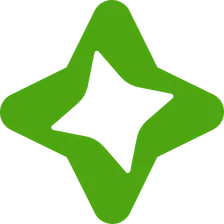Apollo Leads Scraper
Pricing
$9.99 / 1,000 results
Go to Store
Apollo Leads Scraper
Search and scrape business leads from Apollo with advanced filtering and sorting options using our API wrapper service
5.0 (1)
Pricing
$9.99 / 1,000 results
1
Total users
8
Monthly users
8
Runs succeeded
>99%
Last modified
3 days ago
This actor searches for business leads on Apollo using our API wrapper service to find professionals and companies based on various criteria.
Features
- Comprehensive Lead Search: Search leads by keywords, location, industry, and more
- Advanced Filtering: Filter by company size, job titles, revenue range, and industry
- Real-time Results: Get instant lead listings from Apollo
- API Integration: Uses our secure API wrapper service
- Error Handling: Comprehensive error handling and logging
- Automatic Pagination: Automatically fetches multiple pages with maximum efficiency
Input
The actor accepts the following input parameters:
Optional Parameters
- qKeywords: Keywords to search for (e.g., "software engineer", "CEO")
- locations: Location to search in (e.g., "San Francisco", "New York")
- industry: Industry to filter by (e.g., "Technology", "Healthcare")
- numEmployees: Number of employees range (e.g., "1-10", "100-500")
- personTitle: Job title to search for (e.g., "CEO", "CTO", "Manager")
- revenueRangeMin: Minimum revenue range
- revenueRangeMax: Maximum revenue range
- maxResults: Maximum number of leads to fetch (default: 15, max: 50000)
Output
The actor outputs each lead as an individual data item. Each lead contains:
Usage
- Input Configuration: Provide search criteria and filtering options
- Set Max Results: Specify how many leads you want to fetch (up to 50000)
- Run the Actor: Execute the actor with your input
- Get Results: Receive individual lead listings in the dataset
Examples
Search by Keywords
Search by Job Title
Search by Industry and Company Size
Search with Revenue Filter
Lead Data Structure
Each lead listing includes:
Personal Information
- id: Unique lead identifier
- firstName: Person's first name
- lastName: Person's last name
- name: Full name
- title: Job title/position
- email: Contact email address
Contact Information
- linkedinUrl: LinkedIn profile URL
- state: State/province
- city: City
- country: Country
Organization Information
- organizationName: Company name
- organizationWebsiteUrl: Company website
- organizationLinkedinUrl: Company LinkedIn page
- organizationTwitterUrl: Company Twitter page
- organizationFacebookUrl: Company Facebook page
- organizationPhone: Company phone number
- organizationAbout: Company description
Metadata
- createdTime: When the lead was created
- updatedTime: When the lead was last updated
Search Parameters
Filter Options
- qKeywords: Search for specific keywords in profiles
- locations: Geographic location filtering
- industry: Industry-specific filtering
- numEmployees: Company size filtering
- personTitle: Job title filtering
- revenueRangeMin/Max: Revenue range filtering
Results Control
- maxResults: Maximum number of leads to fetch
Use Cases
Sales Prospecting
- Find decision makers in target companies
- Identify potential customers by industry and size
- Build targeted contact lists
Recruitment
- Find candidates with specific job titles
- Search for professionals in specific locations
- Identify passive candidates
Market Research
- Analyze company leadership structures
- Research industry trends and patterns
- Identify potential partners or competitors
Lead Generation
- Build prospect lists for marketing campaigns
- Identify potential business opportunities
- Research target markets
Support
For technical support or questions about this actor, please contact our support team.
On this page
Share Actor: