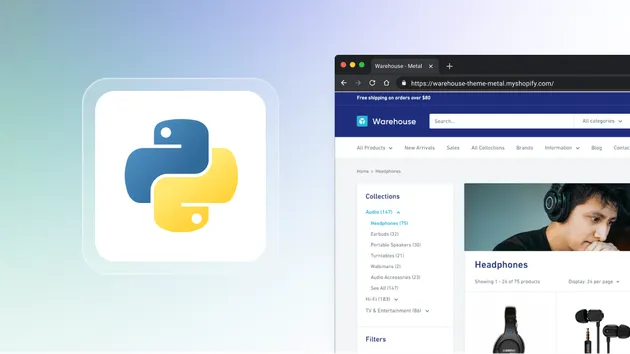Pay-as-you-go API / JSON scraper
Pricing
$5.00 / 1,000 results
Pay-as-you-go API / JSON scraper
Scrape as pay-as-you-go any API / JSON URLs directly to the dataset, and return them in CSV, XML, HTML, or Excel formats. Transform and filter the output. Enables you to follow pagination recursively from the payload without the need to visit the HTML page.
0.0 (0)
Pricing
$5.00 / 1,000 results
2
80
4
Last modified
4 months ago
Download and format JSON endpoint data
Download any JSON URLs directly to the dataset, and return them in CSV, XML, HTML, or Excel formats. Transform and filter the output. This actor is the pay-as-you-go version of API / JSON scraper
Features
- Optimized, fast and lightweight
- Small memory requirement
- Works only with JSON payloads
- Easy recursion
- Filter and map complex JSON structures
- Comes enabled with helper libraries: lodash, moment
- Full access to your account resources through
Apifyvariable - The run fails if all requests failed
Handling errors
This scraper is different from cheerio-scraper that you can handle the errors before the handlePageFunction fails.
Using the handleError input, you can enqueue extra requests before failing, allowing you to recover or trying a different URL.
Filter Map function
This function can filter, map and enqueue requests at the same time. The difference is that the userData from the current request will pass to the next request.
Examples
Flatten an object
Submit a JSON API with POST
Follow pagination from payload
Omit output if condition is met
Unwind array of results, each item from the array in a separate dataset item
On this page
Share Actor: