⚡PDF to HTML Converter - Fast & Responsive
7 days trial then $27.00/month - No credit card required now
⚡PDF to HTML Converter - Fast & Responsive
7 days trial then $27.00/month - No credit card required now
⚡Effortlessly transform ➡️ your PDF documents 📑 into responsive, mobile-friendly 🌐HTML pages. Boost web performance with perfect conversions and seamless browser compatibility.
📑 PDF to HTML Converter
This actor converts PDF documents into responsive HTML pages using the pdf2htmlEX tool. It leverages modern web technologies to ensure precise rendering of text, images, fonts, and layouts. Whether you're looking to convert a simple document or a complex magazine layout, this tool delivers optimized HTML output for web use.
💵 Pricing Models
This actor operates on a monthly rental pricing model. You can start with a free trial, and once it ends, a monthly subscription will be required to continue using the tool.
If you'd prefer a pay-per-result option (paying per PDF conversion), please visit this link.
🔧 How It Works
-
Input the PDF: Upload the PDF you want to convert.
-
Convert to HTML: The actor uses
pdf2htmlEXto process the PDF and produce an HTML file. -
Download HTML Output: After conversion, the resulting HTML file is available for download.
🎯 Key Features
- Single HTML Output: Converts the entire PDF into one HTML file.
- Optimized Rendering: Maintains the integrity of fonts, images, and text for accurate web display.
- Zoom and DPI Control: Adjust zoom levels and specify DPI for images for enhanced clarity.
- Interactive and Printable HTML: Generate interactive content like forms, and enable or disable printing.
- Math and Formula Support: Renders scientific papers with complex mathematical equations.
🖼 Demo
A beautiful demo is worth a thousand words. Explore some example conversions below:
📂 Output
The output HTML file will be saved in the Apify key-value store, and a link to the file will be added to the dataset.
📝 Limitations
-
Type 3 Fonts: Not supported yet (rendered as images instead).
-
Non-text Objects: Non-text elements are rendered as images.
-
PDF Standard Compliance: Files that don’t follow the PDF standard may not convert properly.
-
Library Dependencies: Conversion may fail due to limitations in the underlying libraries (Poppler, FontForge).
⚠️ Troubleshooting
If the actor doesn't work for your PDF:
-
Bug Reports: File an issue with a link to the problematic PDF file.
-
Known Issues: See pdf2htmlEX Limitations.
⚖️ License and Credits
This actor is powered by the pdf2htmlEX project, originally developed by Lu Wang (coolwanglu). Special thanks to the authors of the pdf2htmlEX fork.
pdf2htmlEX is licensed under the GPLv2 & GPLv3 Dual License. Many thanks are due to all contributors for making this tool available.
⚠️ Troubleshooting & Contact
See pdf2htmlEX Limitations. If the actor doesn't work for your PDF, or if you have any feedback, feature requests, or encounter bugs, feel free to file an issue in the Apify console or reach out via support.
Actor Metrics
1 monthly user
-
2 stars
>99% runs succeeded
Created in Sep 2024
Modified 4 months ago
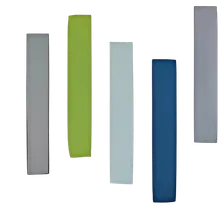 Microtrica
Microtrica

