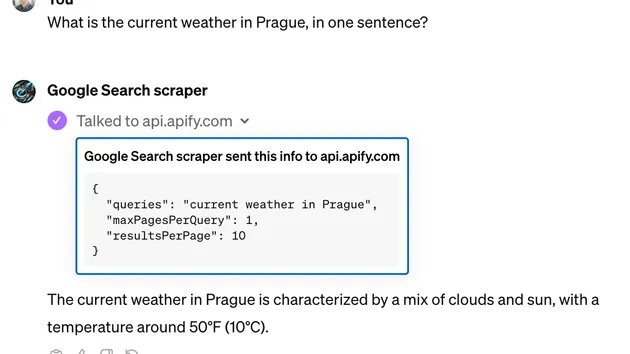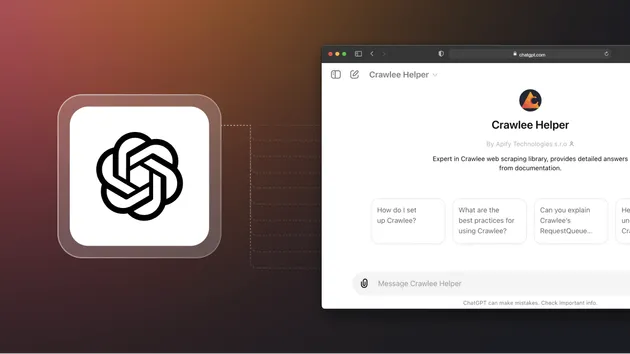Get ChatGPT GPT info
No credit card required
This Actor may be unreliable while under maintenance. Would you like to try a similar Actor instead?
See alternative ActorsGet ChatGPT GPT info
No credit card required
Scrape public information about a GPT in the ChatGPT store using it's link.
Public GPT Scraper
Scrape information about a public GPT within ChatGPT. This Actor retrieves detailed metrics and other information from OpenAI's GPT Store, including all relevant properties and returned data.
Features
-
Detailed Data Extraction: Retrieve information such as creation date, author details, metrics, and much more from the OpenAI GPT Store, providing insights into the public GPTs available.
-
Customizable Property Extraction: This Actor is designed to extract specific properties from the OpenAI GPT Store, including nested values such as author information and vanity metrics. Modify the relevant paths in the code to customize the data being scraped.
-
Flattening and Unflattening Data: Utilize helper functions to flatten deeply nested objects and filter them based on relevant paths, making data extraction more efficient and allowing for easy transformation of data back to a nested structure.
How It Works
This process involves retrieving input data, fetching the HTML content of a page, extracting JSON data from specific script tags, and then parsing, filtering, and transforming this data. The final structured data is stored in a dataset for further use.
Example Use Case
- Public GPT Insights: Use this Actor to collect detailed information about public GPTs from OpenAI's GPT Store. This includes properties like author details, metrics, creation and update dates, social media information, and much more, which can be used for analytics, research, or reporting purposes.
Getting Started
For complete instructions, see this article. In summary, you will:
- Build the Actor
- Run the Actor
Pull the Actor for Local Development
To develop locally, you can pull the existing Actor from the Apify console using the Apify CLI:
-
Install
apify-cliUsing Homebrew
brew install apify-cliUsing NPM
npm -g install apify-cli -
Pull this Actor by its unique
<ActorId>:manageable_yager/get-chatgpt-gpt-info- Name of the Actor ("manageable_yager/get-chatgpt-gpt-info")
You can find both by clicking on the Actor title, which will open a modal containing the Actor's unique name and ID.
apify pull <ActorId>
Documentation Reference
To learn more about Apify and Actors, refer to these resources:
- 1 monthly user
- 1 star
- 28.6% runs succeeded
- Created in Oct 2024
- Modified 22 days ago
 GPTEEZY Official
GPTEEZY Official