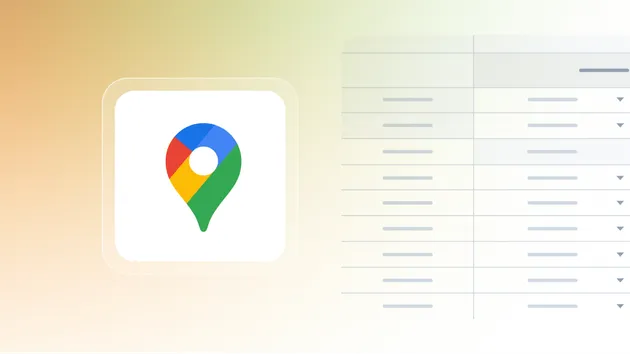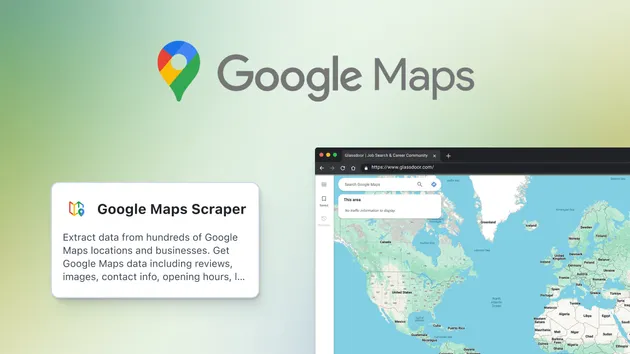📩📍 Google Maps Email Extractor
Pay $9.00 for 1,000 Results
📩📍 Google Maps Email Extractor
Pay $9.00 for 1,000 Results
Extract Google Maps contact details. Scrape websites of Google Maps places for contact details and get email addresses, website, location, address, zipcode, phone number, social media links. Export scraped data, run the scraper via API, schedule and monitor runs or integrate with other tools.
Do you want to learn more about this Actor?
Get a demo💌 What is Google Maps Email Extractor?
Google Maps Email Extractor is a web scraping tool that enables you to quickly extract emails, social media, and other contact details from places on Google Maps.
Just enter a URL, placeID, category, or keyword and location and scrape various data like emails, social media details (LinkedIn, Twitter, YouTube, TikTok, Facebook, Instagram, Pinterest and Discord), phone number, website, address, and more at great speed and predictable price.
📮 What can this Email Extractor do?
The Google Maps Email Extractor isn't just a web scraper — it's a comprehensive lead generation tool. It allows you to extract emails from Google Maps in two ways: place by place using URLs or placeIDs, or entire areas by search and location parameters.
| Category | Feature description |
|---|---|
| Extract emails by specific places | 🔗 By Google place URL 💳 By Google place IDs |
| Extract emails by areas | 🗝 By search query 🏛 By category 📍 By location 📐 By coordinates 🔗 By Google Maps search URL |
| General settings | 🌎 Set language 🎯 Match specific name ⭐️ Filter by rating ⏩ Skip closed places ⬇️ Export in various formats ☄️ Get 550 results free 🦾 Get API |
Extract Google Maps emails by places
🔗 Scrape emails from specific Google places by Google place URLs
📮 Extract emails from specific Google places by Google place IDs
Extract Google Maps emails by areas
🗝 Extract emails from Google places by search query (any search query like you would do on Google Maps website)
🏛 Scrape Google Maps contact details by category, e.g. “dentist”, “duty free store” or “gym”
📍 Specify Google Maps email scraping by location (country, city, US county, or zipcode area) or by Google Maps search URL
📐 Scrape areas precisely by coordinates (by creating irregular shapes like polygons)
General settings
🌎 Set up the language of Google Maps scraping, e.g. scrape Google Maps results in Spanish
⬇️ Export Google Maps data in Excel, CSV, JSON, HTML, and other formats
☄️ Get 550 results for free in < 2 minutes
🦾 Use API in Python and Node.js, API Endpoints, integrations with other apps, and webhooks
🚀 Get over the limitation of Google Maps of displaying (and scraping) no more than 120 places per area
Extras
⭐️ Pre-filter Google Maps places by rating, e.g. scrape only places that are 3 stars and higher
⏩ Choose to Skip places that are temporarily or permanently closed
🎯 Scrape a franchise or only places that match a specific name, e.g. PizzaHut
🗺 Get a visualized map of scraped places (can be seen in Storage -> Key-value store)
📍 What data can this Google Maps Email Extractor extract?
This Google Maps Email Extractor is capable of extracting data such as:
| 📌 Place name | 🔗 Place URL | 🌐 Website |
| 📱 Social media | 📧 Email addresses | 📞 Phone numbers |
| 📍 Full address | 🌏 Geolocation (coordinates) | 🖼️ Featured image URL |
| 🍴 Reservation URL | 💬 Number of reviews | 📸 Number of images |
| 💰 Price and price category | ⭐ Rating (total score) | ⏰ Opening hours |
| 🍽️ Service options | 🍻 Place categories | 🎷 Highlights |
| ♿ Accessibility | 💳 Payment types | ✍️ Place description |
To scrape all details from Google places, including images, reviews, and web results, try the original 📍 Google Maps Scraper.
💸 How much does Google places email scraping cost?
This scraper uses the Pay-per-result pricing model, so your costs can be easily calculated: it will cost you $9 to scrape 1,000 search results, so $0.009 per item. Apify provides you with $5 free usage credits every month on the Apify Free plan, so you can scrape over 500 emails from Google Maps for free for those credits.
But if you need to extract data regularly, you should get an Apify subscription. We recommend our $49/month Starter plan — that one could get you over 5,400 emails every month.
🗄 How do I use Google Maps Email Extractor?
This Google Maps Email Extractor was designed for an easy start even if you've never extracted contact detail data from the web before. Here's how you can scrape emails from Google Maps with this tool:
- Create a free Apify account using your email.
- Open Google Maps Email Extractor.
- Add one or more keywords or categories to extract emails, social media contacts, websites, and other contact details from Google places.
- Add a location either by its simple name, detailed name, or coordinates.
- Alternatively to keyword + location, head over to Google Maps website, copy a place URL or search URL and paste it into the URL field of the scraper.
- Click "Start" and wait for the data to be extracted.
- Export your Google Maps data in Excel, CSV, JSON, HTML or using API.
⬇️ Input
The input for Google Maps Email Extractor should be either location-based or URL-based. It can handle scraping email addresses by one or multiple keywords + a location or search or place URLs. You can provide all of these units -- keywords, URLs, and categories -- one by one or in bulk. You can provide the location as a simple city name, a full postal address, or as a polygon consisting of multiple coordinates.
Here's a simple input example of scraping email addresses from a 1,000 bars in Boston:
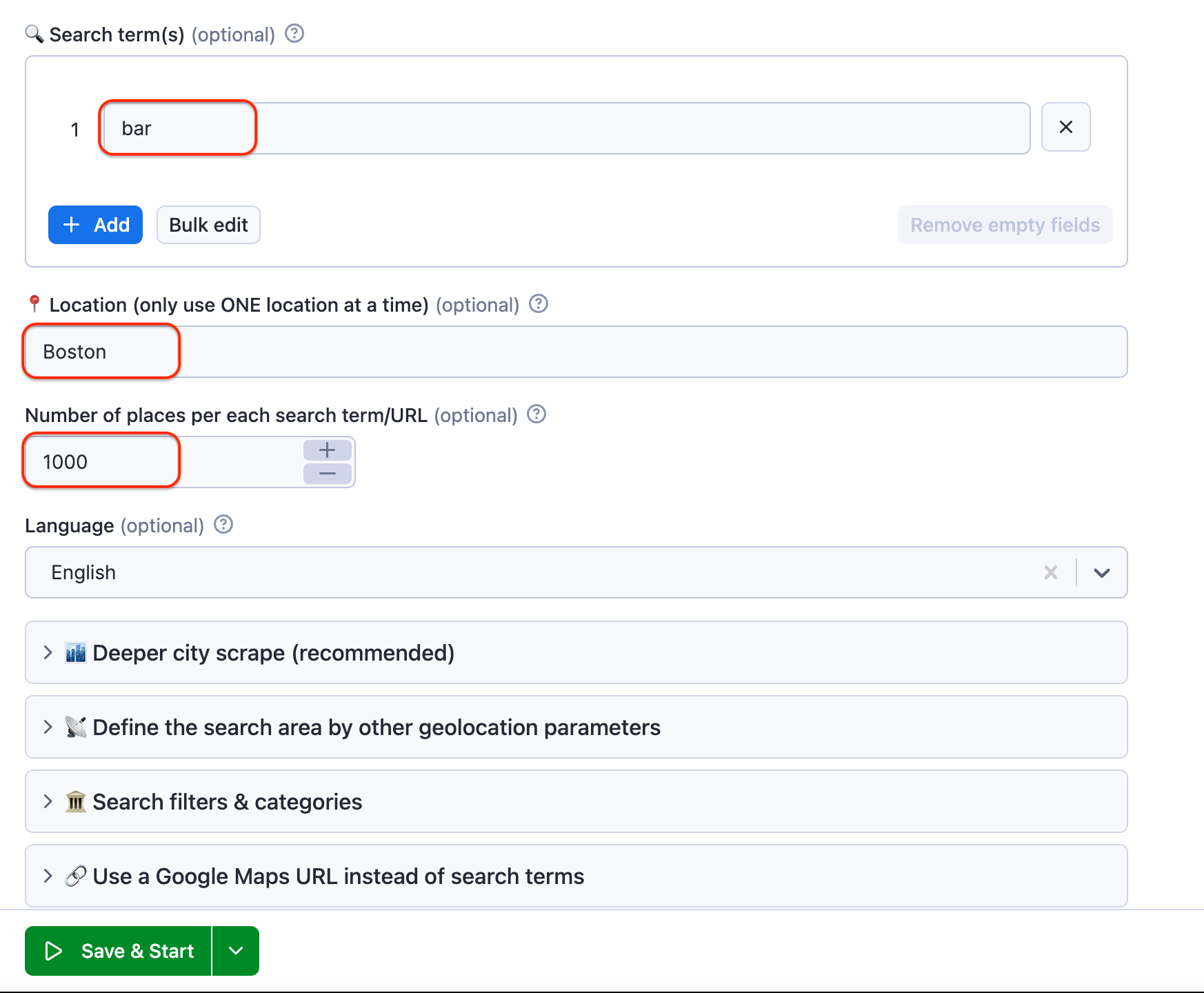
Click on the input tab for a full explanation of input in JSON.
How to use search terms and categories
Search terms
Each search term is scraped separately for the whole area. Thus 10 search terms will take 10 times as long as a single search term. Use only a smaller count of non-overlapping search terms to optimize the scraping process. A big list of very similar search terms will increase the runtime without providing much additional data.
Example of a good list of search terms: [restaurant, hotel, grocery, pharmacy]
Example of a bad list of search terms: [restaurant, restaurants, chinese restaurant, cafe, coffee, coffee shop, takeout]
Google search results often include categories adjacent to your search, e.g. restaurant might also capture some cafe or bar places, but you will get more results if you use them as separate search terms. There isn't a hard rule on when to use a single search term or multiple, you might need a test run on a small location for your particular search terms and make a tradeoff. In any case, avoid very similar search terms.
Categories
Using categories is dangerous!
Search terms can introduce false positive results (e.g. categories you don't want). Categories can be used to narrow down the results only to the ones you select.
Categories are dangerous because they can cause false negatives, excluding places you want in the results. Google has thousands of categories and there are many synonymous ones. Moreover, the categories are selected by the place owners so they can always introduce arbitrary ones. You must list all categories you want to match, including all synonyms! E.g. Divorce lawyer, Divorce service, and Divorce attorney are distinct categories and some places might have only one of them and you have to include that one.
To help with this, our Actor tries to increase the chance of a match:
- If any category of a place (each can have several categories) matches any category from your input, it will be included.
- If all words from your input are contained in a category name, it will be included. E.g.
restaurantwill matchChinese restaurantandPan Asian restaurant.
If categories are used without search terms, they will be used both as search terms and as category filters. However, for the above reasons, using categories without search terms is not recommended.
⬆️ Output example
The extracted Google map data will be shown as a dataset which you can find in the Output tab. Note that the output will first be organized as a table for viewing convenience. The table can be displayed by Overview data, Social media, Contact info, Rating, and All fields. You can view the scraped data as a table and in JSON format.
Here's what it looks like to scrape over 1,000 bars in Boston:
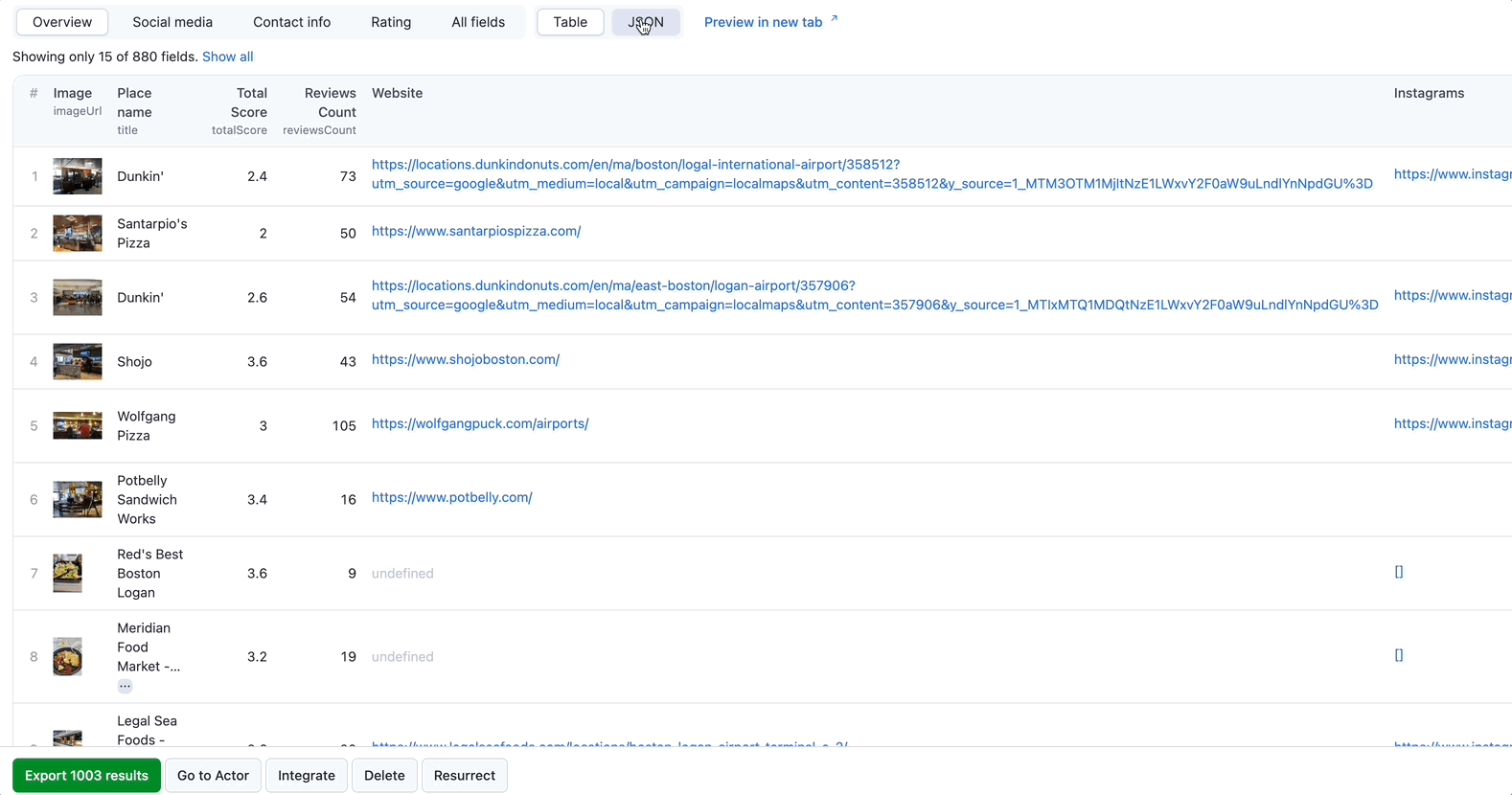
You can preview all the fields in Output tab and choose in which format to export the Google maps email data you’ve extracted: JSON, CSV, Excel, HTML table, or XML. Here below is the same dataset in JSON:
1[{ 2 "searchString": "bar", 3 "rank": 53, 4 "searchPageUrl": "https://www.google.com/maps/search/bar/@42.36939917545734,-71.01500549320194,16z?hl=en", 5 "isAdvertisement": false, 6 "title": "Dunkin'", 7 "description": "Long-running chain serving signature breakfast items & a variety of coffee drinks.", 8 "price": "$", 9 "categoryName": "Coffee shop", 10 "address": "Boston Logan International Airport, Terminal C, Boston, MA 02128", 11 "neighborhood": "Jeffries Point", 12 "street": "Boston Logan International Airport, Terminal C", 13 "city": "Boston", 14 "postalCode": "02128", 15 "state": "Massachusetts", 16 "countryCode": "US", 17 "website": "https://locations.dunkindonuts.com/en/ma/boston/logal-international-airport/358512?utm_source=google&utm_medium=local&utm_campaign=localmaps&utm_content=358512&y_source=1_MTM3OTM1MjItNzE1LWxvY2F0aW9uLndlYnNpdGU%3D", 18 "phone": "(551) 237-9977", 19 "phoneUnformatted": "+15512379977", 20 "claimThisBusiness": false, 21 "location": { 22 "lat": 42.3666337, 23 "lng": -71.0164437 24 }, 25 "totalScore": 2.4, 26 "permanentlyClosed": false, 27 "temporarilyClosed": false, 28 "placeId": "ChIJ3-dOlNVx44kR3tmratqJpIE", 29 "categories": [ 30 "Coffee shop", 31 "Bagel shop", 32 "Bakery", 33 "Breakfast restaurant", 34 "Donut shop", 35 "Fast food restaurant", 36 "Takeout Restaurant" 37 ], 38 "url": "https://www.google.com/maps/search/?api=1&query=Dunkin'&query_place_id=ChIJ3-dOlNVx44kR3tmratqJpIE", 39 "imageUrl": "https://lh5.googleusercontent.com/p/AF1QipNtoy4O_opBvRaBjysDJak__Z5zGBCqF62Hi0Vt=w408-h306-k-no", 40 "domain": "dunkindonuts.com", 41 "emails": "development_sites@dunkinbrands.com", 42 "phones": "+15512379977", 43 "phonesUncertain": "(551) 237-9977; 781-737-3000; 800-777-9983; 800-447-0013; (800) 447-0013; 800-859-5339; 678-514-4100; 34160809", 44 "linkedIns": "https://www.linkedin.com/company/dunkin", 45 "twitters": "https://twitter.com/dunkindonuts", 46 "instagrams": "https://www.instagram.com/dunkin/", 47 "facebooks": "https://www.facebook.com/DunkinUS/", 48 "youtubes": "https://www.youtube.com/user/dunkindonuts", 49 "tiktoks": "https://www.tiktok.com/@dunkin", 50 "pinterests": "https://www.pinterest.com/DunkinDonuts/", 51 "discords": "" 52 "fid": "0x89e371d5944ee7df:0x81a489da6aabd9de", 53 "cid": "9341743098258774494", 54 "reviewsCount": 73, 55 "reviewsDistribution": { 56 "oneStar": 42, 57 "twoStar": 5, 58 "threeStar": 2, 59 "fourStar": 5, 60 "fiveStar": 19 61 }, 62 "imagesCount": 139, 63 "imageCategories": [], 64 "scrapedAt": "2024-09-26T12:23:34.325Z", 65 "reserveTableUrl": "https://www.google.com/viewer/chooseprovider?mid=/g/11j0qyrdv4&g2lbs=AOHF13kg3mxByMluBWrNSqAvNlTxLQ20XHeuw5fRsH-d67PhXsrCmBh86CrVe3dYJB74LCexmgMVA7-WMfg2xAFEJ4i5oxdHgw%3D%3D&hl=en-US&gl=us&fo_m=MfohQo559jFvMUOzJVpjPL1YMfZ3bInYwBDuMfaXTPp5KXh-&utm_source=tactile&gei=RVL1Zs34L5OqptQPj47v6Aw&ei=RVL1Zs34L5OqptQPj47v6Aw&fo_s=OA,SOE&opi=79508299&ebb=1&cs=0&foub=mcpp", 66 "googleFoodUrl": null, 67 "hotelAds": [], 68 "openingHours": [ 69 { 70 "day": "Monday", 71 "hours": "4:30 AM to 9 PM" 72 }, 73 { 74 "day": "Tuesday", 75 "hours": "4:30 AM to 9 PM" 76 }, 77 { 78 "day": "Wednesday", 79 "hours": "4:30 AM to 9 PM" 80 }, 81 { 82 "day": "Thursday", 83 "hours": "4:30 AM to 9 PM" 84 }, 85 { 86 "day": "Friday", 87 "hours": "4:30 AM to 9 PM" 88 }, 89 { 90 "day": "Saturday", 91 "hours": "4:30 AM to 9 PM" 92 }, 93 { 94 "day": "Sunday", 95 "hours": "4:30 AM to 9 PM" 96 } 97 ], 98 "peopleAlsoSearch": [], 99 "placesTags": [], 100 "reviewsTags": [], 101 "additionalInfo": { 102 "Service options": [ 103 { 104 "Curbside pickup": true 105 }, 106 { 107 "Delivery": true 108 }, 109 { 110 "Onsite services": true 111 }, 112 { 113 "Takeout": true 114 }, 115 { 116 "Dine-in": false 117 } 118 ], 119 "Highlights": [ 120 { 121 "Great coffee": true 122 } 123 ], 124 "Popular for": [ 125 { 126 "Breakfast": true 127 }, 128 { 129 "Solo dining": true 130 } 131 ], 132 "Accessibility": [ 133 { 134 "Wheelchair accessible entrance": true 135 }, 136 { 137 "Wheelchair accessible restroom": true 138 } 139 ], 140 "Offerings": [ 141 { 142 "Coffee": true 143 }, 144 { 145 "Comfort food": true 146 }, 147 { 148 "Late-night food": true 149 }, 150 { 151 "Quick bite": true 152 }, 153 { 154 "Vegetarian options": true 155 } 156 ], 157 "Dining options": [ 158 { 159 "Breakfast": true 160 }, 161 { 162 "Brunch": true 163 }, 164 { 165 "Lunch": true 166 }, 167 { 168 "Dinner": true 169 }, 170 { 171 "Dessert": true 172 } 173 ], 174 "Amenities": [ 175 { 176 "Restroom": true 177 }, 178 { 179 "Wi-Fi": true 180 }, 181 { 182 "Free Wi-Fi": true 183 } 184 ], 185 "Atmosphere": [ 186 { 187 "Casual": true 188 } 189 ], 190 "Crowd": [ 191 { 192 "Family-friendly": true 193 }, 194 { 195 "Tourists": true 196 } 197 ], 198 "Planning": [ 199 { 200 "Accepts reservations": false 201 } 202 ], 203 "Payments": [ 204 { 205 "Credit cards": true 206 }, 207 { 208 "Debit cards": true 209 } 210 ], 211 "Children": [ 212 { 213 "Good for kids": true 214 } 215 ] 216 }, 217 "gasPrices": [], 218}, 219{ 220 "searchString": "bar", 221 "rank": 52, 222 "searchPageUrl": "https://www.google.com/maps/search/bar/@42.36939917545734,-71.01500549320194,16z?hl=en", 223 "isAdvertisement": false, 224 "title": "Dunkin'", 225 "description": "Long-running chain serving signature breakfast items & a variety of coffee drinks.", 226 "price": "$", 227 "categoryName": "Coffee shop", 228 "address": "Post Security, Logan Airport Terminal B, East Boston, MA 02128", 229 "neighborhood": "East Boston", 230 "street": "Post Security, Logan Airport Terminal B", 231 "city": "East Boston", 232 "postalCode": "02128", 233 "state": "Massachusetts", 234 "countryCode": "US", 235 "website": "https://locations.dunkindonuts.com/en/ma/east-boston/logan-airport/357906?utm_source=google&utm_medium=local&utm_campaign=localmaps&utm_content=357906&y_source=1_MTIxMTQ1MDQtNzE1LWxvY2F0aW9uLndlYnNpdGU%3D", 236 "phone": "(781) 922-6776", 237 "phoneUnformatted": "+17819226776", 238 "claimThisBusiness": false, 239 "location": { 240 "lat": 42.363941, 241 "lng": -71.0210975 242 }, 243 "totalScore": 2.6, 244 "permanentlyClosed": false, 245 "temporarilyClosed": false, 246 "placeId": "ChIJdyQGyBNx44kRDtL6dJf5GZc", 247 "categories": [ 248 "Coffee shop", 249 "Bagel shop", 250 "Bakery", 251 "Breakfast restaurant", 252 "Donut shop", 253 "Fast food restaurant", 254 "Takeout Restaurant" 255 ], 256 "url": "https://www.google.com/maps/search/?api=1&query=Dunkin'&query_place_id=ChIJdyQGyBNx44kRDtL6dJf5GZc", 257 "imageUrl": "https://lh5.googleusercontent.com/p/AF1QipMdnwkcZISFuMJGIfQKbgLAKSu_M-USrMXY-LFw=w408-h306-k-no", 258 "domain": "dunkindonuts.com", 259 "emails": ["development_sites@dunkinbrands.com"], 260 "phones": ["+17819226776"], 261 "phonesUncertain": ["(781) 922-6776", "781-737-3000", "678-514-4100", "800-777-9983", "800-447-0013", "(800) 447-0013", "800-859-5339"], 262 "linkedIns": ["https://www.linkedin.com/company/dunkin"], 263 "twitters": ["https://twitter.com/dunkindonuts"], 264 "instagrams": ["https://www.instagram.com/dunkin/"], 265 "facebooks": ["https://www.facebook.com/DunkinUS/"], 266 "youtubes": ["https://www.youtube.com/user/dunkindonuts"], 267 "tiktoks": ["https://www.tiktok.com/@dunkin"], 268 "pinterests": ["https://www.pinterest.com/DunkinDonuts/"], 269 "discords": [] 270 "fid": "0x89e37113c8062477:0x9719f99774fad20e", 271 "cid": "10888008003042857486", 272 "reviewsCount": 54, 273 "reviewsDistribution": { 274 "oneStar": 27, 275 "twoStar": 3, 276 "threeStar": 5, 277 "fourStar": 5, 278 "fiveStar": 14 279 }, 280 "imagesCount": 128, 281 "imageCategories": [], 282 "scrapedAt": "2024-09-26T12:23:34.325Z", 283 "reserveTableUrl": "https://www.google.com/viewer/chooseprovider?mid=/g/11jr1rbjsz&g2lbs=AOHF13msibfJA6akmfNv7S4ddnoRm7QkZCrRFuEe20pl0JpQb12Zh-tRHLq8Kbz1kQLlI7gpk42Gvn2uq6v8jvES98o5n4qqQA%3D%3D&hl=en-US&gl=us&fo_m=MfohQo559jFvMUOzJVpjPL1YMfZ3bInYwBDuMfaXTPp5KXh-&utm_source=tactile&gei=RVL1Zs34L5OqptQPj47v6Aw&ei=RVL1Zs34L5OqptQPj47v6Aw&fo_s=OA,SOE&opi=79508299&ebb=1&cs=0&foub=mcpp", 284 "googleFoodUrl": null, 285 "hotelAds": [], 286 "openingHours": [ 287 { 288 "day": "Monday", 289 "hours": "4:30 AM to 11 PM" 290 }, 291 { 292 "day": "Tuesday", 293 "hours": "4:30 AM to 11 PM" 294 }, 295 { 296 "day": "Wednesday", 297 "hours": "4:30 AM to 11 PM" 298 }, 299 { 300 "day": "Thursday", 301 "hours": "4:30 AM to 11 PM" 302 }, 303 { 304 "day": "Friday", 305 "hours": "4:30 AM to 11 PM" 306 }, 307 { 308 "day": "Saturday", 309 "hours": "4:30 AM to 11 PM" 310 }, 311 { 312 "day": "Sunday", 313 "hours": "4:30 AM to 11 PM" 314 } 315 ], 316 "peopleAlsoSearch": [], 317 "placesTags": [], 318 "reviewsTags": [], 319 "additionalInfo": { 320 "Service options": [ 321 { 322 "Curbside pickup": true 323 }, 324 { 325 "Delivery": true 326 }, 327 { 328 "Takeout": true 329 }, 330 { 331 "Dine-in": false 332 } 333 ], 334 "Highlights": [ 335 { 336 "Great coffee": true 337 } 338 ], 339 "Popular for": [ 340 { 341 "Breakfast": true 342 }, 343 { 344 "Solo dining": true 345 } 346 ], 347 "Accessibility": [ 348 { 349 "Wheelchair accessible entrance": true 350 } 351 ], 352 "Offerings": [ 353 { 354 "Coffee": true 355 }, 356 { 357 "Comfort food": true 358 }, 359 { 360 "Late-night food": true 361 }, 362 { 363 "Quick bite": true 364 }, 365 { 366 "Vegetarian options": true 367 } 368 ], 369 "Dining options": [ 370 { 371 "Breakfast": true 372 }, 373 { 374 "Brunch": true 375 }, 376 { 377 "Lunch": true 378 }, 379 { 380 "Dinner": true 381 }, 382 { 383 "Dessert": true 384 } 385 ], 386 "Amenities": [ 387 { 388 "Wi-Fi": true 389 }, 390 { 391 "Free Wi-Fi": true 392 } 393 ], 394 "Atmosphere": [ 395 { 396 "Casual": true 397 } 398 ], 399 "Crowd": [ 400 { 401 "Family-friendly": true 402 }, 403 { 404 "Tourists": true 405 } 406 ], 407 "Planning": [ 408 { 409 "Accepts reservations": false 410 } 411 ], 412 "Payments": [ 413 { 414 "Credit cards": true 415 }, 416 { 417 "Debit cards": true 418 }, 419 { 420 "NFC mobile payments": true 421 }, 422 { 423 "Credit cards": true 424 } 425 ], 426 "Children": [ 427 { 428 "Good for kids": true 429 } 430 ] 431 }, 432 "gasPrices": [], 433}, 434{ 435 "searchString": "bar", 436 "rank": 50, 437 "searchPageUrl": "https://www.google.com/maps/search/bar/@42.36939917545734,-71.01500549320194,16z?hl=en", 438 "isAdvertisement": false, 439 "title": "Shojo", 440 "price": null, 441 "categoryName": "Asian fusion restaurant", 442 "address": "Terminal C, Boston, MA 02128", 443 "neighborhood": "Jeffries Point", 444 "street": "Terminal C", 445 "city": "Boston", 446 "postalCode": "02128", 447 "state": "Massachusetts", 448 "countryCode": "US", 449 "website": "https://www.shojoboston.com/", 450 "phone": "(617) 755-6144", 451 "phoneUnformatted": "+16177556144", 452 "claimThisBusiness": true, 453 "location": { 454 "lat": 42.368121, 455 "lng": -71.0149977 456 }, 457 "totalScore": 3.6, 458 "permanentlyClosed": false, 459 "temporarilyClosed": false, 460 "placeId": "ChIJodpIfLRx44kRTkVp24XfUrQ", 461 "categories": [ 462 "Asian fusion restaurant" 463 ], 464 "url": "https://www.google.com/maps/search/?api=1&query=Shojo&query_place_id=ChIJodpIfLRx44kRTkVp24XfUrQ", 465 "imageUrl": "https://lh5.googleusercontent.com/p/AF1QipPl2bVxURVG2tOYA_9Bw21vjrEGekPNIDZpxFz5=w408-h306-k-no", 466 "domain": "shojoboston.com", 467 "emails": "CONTACT@SHOJOboston.COM", 468 "phones": "+16174828887; +16177145461", 469 "phonesUncertain": "94745740737; 1704504248355; 1704504248420; 617-482-8887; 617-714-5461; (617) 482-8887", 470 "linkedIns": "", 471 "twitters": "", 472 "instagrams": "https://www.instagram.com/shojoboston", 473 "facebooks": "http://facebook.com/shojoboston", 474 "youtubes": "", 475 "tiktoks": "", 476 "pinterests": "", 477 "discords": "" 478 "fid": "0x89e371b47c48daa1:0xb452df85db69454e", 479 "cid": "12993693640922056014", 480 "reviewsCount": 43, 481 "reviewsDistribution": { 482 "oneStar": 6, 483 "twoStar": 10, 484 "threeStar": 2, 485 "fourStar": 4, 486 "fiveStar": 21 487 }, 488 "imagesCount": 4, 489 "imageCategories": [], 490 "scrapedAt": "2024-09-26T12:23:34.325Z", 491 "googleFoodUrl": null, 492 "hotelAds": [], 493 "openingHours": [ 494 { 495 "day": "Monday", 496 "hours": "1 to 9 PM" 497 }, 498 { 499 "day": "Tuesday", 500 "hours": "1 to 9 PM" 501 }, 502 { 503 "day": "Wednesday", 504 "hours": "1 to 9 PM" 505 }, 506 { 507 "day": "Thursday", 508 "hours": "1 to 9 PM" 509 }, 510 { 511 "day": "Friday", 512 "hours": "1 to 9 PM" 513 }, 514 { 515 "day": "Saturday", 516 "hours": "1 to 9 PM" 517 }, 518 { 519 "day": "Sunday", 520 "hours": "1 to 7 PM" 521 } 522 ], 523 "peopleAlsoSearch": [], 524 "placesTags": [], 525 "reviewsTags": [], 526 "additionalInfo": { 527 "Service options": [ 528 { 529 "Takeout": true 530 }, 531 { 532 "Dine-in": true 533 }, 534 { 535 "Delivery": false 536 } 537 ], 538 "Highlights": [ 539 { 540 "Fast service": true 541 } 542 ], 543 "Popular for": [ 544 { 545 "Lunch": true 546 }, 547 { 548 "Dinner": true 549 }, 550 { 551 "Solo dining": true 552 } 553 ], 554 "Accessibility": [ 555 { 556 "Wheelchair accessible entrance": true 557 }, 558 { 559 "Wheelchair accessible restroom": true 560 }, 561 { 562 "Wheelchair accessible seating": true 563 }, 564 { 565 "Wheelchair accessible parking lot": false 566 } 567 ], 568 "Offerings": [ 569 { 570 "Alcohol": true 571 }, 572 { 573 "Beer": true 574 }, 575 { 576 "Cocktails": true 577 }, 578 { 579 "Hard liquor": true 580 }, 581 { 582 "Quick bite": true 583 }, 584 { 585 "Small plates": true 586 }, 587 { 588 "Wine": true 589 } 590 ], 591 "Dining options": [ 592 { 593 "Lunch": true 594 }, 595 { 596 "Dinner": true 597 } 598 ], 599 "Amenities": [ 600 { 601 "Bar onsite": true 602 }, 603 { 604 "Restroom": true 605 } 606 ], 607 "Crowd": [ 608 { 609 "Tourists": true 610 } 611 ], 612 "Planning": [ 613 { 614 "Accepts reservations": false 615 } 616 ], 617 "Payments": [ 618 { 619 "Credit cards": true 620 } 621 ] 622 }, 623 "gasPrices": [], 624}
⭐️ Want to scrape Google Maps reviews or images?
Use the scrapers below as web scraping APIs if you want to extract specific Google Maps data. Each of them is built particularly for the relevant map scraping case be it reviews, gas prices or business information. Feel free to try them out:
| ⭐️ Google Maps Reviews Scraper | 🤖 AI Text Analyzer for Google Reviews |
| ⛽️ Gas Prices Scraper | 💼 Google Maps Business Scraper |
| 🏎 Google Maps Extractor | 🍃 Easy Google Maps Scraper |
❓FAQ
What is the difference between this Google Maps scraper and the other ones from compass?
If you're an experienced Apify user, you might already know that other Google Maps scrapers are also able to extract contact details from Google places. 📍 Google Maps Scraper, 🏎 Google Maps Extractor and 💼 Google Maps Business Scraper can all scrape addresses, phone numbers and even websites. So what sets this scraper apart?
Unlike its predecessors, Google Maps Email Extractor is able to also extract emails and social media contact details. This data is not available on Google Maps website; there are simply no such fields on listing cards. But all this contact information can be found on the website of each place. So this is exactly where Google Maps Email Extractor is taking the email addresses from.
It visits every place's website and finds their Contact pages. These pages usually contain all contact details of a business, including email addresses. Then, it combines the information on Google places cards with the contact information listed on their websites, removes the duplicates (if there are any) and gives us a full list of all available contact details.
How can I extract Google Maps email addresses by coordinates?
If you want to customize your location for a specific area, you'll be happy to use the 🛰 Custom search area section of this tool. You’ll have to provide coordinate pairs for an area and the scraper will create start URLs out of them. There are several types of search area geometry that you can use in Google Maps Email Extractor: Polygon, MultiPolygon and Point (Circle). We’ve found the polygons and circle to be the most useful ones when it comes to extracting data from Google Maps.
Feel free to consult with this guide.
Can I integrate Google Maps Email Extractor with other apps?
Yes. This Google Maps Email Extractor can be connected with almost any cloud service or web app thanks to integrations on the Apify platform. You can integrate with Make, Zapier, Slack, Airbyte, GitHub, Google Sheets, Google Drive, LangChain, and more.
Or you can use webhooks to carry out an action whenever an event occurs, e.g. get a notification whenever Google Maps Email Extractor successfully finishes a run.
Can I use Google Maps Email Extractor as its own API?
Yes, by using Apify API. This API gives you programmatic access to the Apify platform. The API is organized around RESTful HTTP endpoints that enable you to manage, schedule, and run Apify Actors. The API also lets you access any datasets, monitor Actor performance, fetch results, create and update versions, and more.
To access the API using Node.js, use the apify-client NPM package. To access the API using Python, use the apify-client PyPI package.
Check out the API reference docs for full details or click on the API tab for code examples.
Can I use this Google Maps Email API in Python?
Yes, by using Apify API. To access the Google Places API with Python, use the apify-client PyPI package. You can find more details about the client in our Docs for Python Client.
📣 Not getting any results when run as an integration?
We’ve recently improved the Google Maps Email Extractor! It now collects both Google data and contact details in a single run - no integration or extra setup required.
If you still want to scrape the way you are used to, please put the Google Maps Dataset ID into the Enrich Google Maps Dataset with Contacts.
Your feedback
We’re always working on improving the performance of our Actors. So if you’ve got any technical feedback for Google Maps Email Extractor or simply found a bug, please create an issue on the Actor’s Issues tab.
Actor Metrics
2.8k monthly users
-
324 stars
98% runs succeeded
2.5 days response time
Created in Apr 2023
Modified 2 days ago
 Lukáš Křivka
Lukáš Křivka