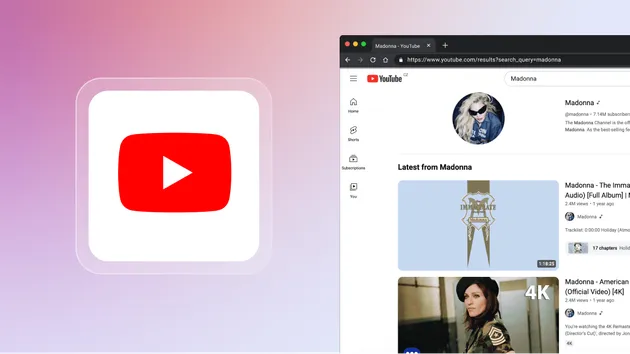Youtube video summarizer
Pricing
$5.00/month + usage
Youtube video summarizer
YouTube Video Summarizer - Transform any YouTube video into intelligent AI-powered summaries. Extract subtitles and generate comprehensive text summaries using OpenAI's latest GPT models. Perfect for content research, education, and productivity.
0.0 (0)
Pricing
$5.00/month + usage
0
1
1
Last modified
2 months ago
This Apify actor extracts subtitles from YouTube videos and generates AI-powered summaries using OpenAI's API. Perfect for quickly understanding long video content, creating video summaries for research, or content curation.
Features
- 🎥 Extract subtitles from any YouTube video with available captions
- 🤖 Generate intelligent summaries using OpenAI's GPT models
- 🌍 Support for translated subtitles in different languages
- ⚙️ Configurable AI parameters (model, temperature, max tokens)
- 📊 Detailed output including metadata and usage statistics
- 🔒 Secure handling of API keys
How it Works
- Input: Provide a YouTube video URL and your API key
- Fetch Subtitles: Retrieves subtitles
- AI Summary: Sends the transcript to OpenAI for intelligent summarization
- Output: Returns a structured summary with metadata
Input Parameters
Required Fields
- OpenAI API Key: Your OpenAI API key for generating summaries
- Video URL: YouTube video full URL
Optional Configuration
- OpenAI Model: Select from the latest models:
- GPT-4o Mini: Fastest and most cost-effective (16K output)
- GPT-4o: Balanced performance and cost (16K output)
- GPT-4.1 Nano: Ultra-fast with 1M context window (32K output)
- GPT-4.1 Mini: Best value with 1M context window (32K output)
- GPT-4.1: Most capable with 1M context window (32K output)
- o4-Mini: Advanced reasoning model (100K output, 200K context)
- Max Tokens: Control summary length (100-4000 tokens)
- Temperature: Adjust AI creativity (0-1, where 0 is more focused)
- Custom Prompt: Provide specific instructions for summarization
- Include Full Transcript: Option to include complete transcript in output
Input Example
Output Format
The actor outputs a JSON object with the following structure:
API Requirements
OpenAI API Access
- Create an account at OpenAI
- Generate an API key in your dashboard
- Ensure you have sufficient credits for API usage
Use Cases
- Content Research: Quickly understand long educational videos
- Meeting Summaries: Summarize recorded video meetings
- Content Curation: Generate descriptions for video libraries
- Academic Research: Extract key points from lecture videos
- Social Media: Create summaries for video sharing
- Accessibility: Provide text summaries for audio-visual content
Custom Prompts
You can customize the summarization by providing a custom prompt. Use {transcript} as a placeholder for the video transcript:
Error Handling
The actor handles various error scenarios:
- Invalid Video: Returns error if video ID/URL is invalid
- No Subtitles: Fails gracefully if video has no available subtitles
- API Limits: Provides clear messages for rate limiting or quota issues
- Authentication: Validates API keys and provides helpful error messages
Performance Notes
- Processing time depends on video length and OpenAI model choice
- GPT-4o Mini/4.1 Nano: Fastest response times (1-10 seconds)
- GPT-4.1 Mini: Good balance of speed and quality (5-20 seconds)
- GPT-4.1/o4-Mini: Highest quality but slower (10-60 seconds)
- Large Context Models: GPT-4.1 series can handle very long videos with 1M token context
- Subtitle extraction is typically very fast (1-5 seconds)
- Model selection automatically enforces appropriate token limits
Limitations
- Only works with videos that have available subtitles/captions
- Summary quality depends on subtitle accuracy
- Subject to OpenAI rate limits and pricing
- Some videos may have restricted subtitle access
Cost Considerations
- OpenAI: Varies by model and content length (pricing as of 2025)
- GPT-4o Mini: $0.15/M input, $0.60/M output tokens
- GPT-4o: $2.50/M input, $10.00/M output tokens
- GPT-4.1 Nano: $0.10/M input, $0.40/M output tokens
- GPT-4.1 Mini: $1.00/M input, $4.00/M output tokens
- GPT-4.1: $3.00/M input, $12.00/M output tokens
- o4-Mini: $3.00/M input, $12.00/M output tokens
- Average cost per video summary: $0.01-0.15 depending on model and video length
Support
For issues or questions:
- Check the actor logs for detailed error messages
- Verify your API keys are valid and have sufficient credits
- Ensure the YouTube video has available subtitles
- Contact support through the Apify platform