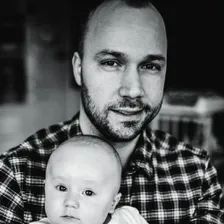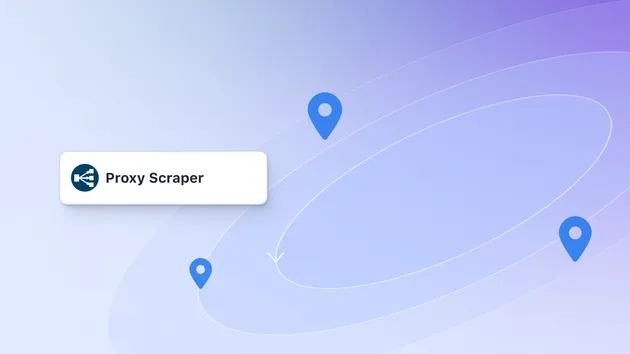Screenshot Taker
Pricing
Pay per usage
Go to Apify Store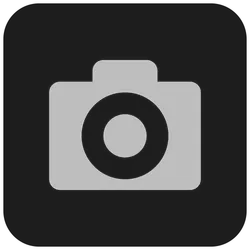
Screenshot Taker
Takes a screenshot of one or more web pages using the Chrome browser. The actor enables the setting of custom viewport size, page load timeout, delay, proxies, and output image format.
0.0 (0)
Pricing
Pay per usage
19
757
29
Last modified
4 years ago