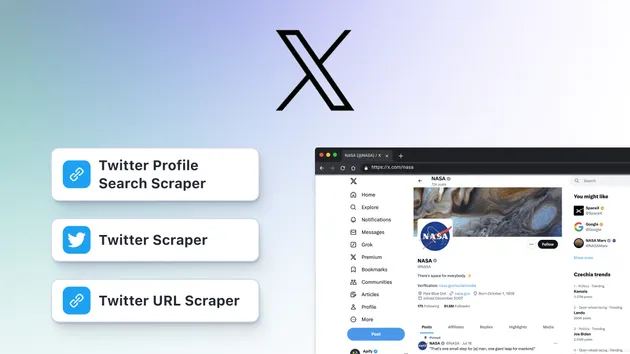Twitter Cashtag Scraper: Stock & Crypto & Sentiment Analysis
2 hours trial then $5.99/month - No credit card required now
Twitter Cashtag Scraper: Stock & Crypto & Sentiment Analysis
2 hours trial then $5.99/month - No credit card required now
Unlock Market Sentiment with the Twitter Cashtag Scraper! Get 1,000 results for just $0.01! Track symbols with lightning-fast speed and gain a deeper understanding of the bullish or bearish sentiment driving market trends with precise data extraction and sentiment analysis.
sentiment analysis
sentimentAnalysisbooleanOptional
Sentiment(BULLISH, BEARISH, or NEUTRAL) analysis of tweets will be done if checked,but it will also take longer.
Start Time
startTimestringOptional
Specify the datetime (yyyy-MM-dd_HH:mm:ss_UTC,2024-10-20_23:59:59_UTC),Returns tweets sent after the given date.
End Time
endTimestringOptional
Specify the datetime (yyyy-MM-dd_HH:mm:ss_UTC,2024-10-20_23:59:59_UTC),Returns tweets sent before the given date.
Cookies
cookiesarrayRequired
Cookies are used to authorize the actor with twitter
You can input multiple cookies, and when one cookie rate limit is set, it will automatically switch to another cookie to continue to capture data.
Follow these steps to get the cookies:
- Install Cookie-Editor chrome extension
- Login to your twitter account
- Click on the extension and Export As 'Headers String' and export the twitter cookies
- Paste the copied contents here.
lang
langEnumOptional
lang
Value options:
"am": string"ar": string"bg": string"bn": string"bo": string"ca": string"ch": string"cs": string"da": string"de": string"dv": string"el": string"en": string"es": string"et": string"fa": string"fi": string"fr": string"gu": string"hi": string"ht": string"hu": string"hy": string"in": string"is": string"it": string"iu": string"iw": string"ja": string"ka": string"km": string"kn": string"ko": string"lo": string"lt": string"lv": string"ml": string"my": string"ne": string"nl": string"no": string"or": string"pa": string"pl": string"pt": string"ro": string"ru": string"si": string"sk": string"sl": string"sv": string"ta": string"te": string"th": string"tl": string"tr": string"uk": string"ur": string"vi": string"zh": stringSort By
sortByEnumOptional
Sorts search results by the given option.
Value options:
"Top": string"Latest": stringDefault value of this property is "Latest"
Maximum number of items on output
maxItemsintegerOptional
Maximum number of items that you want as output.
Default value of this property is 10
Minimum retweets
minRetweetsintegerOptional
Returns tweets with at least the given number of retweets.
Default value of this property is 0
Minimum Likes
minLikesintegerOptional
Returns tweets with at least the given number of Likes.
Default value of this property is 0
Minimum Replies
minRepliesintegerOptional
Returns tweets with at least the given number of replies.
Default value of this property is 0
Actor Metrics
20 monthly users
-
5 stars
>99% runs succeeded
Created in Nov 2024
Modified 4 days ago
 fastcrawler
fastcrawler