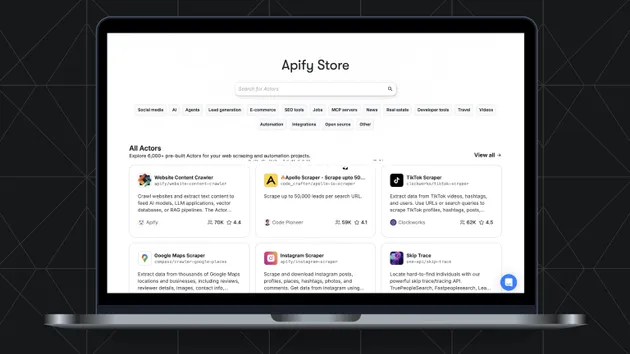Apify public actor scraper
Pricing
Pay per usage
Apify public actor scraper
Apify Store Actor Scraper Efficiently scrape comprehensive data from Apify Store actors using Selenium. Extracts key information such as URL, Title, Creator, Description, Users, and Stars
0.0 (0)
Pricing
Pay per usage
1
16
4
Last modified
a year ago
-
Run the Actor:
- After setting the desired input, click "Run" to start the scraping process.
- Use the Apify dashboard to monitor the scraping process in real-time, view logs, and ensure each page is successfully processed.
-
Access and Download Data:
- Upon completion, the extracted data will be available in the default dataset. You can easily download the results in your preferred format (JSON, CSV, Excel) for deeper analysis or reporting.
-
Leverage the Data:
- Market Research: Use the data to assess trends, identify top public actors, and analyze popular creators.
- Data Science: Integrate the structured data into machine learning pipelines or other analytical tools to build insights.
- Competitive Analysis: Compare actors and their user ratings to identify top-performing actors within the Apify Store.
Why Use the Apify Public Actor Scraper?
- Reliability: Built using Selenium, it dynamically loads and captures all content accurately, ensuring consistent results.
- Time-Saving Automation: Automate the manual process of navigating and extracting data from the Apify Store, allowing you to focus on analysis.
- Flexibility and Scalability: Adjust the range of pages to scrape based on your project’s needs, with support for scraping hundreds of actors.
- User-Friendly: Simple setup and straightforward input options make this tool accessible for users of all levels, from beginner to expert.
Getting Started:
-
Customize Your Scraping Range:
- Adjust the
start_pageandend_pageparameters to control how many pages of public actors you wish to scrape.
- Adjust the
-
Run the Scraper:
- Start scraping by running the actor on the Apify platform or locally. Monitor logs for detailed progress updates.
Best Practices:
- Respect Website Policies: Ensure compliance with Apify's terms of service and the target website’s policies, including checking the robots.txt file.
- Error Handling: The actor includes error handling mechanisms, but it’s important to monitor any errors in the logs and adjust configurations accordingly.
- Secure Credentials: Protect your API tokens and environment configurations by storing them securely within Apify's secrets management or other secure methods.
Support and Resources:
Need help with setup or customization? The Apify community is always here to assist! Explore comprehensive documentation, tutorials, and forums to help you get the most out of your scraping projects.
Leverage the Apify Public Actor Scraper today and transform how you gather valuable data from the Apify Store. With automated scraping, data extraction has never been easier—giving you the insights you need, when you need them.
Keywords: Apify Public Actor Scraper, Selenium Scraper, Web Scraping Tool, Data Extraction, Multi-Page Scraping, Apify Store, Public Actors, Dynamic Content Scraping, Market Research, Apify Automation, Data Automation, Python Selenium Scraper, Apify API, Actor Scraping.
On this page
Share Actor: