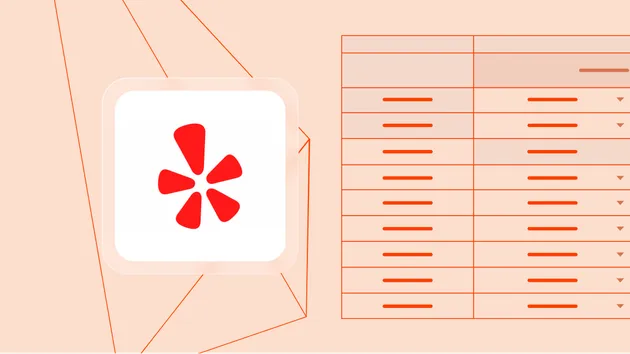Yelp Business Search Scraper
Pricing
$20.00/month + usage
Yelp Business Search Scraper
Yelp Business Search Scraper automates data extraction from Yelp.com, collecting business names, addresses, reviews, ratings & hours. Outputs structured JSON for easy integration. Supports bulk processing across global Yelp platforms for market research & lead generation.
1.0 (1)
Pricing
$20.00/month + usage
0
16
6
Last modified
2 months ago
Contact
If you encounter any issues or need to exchange information, please feel free to contact us through the following link: My profile
What does Yelp.com Bussiness Search Scraper do?
Introduction
Yelp.com is one of the most popular platforms for finding local businesses, renowned for its extensive user reviews and detailed business information. In today’s data-driven world, accessing real-time business insights from Yelp has become invaluable for marketers, analysts, and business owners alike. However, manually gathering this wealth of data can be extremely time-consuming and error-prone. This is where our Yelp.com Scraper comes into play. Designed to extract key details such as names, ratings, reviews, and operational hours, the scraper addresses the need for efficient and large-scale data collection. By automating the data retrieval process, it enables users to focus on analysis and strategy, rather than struggling with manual extraction. Moreover, the scraper supports structured data export, simplifying the integration into business intelligence and analytical workflows.
Overview of the Scraper
The Yelp.com Scraper is engineered to extract comprehensive details from Yelp business search pages. It allows users to retrieve a variety of data points, including the output fields: Encid, URL, Name, Alias, Primary Photo, Rating, Total Reviews, Categories, Location, Operation Hours, and Media. The primary function is to automate the business search process on Yelp, ensuring that critical pieces of information are collected swiftly and accurately. One of the great strengths of this tool is its reliability under various network conditions, thanks to built-in re-try mechanisms and the use of proxy configurations such as Apify Proxy with residential IP groups. This ensures that data collection can continue even if temporary blocks or connectivity issues occur. The tool is designed for SEO professionals, market researchers, and business analysts who need actionable insights to drive local business strategies. With technical accuracy and a user-friendly interface, the scraper can be deployed in diverse settings, from academic research to competitive market analysis. Its robust design makes it suitable for both small-scale projects and large, automated data collection initiatives, keeping legal limitations and usage policies in mind.
Input and Output Details
Example url 1: https://www.yelp.com/search?find_desc=Restaurant&find_loc=San+Francisco%2C+CA
Example url 2: https://www.yelp.com/search?find_desc=Home+%26+Garden&find_loc=San+Francisco%2C+CA
Example url 3: https://www.yelp.com/search?find_desc=Auto+Detailing&find_loc=San+Francisco%2C+CA
Example Screenshot of bussiness information page:
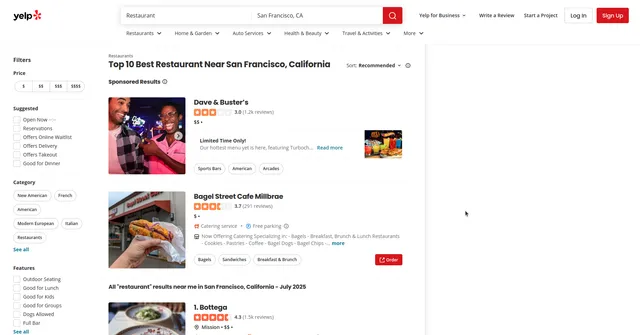
- URLs - Links to bussiness list by query pages. If you want to scrape from any page, enter the URL of that page, and set the total of pages to scrape. You can paste URLs one at a time or use the Bulk Edit section to add a prepared list.
- Max items per url - Don't forget to fill in this field, which allows you to choose the total items per url when scraping from the bussiness listing page.
- Limit the number of retries - Maximum number of retries for each URL when collecting data when an unexpected error occurs.
- Proxy configuration - Add a proxy to ensure that during the data collection process, you are not detected as a bot.
Ouput format
You get the output from the Yelp.com Bussiness Search Scraper stored in a tab. The following is an example of the Information Fields collected after running the Actor.
The output follows a structured format, providing rich detail in each field:
- Encid: A unique identifier for each business entry.
- URL: The direct link to the business’ Yelp page.
- Name: The official name of the business.
- Alias: An alternative representation of the business name.
- Primary Photo: The main image associated with the business.
- Rating: The average user rating, which can offer insight into service quality.
- Total Reviews: The number of reviews, indicating the level of customer engagement.
- Categories: Business categories that classify the type of service or product offered.
- Location: The business address and geographical information.
- Operation Hours: The schedule indicating when the business is open.
- Media: Additional images or videos that enrich the business profile.
Each field is meticulously documented to ensure that users understand the data’s context, usage, and limitations. For instance, the “Rating” field outlines average user opinions, while “Total Reviews” indicates popularity and reliability. The annotation in the output sample guides users in integrating this structured data into databases or analytics tools, facilitating seamless downstream processing.
Usage Guide
Using the Yelp.com Scraper is straightforward. Begin by configuring your input JSON with the desired proxy settings and target URLs. Ensure that the “max_retries_per_url” and “max_items_per_url” are set according to the volume and frequency of data you wish to extract. Once the configuration is complete, run the scraper command; it will sequentially process each URL and retrieve the specified details.
As the process unfolds, the tool will output a structured dataset that can be directly imported into your preferred data management system or further analyzed with tools like Excel and BI software. Best practices include monitoring the scraping process to identify any anomalies, such as temporary site blocks or incomplete data segments. Additionally, users are encouraged to validate the output by cross-referencing a few data points with the actual Yelp listings.
In case of errors, the scraper provides detailed error messages, which can be used to troubleshoot connectivity issues or configuration mismatches. It is advisable to keep your proxy settings updated and compliant with legal frameworks to avoid any potential issues with Yelp’s terms of service. Moreover, regular updates to the scraper may be needed to adapt to any changes in the Yelp website’s structure. Following these steps will ensure a smooth and efficient data extraction process.
Benefits and Applications
The primary advantage of using the Yelp.com Scraper is the dramatic reduction in time and energy spent on collecting business data. By automating repetitive tasks, it allows professionals to focus on strategic decision-making. Marketers can use the extracted data for local SEO optimization and targeted advertising, while market researchers can analyze trends and consumer sentiment. Additionally, business analysts benefit from access to reliable data that may inform operational strategies and competitive intelligence. This scraper is particularly useful for startups and SMEs looking to harness online reviews and business details for competitive advantage. Ultimately, users gain more reliable data, leading to smarter business decisions and enhanced performance in a competitive market.
Conclusion
The Yelp.com Scraper offers a powerful solution for extracting critical business data from one of the leading review platforms. By automating the data collection process and providing structured output, it helps users save time and improve insight-driven strategies. Whether for marketing, research, or operational efficiency, this tool can be seamlessly integrated into your workflows. Explore the possibilities and take your business intelligence efforts to the next level.
Note: Always ensure that your usage of the scraper complies with Yelp’s terms of service and local legal requirements.
Your feedback
We are always working to improve Actors' performance. So, if you have any technical feedback about Yelp.com Bussiness Search Scraper or simply found a bug, please create an issue on the Actor's Issues tab in Apify Console.