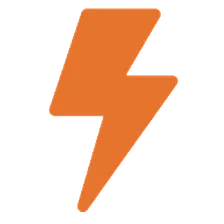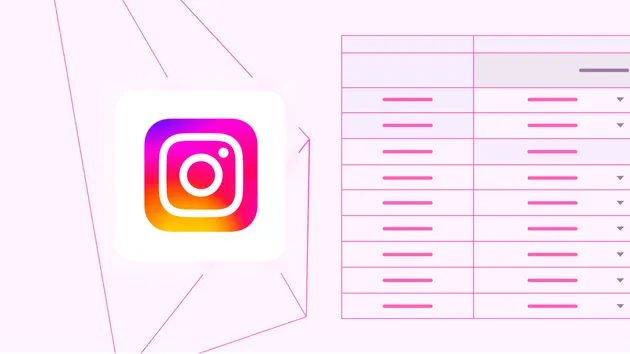Instagram Comments Scraper
Pricing
$19.99/month + usage
Instagram Comments Scraper
Effortlessly extract comments from Instagram posts. Capture user details, engagement metrics, and nested replies. Perfect for social media analysis, influencer research, and brand monitoring. Stealth-enabled for reliable data collection.
3.1 (4)
Pricing
$19.99/month + usage
5
392
50
Issues response
5.6 days
Last modified
5 months ago
Instagram Comments Scraper 📸💬
Effortlessly extract comments from Instagram posts with this powerful Actor! 🚀
🌟 Features
- 🔍 Scrape comments from multiple Instagram posts
- 🕒 Retrieve historical comments, not just recent ones
- 👤 Capture user details like username, profile picture, and verification status
- 📊 Collect engagement metrics such as like counts and reply counts
- 🌐 Support for internationalization with multi-language comments
📊 Output Data
For each comment, the Actor collects:
- Comment ID and text
- User information (ID, username, profile picture URL)
- Timestamp
- Like count
- Reply count
- Parent comment ID (for nested comments)
- Verification status of the commenter
- And more!
🚀 Use Cases
- 📈 Social media analytics and sentiment analysis
- 🎯 Influencer marketing research
- 🔬 Academic studies on social media behavior
- 📣 Brand monitoring and reputation management
💡 Tips
- Use the
maxItemsparameter to limit the number of comments scraped - Provide multiple post URLs to scrape comments from several posts in one run
Get valuable insights from Instagram comments today with this efficient and reliable scraper! 🎉
Input Example
A full explanation of an input example in JSON.
Output sample
The results will be wrapped into a dataset which you can always find in the Storage tab. Here's an excerpt from the data you'd get if you apply the input parameters above:
And here is the same data but in JSON. You can choose in which format to download your data: JSON, JSONL, Excel spreadsheet, HTML table, CSV, or XML.
Related Actors
- 📸 Instagram Profile Scraper - Extract comprehensive Instagram profile data including follower counts, bios, and post stats.
- 📱 Instagram Posts Scraper - Scrape Instagram posts data with comprehensive details including likes, comments, and hashtags.
- 🎥 Instagram Videos Downloader - Download videos from Instagram posts, reels, and stories in high quality.
- 📸 Instagram Photos Downloader - Save high-quality images from Instagram posts effortlessly.
- 🎬 Instagram Reels Downloader - Download Instagram Reels videos in bulk with high quality.
- 📧 Instagram Email Scraper - Find and extract email addresses from Instagram profiles matching specific keywords.
- 🎯 Instagram Hashtag Scraper - Scrape Instagram hashtag data including top posts and engagement metrics.
- 🎬 Instagram Reels Scraper - Extract comprehensive metadata from Instagram Reels.
- 📸 Instagram Tagged Posts Scraper - Extract detailed data from tagged posts on Instagram profiles.
- 💬 Facebook Comments Scraper - Extract comments from public Facebook posts with detailed information.
- 💬 TikTok Comments Scraper - Scrape TikTok comments with advanced features and complete comment data.
- 💬 YouTube Comments Scraper - Extract comprehensive YouTube video comments data with pagination support.
- 💬 Reddit Comments Scraper - Extract Reddit comments with complete thread structure and engagement metrics.
- 📊 Social Media Influencer Scraper - Discover top influencers across TikTok, Instagram, and YouTube.
- 📧 All-in-One Social Media Email Scraper - Extract contact information across 30+ social platforms.
On this page
Share Actor: