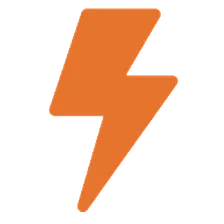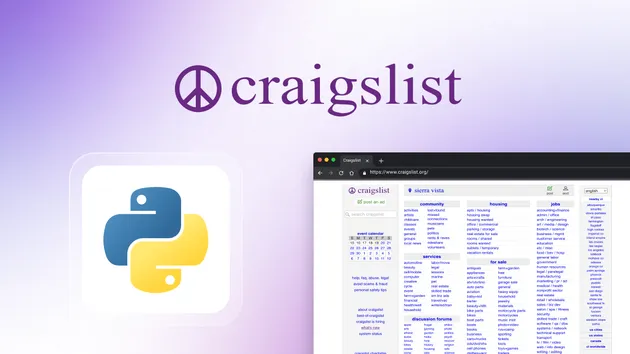Craigslist Search Results Scraper 🔍
Pricing
$19.99/month + usage
Craigslist Search Results Scraper 🔍
Scrape Craigslist search results for items with detailed information including titles, prices, locations, posting times, and image URLs. Perfect for market research, price monitoring, and inventory tracking.
0.0 (0)
Pricing
$19.99/month + usage
3
32
6
Last modified
7 months ago
Extract detailed information from Craigslist search results pages with this powerful scraper. Get comprehensive data about listings including titles, prices, locations, posting times, and images.
Features ✨
- 🚀 Fast and efficient scraping with Puppeteer
- 🛡️ Built-in proxy support
- 🤖 Anti-detection mechanisms
- 📊 Structured JSON output
- 🔄 Automatic pagination handling
- ⏱️ Real-time data extraction
- 📸 Image URL extraction
- 📍 Location data included
Usage 💡
Simply provide one or more Craigslist search URLs and set your desired maximum number of items. The actor will automatically:
- Navigate through search results
- Extract detailed listing information
- Handle pagination
- Save structured data in JSON format
Output Data Structure 📋
For each listing, you'll get:
- Search URL used
- Post ID
- Title
- Price
- Location
- Posted time
- Post URL
- Thumbnail URL
- Timestamp of when the data was scraped
Use Cases 🎯
- Market research and price analysis
- Inventory monitoring
- Competition tracking
- Deal finding
- Real estate market analysis
- Local market trends analysis
Input Parameters ⚙️
| Field | Type | Description |
|---|---|---|
| searchUrls | Array | List of Craigslist search URLs to scrape |
| maxItems | Integer | Maximum number of items to scrape (optional) |
| proxyConfiguration | Object | Proxy settings (optional) |
Tips for Best Results 💪
- Use specific search queries for better results
- Set appropriate maxItems limit based on your needs
- Consider using proxies for large-scale scraping
- Monitor rate limits and adjust accordingly
Need help? Feel free to reach out through Apify's support channels! 🤝
Input Example
A full explanation of an input example in JSON.
Output sample
The results will be wrapped into a dataset which you can always find in the Storage tab. Here's an excerpt from the data you'd get if you apply the input parameters above:
And here is the same data but in JSON. You can choose in which format to download your data: JSON, JSONL, Excel spreadsheet, HTML table, CSV, or XML.
Related Actors
- 🏠 Realtor.com Scraper - Extract comprehensive property listings with detailed information from Realtor.com
- 🏠 Trulia Property Scraper - Scrape real estate listings from Trulia.com with detailed property information
- 🏠 VRBO Property Listing Scraper - Extract vacation rental listings with comprehensive property details
- 🏠 99acres.com Scraper - Scrape property listings from India's leading real estate portal
- 🏠 Housing.com Scraper - Extract detailed property listings with comprehensive information
- 🛍️ Meesho Product Search Scraper - Scrape product listings from search results with detailed information
- 🔍 OLX Search Results Scraper - Extract detailed product listings from OLX search results
- 🛍️ Myntra Product Scraper - Extract detailed fashion product information from search results
- 🛍️ AJIO Product Scraper - Get comprehensive fashion product data from AJIO marketplace
- 🛒 Costco Product Search Scraper - Extract detailed product information from Costco.com
- 🛍️ Lowes Product Scraper - Scrape comprehensive product listings from Lowes.com
- 🛒 Sam's Club Product Scraper - Extract detailed product data from Sam's Club search results
- 🛍️ Hobby Lobby Products Scraper - Scrape product data with detailed information and pricing
- 🛍️ Lidl Product Scraper - Extract comprehensive product information from Lidl's online store
- 🛍️ Flipkart Product Scraper - Scrape detailed product listings from India's leading e-commerce platform
- 🍁 YellowPages.ca Scraper - Extract comprehensive business listings with contact details