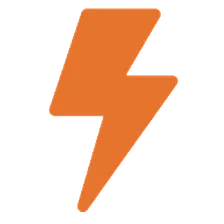Anime Wallpaper Scraper
Pricing
$19.99/month + usage
Anime Wallpaper Scraper
🖼️ Discover and collect stunning anime wallpapers from multiple sources! This actor searches WallHaven, ZeroChan, and Wallpapers.com to bring you high-quality images of your favorite anime characters and series. Perfect for fans, collectors, and developers building wallpaper applications. 🌟🎨
0.0 (0)
Pricing
$19.99/month + usage
0
6
2
Last modified
a year ago
🖼️ Anime Wallpaper Scraper
🌟 Overview
This actor scrapes anime wallpapers from multiple popular sources, providing high-quality images for anime enthusiasts and collectors. It's perfect for building wallpaper databases, creating mood boards, or simply finding the perfect background for your devices.
🚀 Features
- 🔍 Search across multiple wallpaper sources
- 🎨 Support for WallHaven, ZeroChan, and Wallpapers.com
- 📊 Customizable result count per source
- 🏷️ Source tagging for easy identification
- 🛡️ Error handling to ensure maximum data retrieval
📋 Input
The actor accepts the following input parameters:
searchTerm: The anime title or character to search for (e.g., "Naruto", "One Piece")sources: An array of sources to search from (options: "WallHaven", "ZeroChan", "Wallpapers")count: Maximum number of results to fetch per source
📤 Output
The actor outputs a dataset containing wallpaper information, including:
- 🖼️ Image URL
- 📏 Image dimensions
- 🏷️ Source website
- 🔗 Original page URL (if available)
💡 Use Cases
- 📱 Building a mobile wallpaper app
- 🖥️ Creating a desktop wallpaper rotation service
- 🎨 Gathering inspiration for digital art projects
- 📊 Analyzing anime art trends across different platforms
🤝 Support
If you encounter any issues or have questions, please open an issue in the actor's support.
Happy wallpaper hunting! 🎉🖼️
Input Example
A full explanation of an input example in JSON.
Output sample
The results will be wrapped into a dataset which you can always find in the Storage tab. Here's an excerpt from the data you'd get if you apply the input parameters above:
And here is the same data but in JSON. You can choose in which format to download your data: JSON, JSONL, Excel spreadsheet, HTML table, CSV, or XML.
On this page
Share Actor: