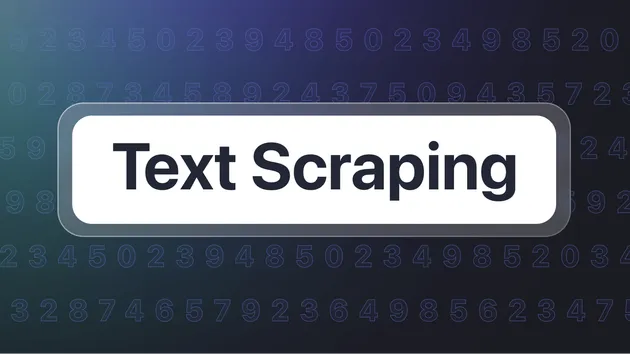Example Website Screenshot Crawler
Pricing
Pay per usage
Example Website Screenshot Crawler
Automated website screenshot crawler using Pyppeteer and Apify. This open-source actor captures screenshots from specified URLs, uploads them to the Apify Key-Value Store, and provides easy access to the results, making it ideal for monitoring website changes and archiving web content.
0.0 (0)
Pricing
Pay per usage
5
Monthly users
10
Runs succeeded
>99%
Last modified
6 months ago
Full Page Screenshot
fullPagebooleanOptional
Indicates whether the screenshot should capture the entire height of the page.
Default value of this property is false
Link URLs
link_urlsarrayRequired
A list of URLs to capture screenshots from.
Default value of this property is ["https://apify.com"]
Browser Window Width
window_WidthintegerOptional
The width of the browser window in pixels.
Default value of this property is 1920
Browser Window Height
window_HeightintegerOptional
The height of the browser window in pixels.
Default value of this property is 1080
Sleep Duration
SleepintegerOptional
The duration (in seconds) to wait after loading a page before taking a screenshot.
Default value of this property is 10
Navigation Wait Condition
waitUntilEnumOptional
Specify when the navigation should be considered finished. Options are 'load' for when the load event is fired, or 'domcontentloaded' for when the DOM has been loaded.
Value options:
"load": string"domcontentloaded": string"networkidle0": string"networkidle2": stringDefault value of this property is "networkidle0"
Enable Scrolling to Bottom
scrollToBottombooleanOptional
Determines whether the page should be scrolled to the bottom before taking a screenshot.
Default value of this property is false
Pricing
Pricing model
Pay per usageThis Actor is paid per platform usage. The Actor is free to use, and you only pay for the Apify platform usage.