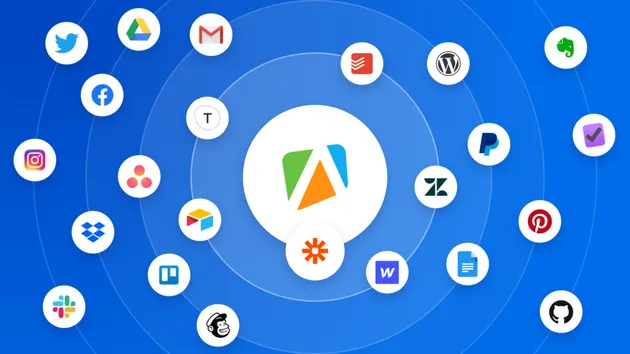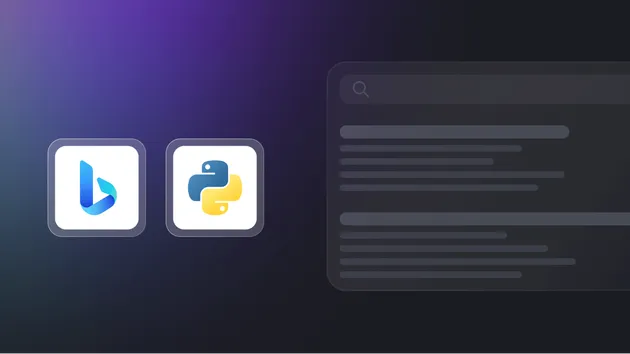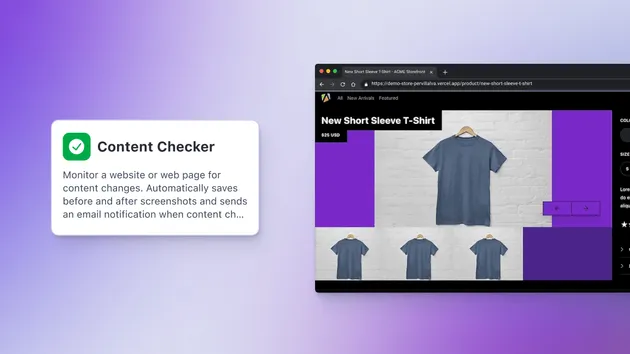Scraper Results Checker
Pricing
Pay per usage
Scraper Results Checker
This actor checks results from Apify's scrapers or any other actor that stores its result to a dataset, and sends a notification if there are errors. It's designed to run from webhook.
0.0 (0)
Pricing
Pay per usage
6
Monthly users
2
Runs succeeded
67%
Last modified
3 years ago
This actor checks results from Apify's scrapers or any other actor that stores its result to a dataset, and sends a notification if there are errors. It's designed to run from webhook.
Usage
Actor or Task webhook
You can set up webhook for Actor or Task with URL:
https://api.apify.com/v2/acts/drobnikj~check-crawler-results/runs?token=APIFY_API_TOKEN
Then you need to set up payload template for webhook data like:
1{ 2 "actId": {{resource.actId}}, 3 "runId": {{resource.id}}, 4 "options": { 5 "notifyTo": "jakub.drobnik@apify.com", 6 "minOutputtedPages": 10 7 } 8}
Actor
You can call it from other Actor, for example:
1await Apify.call('drobnikj/check-crawler-results', { 2 actId: 's7Jj8ik07gfV', 3 runId: 'sd86hGfHk0Uh6gF', 4 options: { 5 minOutputtedPages: 1000, 6 } 7});
Legacy Crawler DEPRECATED
For a specific crawler set the following parameters:
Finish webhook URL (finishWebhookUrl)
https://api.apify.com/v2/acts/drobnikj~check-crawler-results/runs?token=APIFY_API_TOKEN
Finish webhook data
You can set up fields from options to finish webhook data.
Fields
actId
- String
- Act ID you want to check
runId
- String
- Run ID of actor you want to check
datasetId
- String
- Dataset ID
options
- Object
options.sampleCount
- Number
- Number of results that actor checks
- Default is 100000
options.minOutputtedPages
- Number
- Indicates minimum outputted items to checks.
options.jsonSchema
- Object
- If jsonSchema is set actor check all sample results against schema.
options.compareWithPreviousExecution
- Boolean
- If compareWithPreviousExecution is set to
trueactor compare results with a previous execution. - If
tagfor execution is set compare actor result from previous results with the same tag. - It works only for the legacy crawler.
options.notifyTo
- String
- Mail where actor send notification if found error
options.runActOnSuccess
- Object
- If actor found errors runs this actor.
- Example:
1{ 2 "id": "apify/send-mail", 3 "input": { 4 "to": "jakub.drobnik@apify.com", 5 "subject": "test on success", 6 "text": "No errors in crawler Amazon" 7 } 8}
NOTE: If you didn't set input, it set from input of main actor and errors output.
options.runActOnError
- Object
- If didn't find any errors runs this actor.
- Same format as
runActOnSuccess
Output
All found errors will be in the errors field.
Example output
1{ 2 "errors": [ 3 "Run is not in SUCCEEDED status, act status: ABORTED", 4 "Crawler returns only 0 outputted pages and minumum is 100" 5 ], 6 "executionAttrs": [] 7}
Pricing
Pricing model
Pay per usageThis Actor is paid per platform usage. The Actor is free to use, and you only pay for the Apify platform usage.