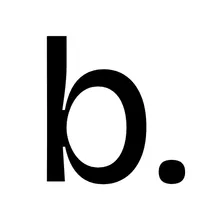🚀 Indeed jobs scraper [PPR]
Pricing
$5.00 / 1,000 jobs
🚀 Indeed jobs scraper [PPR]
Pay per result - Fast and reliable Indeed Job Scraper! 🚀 Extract job listings with company details effortlessly with advanced filters, avoid blocking, and enjoy lightning-speed execution. Build your analytics, automate searches, or benchmark salaries—all with seamless outputs. Try it now for free
5.0 (3)
Pricing
$5.00 / 1,000 jobs
77
1.3K
370
Issues response
1.9 hours
Last modified
a day ago
📄 Indeed Job Scraper | (PPR) Pay per results version
Feel free to open issues to suggest new features or report bugs!
Welcome to the Indeed Job Scraper! 🚀 Extract detailed job listing data from Indeed seamlessly and build your own job market analytics, databases, or even automate your job searches. Designed for ease-of-use and power, this tool will supercharge your data needs! 🔍
📦 What Can You Extract?
Jump directly to the fields you need:
- 🚀 Job Essentials
- 🏢 Company Info
- 📍 Location & Geodata
- 💰 Compensation & Benefits
- 📃 Description & Requirements
- 📝 Application & Hiring Details
- 🌐 Language & Locale
- 🔎 Scraping Metadata
💻 How to Use
1️⃣ Input Requirements:
You can now use two different approaches:
Option A: URL-based scraping
| Parameter | Description | Example | Required? |
|---|---|---|---|
urls | Array of search / company URLs | ["https://indeed.com/jobs?q=developer", "https://indeed.com/cmp/Google"] | Yes |
maxRowsPerUrl | Maximum number of results to scrape per URL | 50 | No |
- All parameters of Option B will be omitted if you chose this option.
Option B: Traditional search using parameters & filters (query and country are required unless you provide URLs):
The scraper accepts the following inputs and their respective enum options, indicating if they are required:
| Parameter | Description | Example | Enum Options | Required? |
|---|---|---|---|---|
query | Job title or search keyword. | "data analyst" | - | Yes |
country | Country code. | "us" | "ar", "au", "at", "bh", "be", "br", "ca", "cl", "cn", "co", "cz", "dk", "fi", "fr", "de", "gr", "hk", "hu", "in", "id", "ie", "il", "it", "jp", "kw", "lu", "my", "mx", "ma", "nl", "nz", "no", "om", "pe", "ph", "pl", "pt", "qa", "ro, "ru", "sa", "sg", "za", "kr", "es", "se", "ch", "tw", "tr", "ua", "ae", "uk", "us", "ve" ,"vn" | Yes |
location | Search location. | "San Francisco, CA" | - | No |
radius | Search radius in miles. | "10" | "5", "10", "15", "25", "50", "100" | No |
jobType | Type of job (e.g., fulltime, parttime). | "fulltime" | "fulltime", "parttime", "contract", "internship", "temporary", "commission" | No |
level | Experience level (e.g., entry_level, senior_level). | "entry_level" | "entry_level", "mid_level", "senior_level" | No |
sort | Sort results by relevance or date. | "date" | "relevance", "date" | No |
fromDays | Limit to jobs posted within a certain number of days. | "7" | "1", "3", "7", "14" | No |
remote | Filter for remote or hybrid jobs. | "remote" | "remote", "hybrid" | No |
postedBy | Select 'employer' for direct company postings or 'staffing_agency' for agency listings. Leave empty for both. | "employer" | "employer", "staffing_agency" | No |
maxRows | Maximum number of jobs to scrape. | 100 | - | No |
Input Example (URL-based):
Input Example (Traditional parameters & filters):
2️⃣ Run the Scraper:
- Sign up on Apify.
- Add the scraper to your Apify account.
- Configure your input JSON.
- Click "Start" to begin scraping.
3️⃣ Output :
Jump directly to the fields you need:
- 🚀 Job Essentials
- 🏢 Company Info
- 📍 Location & Geodata
- 💰 Compensation & Benefits
- 📃 Description & Requirements
- 📝 Application & Hiring Details
- 🌐 Language & Locale
- 🔎 Scraping Metadata
🛠 Sample Output Data:
🚀 Job Essentials
-
title
Example:"Remote Customer Support Representative, Professional Services" -
isRemote
Boolean:true/false -
jobType
Example:["Full-time", "Remote"] -
age
Example:"Just posted","1 day ago", etc. -
postedToday
Boolean:true/false -
datePublished
Example:"2025-02-24"
🏢 Company Info
-
companyName
Example:"American Heart Association" -
companyUrl
Example:"https://www.indeed.com/cmp/American-Heart-Association" -
companyLogoUrl
Direct link to the company's logo -
companyHeaderUrl
Image or banner link shown on the company profile -
rating
Object containing rating info, e.g.:{"rating": 3.9,"count": 885} -
emails
Array of any emails found (e.g.,["hr@heart.jobs"]) -
companyAddresses
E.g.,["Dallas, TX"] -
companyNumEmployees
Example:"1,001 to 5,000" -
companyRevenue
Example:"$500M to $1B (USD)" -
companyIndustry
Example:"ASSOCIATION" -
companyDescription
Full text describing the company -
companyFounded
Object with founding year:{"year": 1924} -
companyBriefDescription
Shorter summary of the company -
companyLinks
Social media links, official site, custom links, e.g.:{"facebook": "https://facebook.com/... ","instagram": "https://instagram.com/... ","twitter": "","customLinks": [{"name": "AHA Careers Site","url": "https://heart.jobs/"}],"corporateWebsite": "http://www.heart.org"} -
companyCeo
Object describing CEO (name, photo, etc.):{"name": "Nancy A. Brown","photoUrl": "https://...","startDate": null}
📍 Location & Geodata
Most of these fields will be under a location object, for instance:
- countryCode (e.g.,
"US") - country (e.g.,
"United States") - city (e.g.,
"Dallas") - postalCode (e.g.,
"75231") - latitude (e.g.,
32.814034) - longitude (e.g.,
-96.815) - streetAddress (e.g.,
"7272 Greenville Ave.") - formattedAddressShort (e.g.,
"Dallas, TX") - formattedAddressLong (e.g.,
"Dallas, Texas 75231-4596, US") - fullAddress (combined street, city, state, postal code, etc.)
💰 Compensation & Benefits
- salary
An object containing detailed pay data:{"salaryText": "$20 - $22 an hour","salaryType": "hourly","salaryMax": 350,"salaryMin": 250,"salarySource": "EXTRACTION","salaryCurrency": "USD"} - benefits
Example:["Health insurance", "Paid time off", "Retirement plan"] - socialInsurance
Example:["Health insurance"]
📃 Description & Requirements
- descriptionText
Plain-text version of the job description - descriptionHtml
HTML-rich version of the job description - occupation
Example:["Customer Support & Client Services Occupations"] - attributes
E.g.,["Bilingual", "Microsoft Word", "Wellness program"] - requirements
Array withlabel+requirementSeverity:[{ "label": "Engineering", "requirementSeverity": "REQUIRED" },{ "label": "Ability to lift 50 pounds", "requirementSeverity": "PREFERRED" }] - shiftAndSchedule
Example:["Monday to Friday"] - workingSystem
Example:["Remote", "On-site", "Hybrid"]
📝 Application & Hiring Details
-
jobUrl
Indeed listing link (e.g.,"https://www.indeed.com/viewjob?jk=... ") -
applyUrl
Direct link for applying to the job (when available) -
hiringDemand
Indicates urgency or volume:{"isUrgentHire": true,"isHighVolumeHiring": false} -
organicApplyStarts
Number of users who initiated an application -
numOfCandidates
Approximate number of applicants -
expired
Boolean indicating if the job is no longer active
🌐 Language & Locale
- language (e.g.,
"en") - locale (e.g.,
"en_US")
🔎 Scraping Metadata
- jobKey
Unique identifier for the job post (e.g.,"1e6e49448374145b") - source
Where the listing originated (e.g.,"American Heart Association") - scrapingInfo
Object containing:{"page": 12, // Page number of the scraped listing"index": 3 // Position of the job in that page}
🤔 Why Use This Scraper?
- 🕵️ Market Research: Analyze job trends, salaries, and skills in demand.
- 📊 Analytics: Build custom dashboards for hiring trends.
- 📚 Database Creation: Organize and store job listings for internal use.
- 💸 Salary Benchmarking: Compare wages across regions and industries.
- 📩 Job Search Automation: Streamline your job hunting process with tailored searches.
- 🔎 Competitive Insights: Track competitor hiring practices.
📊 Output Options:
Once scraping is complete, you can download results in multiple formats:
- JSON
- CSV
- Excel
- XML
- HTML
🌟 Key Features
- 💨 Fast Performance: Handles large datasets efficiently.
- 📋 Flexible Outputs: Multiple formats for seamless integration.
- 🔄 Up-to-Date Results: Ensures the freshest job listings.
- ⚙️ API Integration: Programmatically manage scrapes with the Apify API.
- 🛠 Customizable Filters: Tailor searches to your exact needs.
📚 Integration Options
- Zapier & Make: Automate workflows with tools like Google Sheets or Slack.
- Webhooks: Get notified when a scrape is complete.
- Apify API: Manage scrapes, fetch results, and monitor performance with RESTful API endpoints.
💰 Cost and Limitations
- Pricing: Costs depend on the size of your scrape. Start with small batches to estimate.
- Limits: The scraper can typically return over 1,000 results per run but may vary depending on input complexity and Indeed’s restrictions.
🚀 Start Scraping Today!
Unleash the power of job data! 🎯 Click here to begin.
For detailed documentation and tutorials, visit our Apify Docs.