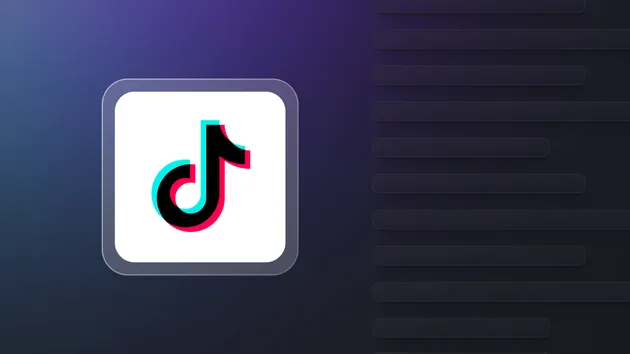TikTok Downloader
Pricing
$5.00/month + usage
TikTok Downloader
Download any video and audio in high quality from TikTok with the cheapest option available.
0.0 (0)
Pricing
$5.00/month + usage
14
175
25
Issues response
2.5 hours
Last modified
5 months ago
TikTok Downloader API
Overview
The Instagram Downloader API provides a powerful and flexible solution for downloading reels, videos, audio, from Instagram Feed. With support for multiple formats like MP3 and MP4, users can choose their desired quality option for the best media experience. This all-in-one downloader is perfect for developers looking to integrate seamless media downloading capabilities into their applications.
Features
- Download Video: Fetch and store high-quality videos from TikTok.
- Download Audio: Extract and save audio tracks in various formats, including MP3.
- Format Options: Choose between MP3 and MP4 formats for your downloads.
Input Parameters
The API accepts the following input parameters:
- url: The URL of the TikTok video or audio content to download.
- onlyAudio: A boolean flag (
true/false) indicating whether to download audio only. - useFFmpeg: A boolean flag (
true/false) to specify if FFmpeg should be used for processing. - proxy: (Optional) The proxy URL to be used for the download.
Note: Using a proxy is recommended to avoid being blocked by TikTok. However, it may increase download times. If you experience any issues, consider changing your proxy.
Important Notes
-
Proxy Usage: If you are using a proxy, please ensure that it is correctly configured and you are using a reliable proxy group. This will help avoid IP blocking by TikTok.
-
QuickTime Note for Mac Users: If you are using macOS, the downloaded video may not work properly with QuickTime Player due to codec issues. In such cases, use a different media player like VLC, or convert the file format using a tool like FFmpeg.
-
Video and Link Storage: Every time the API runs:
- The video download link is stored in one dataset.
- The actual video is stored in another dataset, enabling easy access and management of the media files.
Output
Upon a successful request, the API stores an item in the dataset the following format:
Usage Example Python
The following example shows an full example of usage from running an actor to downloading the video on your device.
On this page
Share Actor: