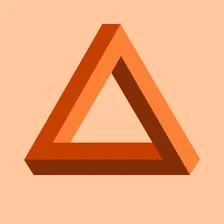Similarweb Scraper
Under maintenance
Pricing
Pay per event
Similarweb Scraper
Under maintenance
A simple but powerful scraper for similarweb.com. Retrieve website popularity information and get it in a JSON/XML/CSV/Excel/HTML table format. Get data such as total visits, traffic sources, competitors, top countries, company info, etc..
4.6 (7)
Pricing
Pay per event
82
Total users
3.2K
Monthly users
136
Runs succeeded
>99%
Issues response
19 days
Last modified
4 days ago
Add SnapshotDate
Closed
Hey, can we add the field 'snapshotDate' to the returned data? Similar to that public endpoint, the snapshot date tells me how recent the information is, here is a sample: https://data.similarweb.com/api/v1/data?domain=wikipedia.com
"SnapshotDate": "2024-10-01T00:00:00+00:00"
Hi, thank you for the suggestion, it definitely makes sense, will add it to our to do list
Done! We added a timestamp to the output in this format: "scrapedAt": "2024-11-25T10:48:24.514Z"
I hope this does the trick for you :)
jumping_jackal
Hey! Thanks for the quick reply! That is not exactly what I expected, the date "scrapedAt": "2024-11-25T15:39:47.371Z", refers to the time when the actor was run, right? That is something that could be achieved on my end with a datetime.utcnow() in Python. This snapshot date refers the the last update in the similar web database. I see that most sites are returning 2024-10-1, which tells me that this info (reach, share and countries) is not exactly up-to-date. This is not a problem, I see that similar web must have a delay to compute all those infos. But I need to be clear to my use case when is that information refering to.
See this public endpoint from similar web. The field SnapShotDate (at the end of the json) https://data.similarweb.com/api/v1/data?domain=wikipedia.com
It means that for all the infos it returned the last update was 2024-10-01
jumping_jackal
Or maybe am I understanding this wrong? Every time we run the actor we get the most up-to-date info? I was thinking that these informations were released monthly by similar web
Thanks for the additional info, I understand what you mean now, we will add the snapshotDate too
jumping_jackal
Great!! Many thanks!
Good morning, you can find it in the output now: "snapshotDate": "2024-10-01T00:00:00+00:00"