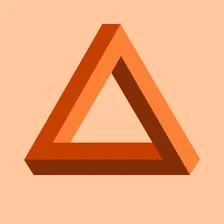Redfin Search Scraper
Pricing
Pay per event
Redfin Search Scraper
Scrape real estate properties in given area from Redfin.com fast and easily
4.2 (7)
Pricing
Pay per event
16
Total users
247
Monthly users
33
Runs succeeded
98%
Last modified
16 days ago
Can't get required data
Closed
Hi! I'm trying to run an integration with the Redfin Search Scraper and the Redfin Detail Scraper to get both property information (Listings) and listing agent detail such as email and phone number. When I place the map URL in the Redfin Search Scraper and than try and integrate the Redfin Detail Scraper by providing the unique property URL as requested - and run it - I only return the listing I provided in the URL in the Detail Scraper. I don't get the OTHER 230 properties I'm looking to get the same detailed information from. I'm obviously doing something wrong here and I've tried NUMBEROUS potential iterations to solve the problem but get the same wrong results - either ALL the properties WITHOUT the agent detail information OR only ONE property with all the information but that's it. Please help me solve this issue by giving me the instructions to create the data I need. Using the example provided by the Zillow Zip Code and Zillow Detail Scrapers did not work. This Redfin Scraper does not work the same way. Thank you! Mark Diez
Hi Mark, you are on a good path, the steps are:
- Create a task for the Redfin Search Scraper with the desired area URL (let's say you name it "Agent details task")
- Click on the integrations tab and select "Connect Actor or Task" from the Apify integrations section
- In "Choose what to connect" - select the Redfin Details Scraper
- In the Actor input section, delete the two prefilled URLs and paste "{{resource.defaultDatasetId}}" into the "Dataset ID with search scraper results" field.
- Click "Save"
- Go back to the input tab of "Agent details task" and click "Start"
- If the the Redfin Search Scraper succeeds, the Redfin Details Scraper will be automatically started.
- View the results in the dataset of the Redfin Details Scraper
Let me know how it went!
realm777
Hey Thank you!
It worked!
Mark
Perfect! :)
realm777
Hi! I don't know what's wrong but the actor clearly isn't working for whatever reason in Los Angeles. I ran it exactly as I did before when it worked, and rechecked with your instructions above, but it's not giving me the Agent Name, email, or phone number when it is clearly showing on the page.
Any help you can give me would be appreciated.
Thank you!
Hi Mark, it looks like it works alright, I see the emails in your latest redfin details scraper run. Please check again and if there is still a problem, please open a new issue. Thank you and have a nice weekend!
realm777
I couldn’t find the emails in the JSON. I will look again.