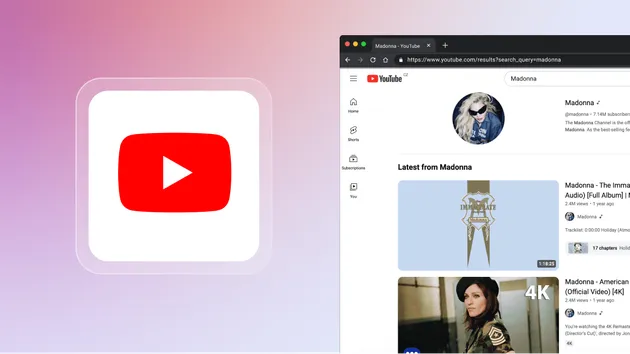Fast Youtube Channel Scraper
Pay $1.00 for 1,000 videos
Fast Youtube Channel Scraper
Pay $1.00 for 1,000 videos
This alternative YouTube Data API has no limits or quotas. Use it to scrape one or multiple YouTube channels: channel info, URL, total number of subscribers, videos and views, creation date. Try it and get basic video data. You can download extracted data in JSON, CSV, and Excel.
Do you want to learn more about this Actor?
Get a demoWhat is Fast YouTube Channel Scraper?
Fast YouTube Channel Scraper is a data extraction tool created for scraping channel information from YouTube and going beyond the limitations of YouTube Data API. As soon as you provide a channel URL, you will be able to extract:
- YouTube channel data: name, number of videos, subscribers, bio, links in description, etc.
- Basic data from each video on the channel
Watch this quide on how to scraper YouTube channels: https://www.youtube.com/watch?v=GBdn_N-4bI0
Which YouTube channel data can I extract using this tool?
| 📁 Channel name | ➕ Number of subscribers |
| 🌐 Channel URL | 📝 Channel description |
| 📍 Location | ⏳ Video duration |
| 📺 Video title | 🎥 Video URL |
| 📅 Date of posting | |
| 📊 Total view count | 🔗 Links in video description |
How much does it cost to scrape YouTube channel data?
This scraper uses the pay-per-result pricing model, so your costs can be easily calculated. It will cost you $1 to scrape 1,000 search results, so 0.001 USD per item.
Apify’s Free plan provides $5 free usage credits every month. For those credits, you can get up to 5,000 results from YouTube channels for free. If you need to get more YouTube channels regularly, you should grab an Apify subscription. We recommend our $49/month Starter plan - that one could get you up to 50,000 channel results every month.
How do I use Fast YouTube Channel Scraper?
Fast YouTube Channel Scraper is designed to be user-friendly, even for those who have never extracted data from the web before. Here’s how you can use YouTube Channel Scraper to extract data from any number of YouTube channels:
- Create an Apify account
- Open Fast YouTube Channel Scraper.
- Add one or more YouTube channel URLs to scrape channel info.
- Click the “Start” button and wait for the data to be extracted.
- Download your data in JSON, XML, CSV, Excel, or HTML.
⬇️ Input example
The input for Fast YouTube Channel Scraper should be one or multiple YouTube channel URLs. Click on the input tab for a full explanation of an input example in JSON.
1{ 2 "maxResultStreams": 0, 3 "maxResults": 10, 4 "maxResultsShorts": 0, 5 "startUrls": [ 6 { 7 "url": "https://www.youtube.com/@Apify" 8 } 9 ] 10}
⬆️ Output example
The scraped YouTube channel data will be shown as a dataset which you can find in the Storage tab. Note that the output is organized as a table for viewing convenience, but it doesn’t show all the fields:
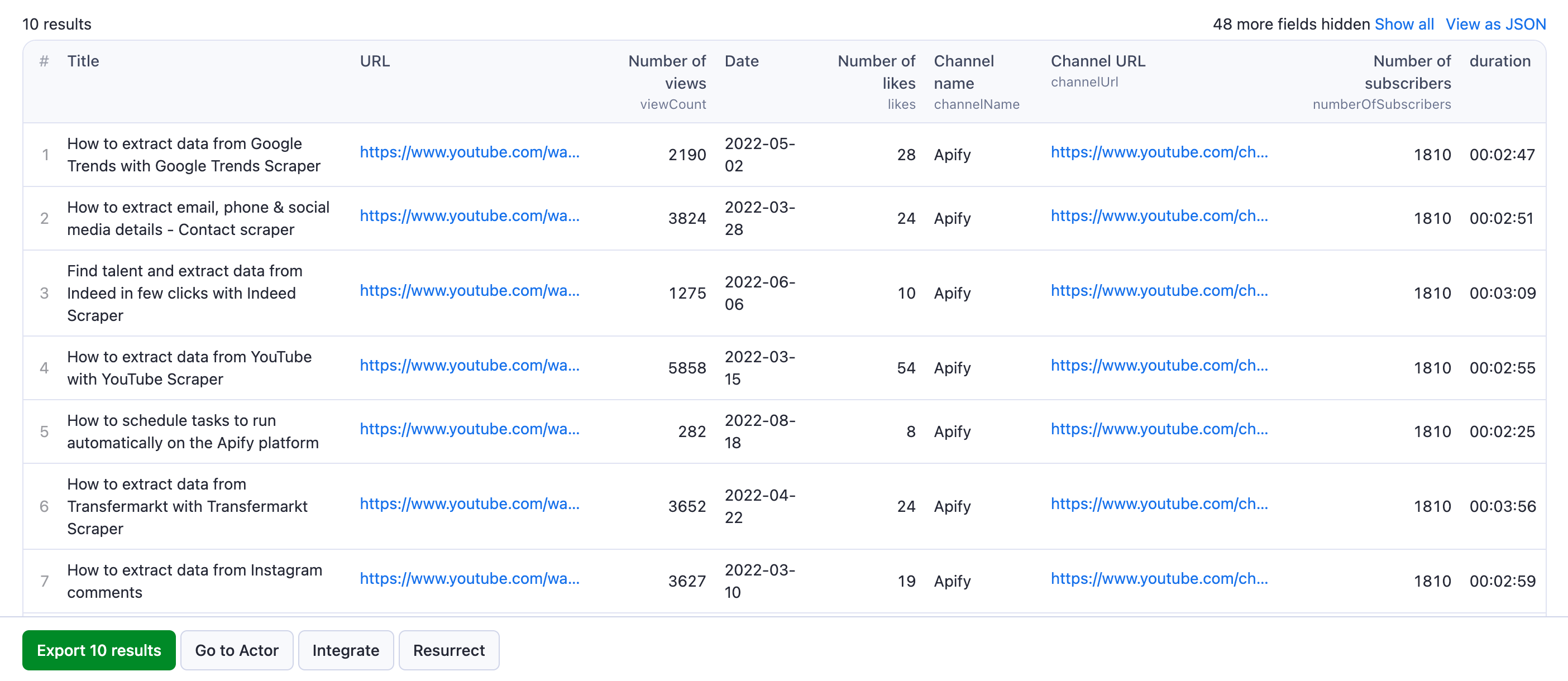
You can preview all the fields and choose in which format to download the YouTube channel information you’ve extracted: JSON, Excel, HTML table, CSV, or XML. Here below is the same dataset in JSON:
1{ 2 "title": "How to extract data from Google Trends with Google Trends Scraper", 3 "id": "Y8LZJjxplv8", 4 "url": "https://www.youtube.com/watch?v=Y8LZJjxplv8", 5 "thumbnailUrl": "https://i.ytimg.com/vi/Y8LZJjxplv8/maxresdefault.jpg", 6 "viewCount": 2190, 7 "date": "2022-05-02", 8 "location": "Web Scraping & Automation Tutorials", 9 "channelName": "Apify", 10 "channelUrl": "https://www.youtube.com/channel/UCTgwcoeGGKmZ3zzCXN2qo_A", 11 "channelDescription": "Welcome to Apify's official YouTube channel! Apify is the platform where developers build, deploy, and monitor\nweb scraping and browser automation tools. Anything you can do manually in your web browser, you can automate at scale with Apify 😎\n\nSubscribe to our channel for web scraping tutorials, the latest product announcements, and insights from the world of web data extraction.\n\n#webscraping #webautomation #RPA", 12 "channelDescriptionLinks": [ 13 { 14 "text": "Turtlemint", 15 "url": "www.turtlemint.com/?utm_source=Youtube" 16 }, 17 { 18 "text": "Instagram", 19 "url": "https://www.instagram.com/turtlemint.insurance/?utm_source=Youtube" 20 }, 21 { 22 "text": "LinkedIn", 23 "url": "https://www.linkedin.com/company/10215296/admin/?utm_source=Youtube" 24 }, 25 { 26 "text": "Facebook", 27 "url": "https://www.facebook.com/turtlemint.insurance/?utm_source=Youtube" 28 }, 29 { 30 "text": "Twitter", 31 "url": "https://twitter.com/helloturtlemint/?utm_source=Youtube" 32 } 33 ], 34 "channelJoinedDate": "Jan 4, 2017", 35 "channelLocation": "Czechia", 36 "channelTotalVideos": 67, 37 "channelTotalViews": "173,107", 38 "numberOfSubscribers": 1810, 39 "inputChannelUrl": "https://www.youtube.com/@Apify/about", 40 "duration": "00:02:47", 41 "text": "Google Trends Scraper enables you to extract data for multiple search terms, define time ranges to get results at a higher frequency, select categories, specify geographical locations, and download your data as HTML, JSON, CSV, Excel, XML, and more.\n\n📈Why scrape Google Trends?\n\nGoogle Trends lets you find out what people have been searching for around the globe, as well as what ideas and fashions are just emerging. By analyzing this at scale, you can learn what to invest in, and where to spend your resources most effectively.\n\nWhether you’re a journalist researching hot topics, a real estate developer keeping an eye on future property values, an SEO expert tracking keywords, or an e-commerce retailer thriving on the edge with dropshipping, Google Trends has useful data for you.\n\n👨💻 More Web Scraping resources\n\nGoogle Trends Scraper (FREE) - apify.it/google-trends\nGoogle Trends Scraper Tutorial - blog.apify.com/step-by-step-guide-to-scraping-google-trends/\nBeginner's Guide to Web Scraping - apify.com/web-scraping\nJoin our Discord Channel! - https://discord.com/invite/jyEM2PRvMU\n\n📖Contents of this video:\n\n0:00 - Introduction\n0:39 - Sign up\n0:57- Scraper Configuration\n1:57 - Integrations\n2:12 - Apify Store\n2:38 - Check out our other tutorials!\n\n#webscraping #googletrends", 42 "descriptionLinks": [ 43 { 44 "url": "https://discord.com/invite/jyEM2PRvMU", 45 "text": "https://discord.com/invite/jyEM2PRvMU" 46 }, 47 { 48 "url": "https://www.youtube.com/watch?v=Y8LZJjxplv8&t=0s", 49 "text": "0:00" 50 }, 51 { 52 "url": "https://www.youtube.com/watch?v=Y8LZJjxplv8&t=39s", 53 "text": "0:39" 54 }, 55 { 56 "url": "https://www.youtube.com/watch?v=Y8LZJjxplv8&t=57s", 57 "text": "0:57" 58 }, 59 { 60 "url": "https://www.youtube.com/watch?v=Y8LZJjxplv8&t=117s", 61 "text": "1:57" 62 }, 63 { 64 "url": "https://www.youtube.com/watch?v=Y8LZJjxplv8&t=132s", 65 "text": "2:12" 66 }, 67 { 68 "url": "https://www.youtube.com/watch?v=Y8LZJjxplv8&t=158s", 69 "text": "2:38" 70 }, 71 { 72 "url": "https://www.youtube.com/hashtag/webscraping", 73 "text": "#webscraping" 74 }, 75 { 76 "url": "https://www.youtube.com/hashtag/googletrends", 77 "text": "#googletrends" 78 } 79 ], 80 "subtitles": null, 81 "fromYTUrl": "https://www.youtube.com/@Apify/videos" 82 }, 83 { 84 "title": "How to extract email, phone & social media details - Contact scraper", 85 "id": "IOfvJ5Mscms", 86 "url": "https://www.youtube.com/watch?v=IOfvJ5Mscms", 87 "thumbnailUrl": "https://i.ytimg.com/vi/IOfvJ5Mscms/maxresdefault.jpg", 88 "viewCount": 3824, 89 "date": "2022-03-28", 90 "location": "Web Scraping & Automation Tutorials", 91 "channelName": "Apify", 92 "channelUrl": "https://www.youtube.com/channel/UCTgwcoeGGKmZ3zzCXN2qo_A", 93 "channelDescription": "Welcome to Apify's official YouTube channel! Apify is the platform where developers build, deploy, and monitor\nweb scraping and browser automation tools. Anything you can do manually in your web browser, you can automate at scale with Apify 😎\n\nSubscribe to our channel for web scraping tutorials, the latest product announcements, and insights from the world of web data extraction.\n\n#webscraping #webautomation #RPA", 94 "channelJoinedDate": "Jan 4, 2017", 95 "channelLocation": "Czechia", 96 "channelTotalVideos": 67, 97 "channelTotalViews": "173,107", 98 "numberOfSubscribers": 1810, 99 "inputChannelUrl": "https://www.youtube.com/@Apify/about", 100 "duration": "00:02:51", 101 "text": "🚀 Test our scrapers for FREE \nContact Details Scraper - https://apify.it/contact-scraper\nEmail & Phone Extractor - https://apify.com/anchor/email-phone-...\n\n👨💻 More Web Scraping resources\n\nContact Details Scraper Tutorial - https://blog.apify.com/contact-inform...\nBeginner's Guide to Web Scraping - https://apify.com/web-scraping\nApify Store (800+ ready-made web scrapers available) - https://apify.com/store\nIs web scraping legal? - https://blog.apify.com/is-web-scrapin...\n\n🔎 Contact Details Scraper Information\n\nApify's free Contact Details Scraper can crawl any website and extract the following contact information for individuals listed on the website:\n\n- Email addresses\n- Phone numbers (from phone links or extracted from text)\n- LinkedIn profiles\n- Twitter handles\n- Instagram profiles\n- Facebook user profiles or pages\n\n📖Contents of this video:\n\n0:00 - Introduction\n0:31 - Sign up\n0:49 - Scraper Configuration\n1:28 - Dataset\n1:36 - Integrations\n1:53 - Legality of web scraping\n2:14 - Apify Store\n2:39 - Check out our other tutorials!\n\n#emailscraping #contactextractor #phonescraping", 102 "descriptionLinks": [ 103 { 104 "url": "https://apify.it/contact-scraper", 105 "text": "https://apify.it/contact-scraper" 106 }, 107 { 108 "url": "https://apify.com/anchor/email-phone-extractor", 109 "text": "https://apify.com/anchor/email-phone-..." 110 }, 111 { 112 "url": "https://blog.apify.com/contact-information-scraper-7104cb0df25e/", 113 "text": "https://blog.apify.com/contact-inform..." 114 }, 115 { 116 "url": "https://apify.com/web-scraping", 117 "text": "https://apify.com/web-scraping" 118 }, 119 { 120 "url": "https://apify.com/store", 121 "text": "https://apify.com/store" 122 }, 123 { 124 "url": "https://blog.apify.com/is-web-scraping-legal/", 125 "text": "https://blog.apify.com/is-web-scrapin..." 126 }, 127 { 128 "url": "https://www.youtube.com/watch?v=IOfvJ5Mscms&t=0s", 129 "text": "0:00" 130 }, 131 { 132 "url": "https://www.youtube.com/watch?v=IOfvJ5Mscms&t=31s", 133 "text": "0:31" 134 }, 135 { 136 "url": "https://www.youtube.com/watch?v=IOfvJ5Mscms&t=49s", 137 "text": "0:49" 138 }, 139 { 140 "url": "https://www.youtube.com/watch?v=IOfvJ5Mscms&t=88s", 141 "text": "1:28" 142 }, 143 { 144 "url": "https://www.youtube.com/watch?v=IOfvJ5Mscms&t=96s", 145 "text": "1:36" 146 }, 147 { 148 "url": "https://www.youtube.com/watch?v=IOfvJ5Mscms&t=113s", 149 "text": "1:53" 150 }, 151 { 152 "url": "https://www.youtube.com/watch?v=IOfvJ5Mscms&t=134s", 153 "text": "2:14" 154 }, 155 { 156 "url": "https://www.youtube.com/watch?v=IOfvJ5Mscms&t=159s", 157 "text": "2:39" 158 }, 159 { 160 "url": "https://www.youtube.com/hashtag/emailscraping", 161 "text": "#emailscraping" 162 }, 163 { 164 "url": "https://www.youtube.com/hashtag/contactextractor", 165 "text": "#contactextractor" 166 }, 167 { 168 "url": "https://www.youtube.com/hashtag/phonescraping", 169 "text": "#phonescraping" 170 } 171 ], 172 "subtitles": null, 173 "fromYTUrl": "https://www.youtube.com/@Apify/videos" 174 }, 175...
▶️ Want to try other YouTube APIs and scrapers?
Use the dedicated scrapers below if you want to scrape specific public data from YouTube. Each of them is built particularly for the relevant scraping case be it comments, Shorts, or specific channel data. Feel free to browse them:
| 💬 YouTube Comments Scraper | ✂️ Youtube Shorts Scraper |
| 📹 YouTube Scraper | 📨 Youtube Channel Email Finder |
❓FAQ
Is scraping YouTube channels legal?
Our YouTube scrapers are ethical and do not extract any private user data, such as email addresses, gender, or location. They only extract what the user has chosen to share publicly. However, you should be aware that your results could contain personal data. You should not scrape personal data unless you have a legitimate reason to do so.
If you're unsure whether your reason is legitimate, consult your lawyers. You can also read our blog post on the legality of web scraping and ethical scraping.
Do I need proxies to scrape YouTube channels?
If you run the scraper on the Apify platform, for successful YouTube scraping you will need residential proxies which are included in Apify's monthly Starter plan ($49). For more details about how our pricing works, platform credits, proxies, and usage, see the platform pricing page.
Can I integrate Fast YouTube Channel Scraper with other apps?
Yes. Fast YouTube Channel Scraper can be connected with almost any cloud service or web app thanks to integrations on the Apify platform. You can integrate with LangChain, Make, Trello, Zapier, Slack, Airbyte, GitHub, Google Sheets, Google Drive, Asana, and more.
You can also use webhooks to carry out an action whenever an event occurs, e.g., get a notification whenever YouTube Channel Scraper successfully finishes a run.
Can I use Fast YouTube Channel Scraper with the API?
Yes. You can do so using Apify API which will enable you to manage, schedule, and run any Apify Actors, including this one. The API also lets you access any datasets, monitor Actor performance, fetch results, create and update versions, and more. To access the API using Node.js, use the apify-client NPM package. To access the API using Python for scraping YouTube channels, use the apify-client PyPi package.
Check out the Apify API reference docs for full details or click on the API tab for code examples.
How to use data after web scraping YouTube channels?
The data extracted from Fast YouTube Channel Scraper can be used for a variety of purposes, including:
- Keeping track of competitors' channels and monitoring their activity.
- Understanding the audience's interests and demographics.
- Developing marketing and advertising campaigns.
- Analyzing engagement statistics to improve channel performance.
- Tracking trends in the channel's popularity.
How do I scrape comments and likes?
You can get like and comment counts for each video by using the YouTube Scraper. You can also scrape comments of a video with YouTube Comments Scraper.
Your feedback
We’re always working on improving the performance of our Actors. So if you’ve got any technical feedback for Fast YouTube Channel Scraper or simply found a bug, please create an issue on the Actor’s Issues tab in Apify Console.
Actor Metrics
395 monthly users
-
111 stars
>99% runs succeeded
21 hours response time
Created in Jul 2023
Modified 2 days ago
 Streamers
Streamers