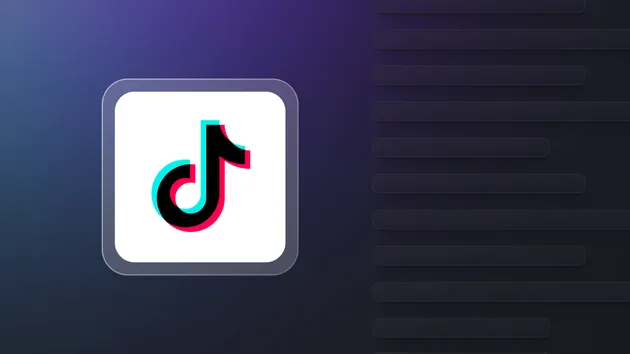Fast TikTok API (free-watermark videos)
Pricing
$38.00/month + usage
Fast TikTok API (free-watermark videos)
All in one TikTok APIs. Fastest TikTok API for Trend, Hashtag, Search, Music, User, Comment. Provides no-watermark download link.
5.0 (3)
Pricing
$38.00/month + usage
31
Monthly users
82
Runs succeeded
>99%
Response time
4.7 hours
Last modified
2 days ago
Creation Time
Closed
Hi, I open a ticket to ask how to add a column for created time to my export and you advise using the following path: content_desc_extra-> create_time.
I'm unsure where to add this, to the Json script on line 13?
Thank you.
Hello, We remembered the ticket you've created. We think we was understanding wrong your need.
So we would like to clarify your inquiry:
You would like to have an extra column about created time. But the created time is the created time of the video data or the create time of your exportation?
We think you can make an example of the output which you would like to have.
Best regards,
ICUC_Insights_Department
Hi Novi, thank you for your quick response!
I also need to export the date that the TikTok video was created/published, I don't need the date of exportation.
Thanks again!
Hello @ICUC_Insights_Department, In the run you share to me, I can check for the create time of each video by click in "Preview in new tab" in the image. Then it will open a new tab at: https://api.apify.com/v2/datasets/hmxGuz9R2EcvbzhsB/items?clean=true&format=html&limit=1000
Then you can search this colum: aweme_info/create_time.
This is the epoch value of create time of video and you can convert it to a timestamp value.
It's the easiest way to get the create time of each video. If you have experience with JSON data, you can export the output to an array of JSON, and you can make a for loop like this
1for (jsonObject of jsonArray) { 2 const createTime = jsonObject.aweme_info.create_time; 3 console.log(createTime); 4}
Pricing
Pricing model
RentalTo use this Actor, you have to pay a monthly rental fee to the developer. The rent is subtracted from your prepaid usage every month after the free trial period. You also pay for the Apify platform usage.
Free trial
1 day
Price
$38.00