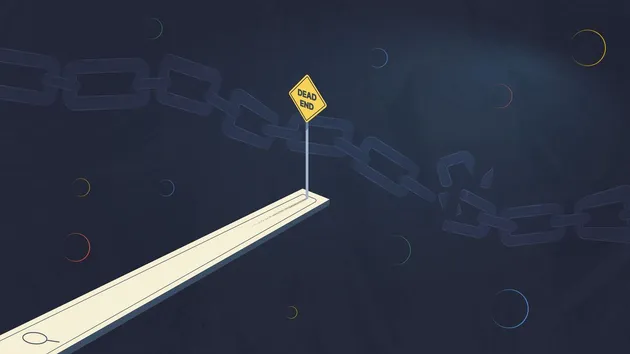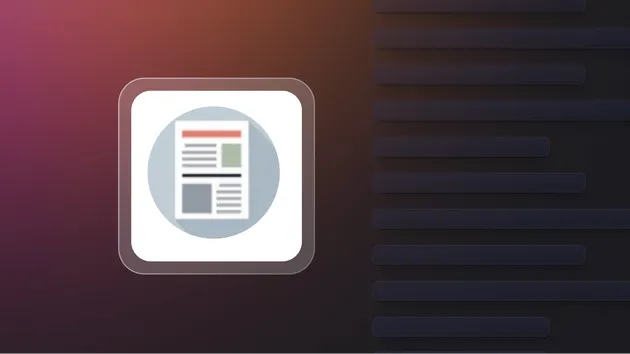Internal Links Scraper
1 day trial then $25.00/month - No credit card required now
Internal Links Scraper
1 day trial then $25.00/month - No credit card required now
When given a sitemap of a website, this scraper will go through every page listed on the sitemap and find all the internal links. Useful for SEO, finding orphaned pages, and visualizing internal linking structure.
Sitemap-Based Web Scraper
This tool crawls every page listed on a website's sitemap and retrieves all internal links from each page. It’s ideal for SEO analysis, identifying orphaned pages, and visualizing the internal linking structure of a site.
Features
- Crawl Entire Website: Starts with a sitemap and navigates through each page listed for thorough coverage.
- Internal Link Extraction: Finds and catalogs all internal links on each page.
- SEO Insights: Helps identify orphaned pages and offers data for improving internal link structure.
- Visualization Support: Output can be used to visualize how different pages are connected within the site.
Usage
- Provide Sitemap URL: Start by giving the scraper the URL of the sitemap (XML format).
- Run the Scraper: The scraper will visit each URL in the sitemap and collect internal links.
- Data Analysis: Use the output to identify orphaned pages and assess the site's internal linking structure.
Note: For larger websites, more RAM, CPU, and time may be needed to handle the extensive data collection.
Output
The scraper outputs a structured list or graph of internal links on the website, which can be used for:
- Identifying Orphaned Pages: Pages listed in the sitemap but not linked from other pages.
- Improving SEO: Helps identify pages with weak internal linking, which can be improved to enhance SEO.
- Link Structure Visualization: Upon further custom processing, data can be visualized to show how different pages connect within the site.
Sample Output
1[ 2 { 3 "https://pliwriters.com": [ 4 "https://pliwriters.com/blog", 5 "https://pliwriters.com/about", 6 "https://pliwriters.com/contact", 7 "https://pliwriters.com/contact", 8 "https://pliwriters.com/contact", 9 "https://pliwriters.com/about", 10 "https://pliwriters.com/blog", 11 "https://pliwriters.com/contact", 12 "https://pliwriters.com/privacy-policy", 13 "https://pliwriters.com/terms-and-conditions" 14 ], 15 "https://pliwriters.com/blog": [ 16 "https://pliwriters.com", 17 "https://pliwriters.com", 18 "https://pliwriters.com/about", 19 "https://pliwriters.com/contact", 20 "https://pliwriters.com/blog/how-to-find-a-sitemap-on-any-website", 21 "https://pliwriters.com/blog/how-to-find-a-sitemap-on-any-website", 22 "https://pliwriters.com/blog/3-key-components-of-seo", 23 "https://pliwriters.com/blog/3-key-components-of-seo", 24 "https://pliwriters.com/about", 25 "https://pliwriters.com/contact", 26 "https://pliwriters.com/privacy-policy", 27 "https://pliwriters.com/terms-and-conditions" 28 ], 29 "https://pliwriters.com/internal-link-visualization-beta": [ 30 "https://pliwriters.com", 31 "https://pliwriters.com/blog", 32 "https://pliwriters.com/about", 33 "https://pliwriters.com/contact", 34 "https://pliwriters.com/blog/how-to-find-a-sitemap-on-any-website", 35 "https://pliwriters.com/wp-content/uploads/2024/02/public_index.html", 36 "https://pliwriters.com/contact", 37 "https://pliwriters.com/about", 38 "https://pliwriters.com/blog", 39 "https://pliwriters.com/contact", 40 "https://pliwriters.com/privacy-policy", 41 "https://pliwriters.com/terms-and-conditions" 42 ], 43 "https://pliwriters.com/about": [ 44 "https://pliwriters.com", 45 "https://pliwriters.com/blog", 46 "https://pliwriters.com/contact", 47 "https://pliwriters.com/privacy-policy", 48 "https://pliwriters.com/terms-and-conditions" 49 ], 50 "https://pliwriters.com/contact": [ 51 "https://pliwriters.com", 52 "https://pliwriters.com/blog", 53 "https://pliwriters.com/about", 54 "https://pliwriters.com/privacy-policy", 55 "https://pliwriters.com/terms-and-conditions" 56 ], 57 "https://pliwriters.com/blog/how-to-find-a-sitemap-on-any-website": [ 58 "https://pliwriters.com", 59 "https://pliwriters.com/blog", 60 "https://pliwriters.com/about", 61 "https://seomator.com/sitemap-finder", 62 "https://pliwriters.com/blog/how-to-find-a-sitemap-on-any-website/#respond", 63 "https://pliwriters.com/privacy-policy", 64 "https://pliwriters.com/terms-and-conditions" 65 ] 66 } 67]
Actor Metrics
8 monthly users
-
1 star
81% runs succeeded
Created in Nov 2024
Modified 6 days ago
 Mysterious Shadow
Mysterious Shadow