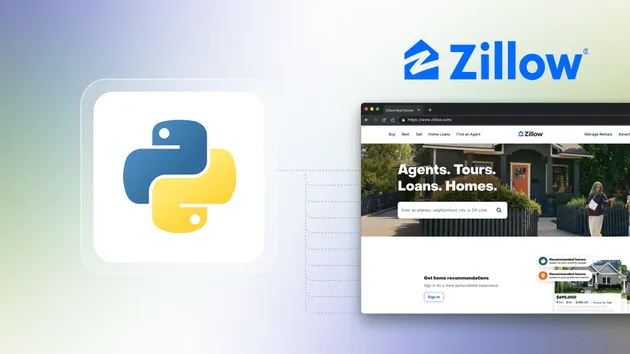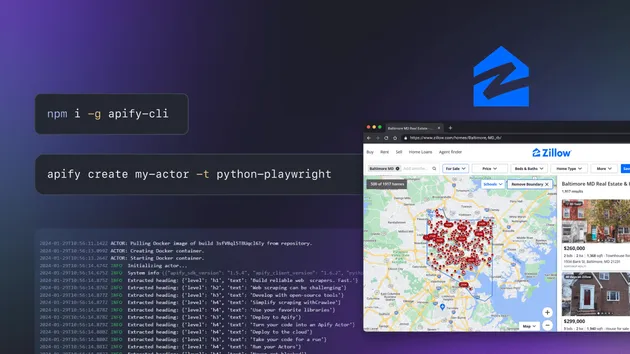Zillow Detail Scraper
Pay $3.00 for 1,000 results
Zillow Detail Scraper
Pay $3.00 for 1,000 results
Get details of Zillow properties from URLs. This Actor can be easily integrated with other Zillow Scrapers.
Do you want to learn more about this Actor?
Get a demoExpected output not attained
Closed
Hi! I combined the Zillow Detail and the Zillow Zip code as I'm looking to match properties currently for sale to the agent selling (listing) them and their email address in a given zip code. I read that combining these two actors would give me those results but, instead, I am only given the Broker company name which is insufficient for my needs. Can someone share how I can create that end result? I am VERY new to all this so I'm HOPING this is an easy adjustment as Iwill be using this A LOT if I can get the right output. I'm confident I can get the result needed and SUPER EXCITED for this! Thank you for any direction.
Hello, this Actor totally can provide the agent's email address, if it is available on the Zillow website. For example, for the property linked below, you can find the email address as shown in the screenshot below - under the field listedBy, expand the elements array, and if you can find an item with "id" == "EMAIL", the email address will be there (I redacted the screenshot manually, as I don't want to unnecessary expose this specific person's personal data).
The property I scraped for the example: https://www.zillow.com/homedetails/344-Mount-Vernon-Rd-Union-SC-29379/120407778_zpid/
However, it is possible that not all properties listed on Zillow will have this field available. If you find a place where you can see a contact address on Zillow.com, but our scraper does not extract it, please let us know, we will definitely look into it.
realm777
Thanks for the reply.
Do I have to be a coder to use this platform? I am not a coder, but I probably could figure out how to include the coding you suggested. I will try on my own and if I can't get it to work I will reach back out if that's OK. I might need to know what it would cost tohave someone do it for me?
Just went to the Zillow scraper and I can't find where or what I'm supposed to change. I think I'm going to need help on this.
Thank you!
Mark
realm777
Hi!
Yeah, this is WAY OVER MY HEAD. Is it possible to have, and or, hire someone to fix this for me. I literally don't know what I'm doing here and need to know if this is as difficult as it seems. Thank you!
Mark
realm777
Question, am I just supposed to add ""LISTING_AGENT","EMAIL" into the DataSet ID INPUT section of the scraper? Please advise. I just signed up for the $49/month plan and I don't want to waste any more scrapes than I already have. Thank you! - Mark
realm777
I just found out that doesn't work. Please, I need to know EXACTLY what I need to do to retrieve Agent Name and email address otherwise this program is useless for me. Any help is appreciated.
mlee33
doesnt work for me either buddy
Hello, you do not need to adjust the input in any way to have the email scraped. The scraper scrapes all available data for all the places requested in the input (or by the integration with Zillow Search scrapers). However, this scraper downloads all data exactly as provided by Zillow, so the output structure is a bit complicated. This is a benefit for technical users, who can make advanced analysis of the structured results, but I understand that this might be at a cost of UX for users like you.
How are you currently downloading the results from the scraper? The method I usually use is the following: when you have a finished run, at the bottom, you have a large green button Export XX results - there, under Format, select JSON, and if you want to have a smaller output, you can use Selected fields to only get the data that you are interested in - in your case, it's the listedBy, as I explained you can find the email there, and probably the basic info about the property: zpid, address, hdpUrl and description. See the first attached image for the example setup. Then I click View in new tab to look at the structured data (I recommend the Firefox browser, since it provides a more interactive way of browsing it - see second image).
I hope this helps. However, if this is still too complex for you, I am afraid I cannot make it any simpler for you, given the complicated output of this Actor. If you want to hire someone to write an output postproces... [trimmed]
@mlee33 could you please elaborate what is your issue? Are you also trying to extract the email addresses from the output? If you are concerned about something else, please open a new issue to avoid cluttering the conversation here
realm777
Yes, extract the email
realm777
Hello Matej! I have a friend in India who is a programmer, etc and he's trying to tell me it's not possible to extract the email because we can't get into the site's database? Is that true? I told him I didn't think so because you have said it is possible. I still can't get it done and still not getting the help I need. Is it possible to do a screenshare?
Hi, to get the email field of the seller you can use a utility Actor like our Merge, Dedup & Transform Datasets Actor.
You can link it to run as an Actor to Actor integration from Zillow, or just input a finished run's dataset ID. Then set a dataset transforming function, ideally the "Pre dedup transform function" to this modifier code:
1async (items, { Apify }) => { 2 const maybeGetAgentEmail = (listedBy) => { 3 for (const entry of listedBy) { 4 if (entry.id !== "LISTING_AGENT") continue; 5 6 for (const element of entry.elements) { 7 if (element.id !== "EMAIL") continue; 8 return element.text; 9 } 10 } 11 12 return null; 13 } 14 15 return items.map((item) => { 16 const maybeEmail = maybeGetAgentEmail(item.listedBy); 17 18 return { ...item, customEmailField: maybeEmail }; 19 }) 20}
This will transform the dataset and add a new customEmailField to it, with the email address if it exists.
I hope this helps, thanks and happy scraping!
Also, regarding your friend from India. We are not getting the data from Zillow's database, we are simply extracting the visible data straight from their webpage. So, if some data like the listing agent's email is not there, we cannot get it.
- 133 monthly users
- 31 stars
- 98.8% runs succeeded
- 15 days response time
- Created in Jun 2023
- Modified 7 days ago
 Maximillian Copelli
Maximillian Copelli