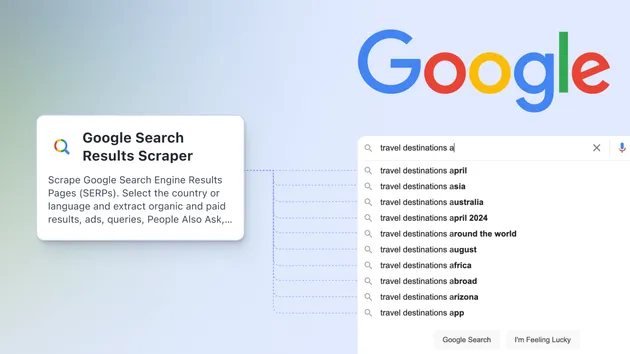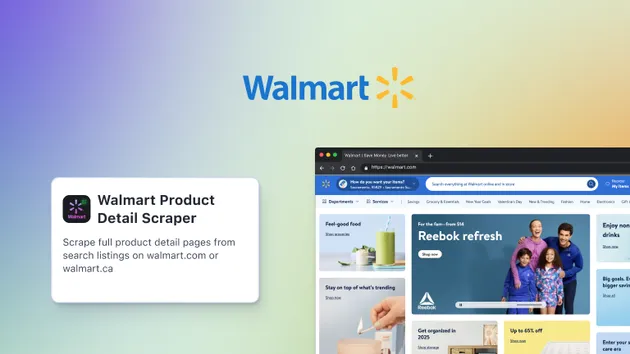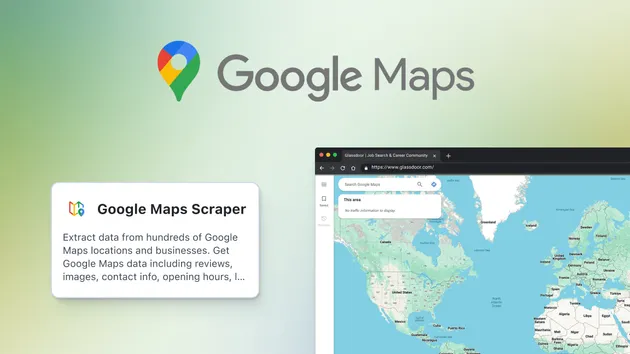Google Sheets Import & Export
Pricing
Pay per usage
Google Sheets Import & Export
Import data from datasets or JSON files to Google Sheets. Programmatically process data in Sheets. Easier and faster than the official Google Sheets API and perfect for importing data from scraping.
5.0 (1)
Pricing
Pay per usage
47
Total users
1.8K
Monthly users
232
Runs succeeded
41%
Issues response
2.1 days
Last modified
12 days ago
Report columns are alphabetized, I'd like them in original order
Closed
Hi there! When a report is populated in my Google Sheet, the Columns are reordered and sorted A to Z. I would like to maintain the original order of columns that is found in the source report. Is this possible?
Hello,
There are 2 options for this in the input so choose which one works the best for you. You can either define the order in the input directly or just respect the order you have in the sheet already.
Thank you for your help Lukas. When I try this, it's still not working. I'm guessing it's because I'm integrating the Legacy PhantomJS Crawler actor with this Google Sheets Import & Export actor - maybe the Legacy PhantomJS Crawler is alphabetizing the columns, then turning on the "Keep column order from sheet" setting in the Google Sheets Import & Export actor just maintains the column order passed on from the Legacy PhantomJS Crawler. Do you know of any way to fix that?
You would have to share the specific run where this happens. You can send the run ID to lukas@apify.com to keep it private
Hi Lukas, I sent you an email with this info.
Hello,
I'm sorry I didn't get to your topic, the runs are sadly removed now. Do you have any other recent case? I will close this for now but please follow up if you are still working on it.