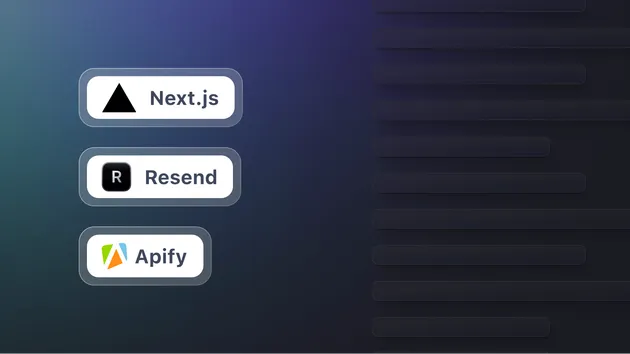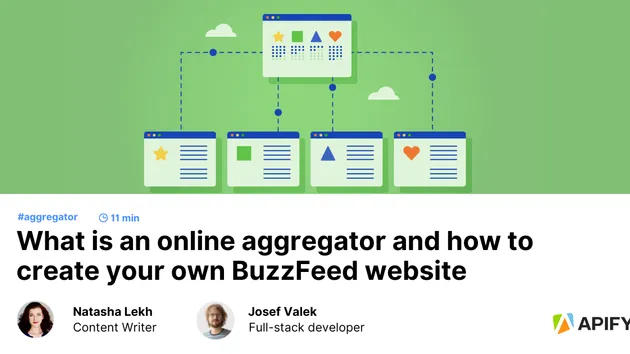Airtable Exporter
Try for free
No credit card required
Go to Store




Airtable Exporter
jupri/airtable-exporter
Try for free
No credit card required
💫 Export Dataset to Airtable
📝 README [UPDATES] (sticky please)
Open
STEP 1: INSTALL (required)
- If this is first time using this actor, you required to run the actor through APIFY actor
console, this is performed only once. - Open
Live ViewTab or visit URL displayed on the Log - Make sure the popup not blocked by your browser
- Follow the popup Authorization steps.
- Done
STEP 2: INTEGRATION (optional)
- This actor can run as standalone or used for integration.
- On your actor console select Integration Tab
- Click Add Integration
- On Generic integrations section click Connect Actor or Task
- Choose what to connect search for Airtable Exporter and click connect
- Input necessary parameters and click save
- Run you actor as usual
- Done
STEP 3: UNINSTALL
On your APIFY Key-Value storage delete store named paws-auth-v1
On AIRTABLE account menu click Integrations

Select Third-party Integration and click Dataset Manager @APIFY

Click Revoke Access

DONE
a year ago
4 months ago

Developer
Maintained by Community
Actor Metrics
11 monthly users
-
7 stars
76% runs succeeded
17 hours response time
Created in May 2023
Modified a month ago
Categories

 cat
cat