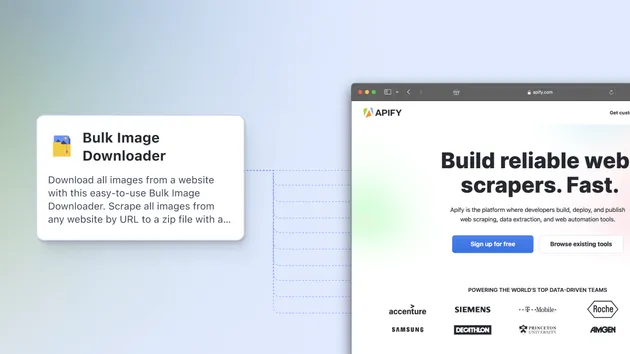Midjourney Automation
3 days trial then $19.00/month - No credit card required now
Midjourney Automation
3 days trial then $19.00/month - No credit card required now
Automate Midjourney to generate AI images through API or user interface. Create multiple artworks simultaneously, manage batch processing, and auto-upscale images. Includes an image gallery for easy browsing and downloading. Perfect for streamlining your Midjourney workflow.
🎨 What does Midjourney Automation do?
Midjourney Automation enables you to automate image generation and upscaling on Midjourney without manual intervention. With this actor, you can:
- 🤖 Process multiple prompts in bulk
- 🔄 Automatically upscale generated images
- 📊 Handle multiple jobs concurrently
- 🕒 Manage random wait times between operations
- 📁 Generate an album HTML for easy image browsing and downloading
🔑 Prerequisites
Before using this actor, you need:
- An active Midjourney subscription
- Your Midjourney cookie for authentication
- The Cookie-Editor Chrome extension
🚀 Setup Guide
Getting Your Midjourney Cookie
- Install the Cookie-Editor Chrome extension
- Log in to www.midjourney.com
- Click on the Cookie-Editor extension icon
- Grant any required permissions
- Click "Export" and select "Export as Header String"
- Copy the exported cookie string
Running the Actor
- Paste your cookie string into the actor's
cookieinput field - Enter your desired prompts
- Configure generation options
- Select a proxy from your country (recommended)
- Run the actor
⚙️ Input Parameters
| Parameter | Type | Description | Default |
|---|---|---|---|
cookie | String | Your Midjourney authentication cookie (required) | - |
prompts | Array | List of prompts to generate images | - |
mode | Select | Generation mode: "relaxed" (queued, no GPU time cost, only available for "Standard Plan" or higher), "fast" (standard speed), or "turbo" (4x faster, 2x GPU cost) | "relaxed" |
upscale | Select | Upscaling mode: none, "subtle", or "creative" | none |
privacy | Boolean | Enable privacy mode (only available for "Pro Plan" or higher) | false |
concurrency | Integer | Number of concurrent jobs | 1 |
minWait | Integer | Minimum wait time between operations (seconds) | 5 |
maxWait | Integer | Maximum wait time between operations (seconds) | 10 |
jobTimeout | Integer | Maximum time to wait for job completion (seconds) | 300 |
📋 Output Format
The actor provides results in a structured format:
1[ 2 { 3 "album_url": "https://api.apify.com/v2/key-value-stores/1Ht4z6r0m1OfBqZs1/records/album.html#619775b2-1f53-409e-ad1d-5a8336b138b8_0", 4 "prompt": "Modern residential houses in nature, minimalist and elegant architecture, large glass facades, surrounded by trees, mountains, or lakes, with sunlight streaming through --v 6.1", 5 "url": "https://cdn.midjourney.com/619775b2-1f53-409e-ad1d-5a8336b138b8/0_0.png", 6 "index": 3, 7 "upscaled": true, 8 "job_id": "619775b2-1f53-409e-ad1d-5a8336b138b8", 9 "parent_job_id": "04bbf91d-1afa-480c-853f-b6f8c95b24b9" 10 } 11]
📸 Accessing Generated Images
The actor saves an "album.html" file to the KeyValue store for easy browsing and downloading of generated images. You can access it by:
- Clicking any "Album URL" field in the results table
- Going to Run > Storage > KeyValueStore and finding the "album.html" file
The album interface provides several features:
- Filter images by prompt text or other metadata
- Select multiple images for batch operations
- Open images in new tabs for detailed viewing
- Download selected images as a ZIP file
Here's an example album showcasing some generated images so you can see how your results will be displayed: Browse Example Gallery
⚠️ Usage Guidelines and Best Practices
Account Safety
- Automation of Midjourney accounts can result in termination
- Only use for batch jobs you would normally do manually
- Avoid running the automation 24/7
- Follow Midjourney's terms of service
Performance Optimization
- Start with 1-2 concurrent jobs and adjust based on results
- Use proxies from your region for better reliability
- Set job timeouts appropriate for your chosen generation mode
- Regular cookie updates may be required for long sessions
General Tips
- Test your setup with a small batch of prompts first
- Use descriptive prompts for better organization
- Monitor success rates and adjust settings as needed
- Failed jobs are logged but won't stop the entire process
- Privacy mode affects image visibility in your Midjourney profile
💳 How much will it cost to use Midjourney Automation?
Apify provides you with $5 free usage credits every month on the Apify Free plan. You can try and test Midjourney Automation for free with the Free plan for a limited time.
However, if you plan to use it regularly, you should get an Apify subscription. We recommend our $49/month Personal plan - this plan covers the costs of Midjourney Automation and numerous executions.
Actor Metrics
8 monthly users
-
2 stars
>99% runs succeeded
Created in Dec 2024
Modified 18 days ago
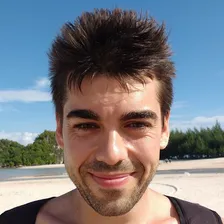 Iñigo Garcia Olaizola
Iñigo Garcia Olaizola