LinkedIn Company Search Scraper
1 day trial then $19.99/month - No credit card required now
This Actor may be unreliable while under maintenance. Would you like to try a similar Actor instead?
See alternative ActorsLinkedIn Company Search Scraper
1 day trial then $19.99/month - No credit card required now
The most efficient way to search and extract company data from LinkedIn. Scrape thousands of companies in seconds.
How does it work?
LinkedIn Company Search Scraper enables you to extract a wide range of public company data from LinkedIn, using LinkedIn's search features.
The scraper implements the following key features:
- Extract up to 1000 companies, with dozens of fields, in less than a minute
- Every LinkedIn search filter is supported (including location, industry and company size filters)
- Localization of search requests and search results is supported in 26 languages!
- Text filters are autocompleted, as on LinkedIn
In addition, with the outstanding Apify native features, you can:
- Run scraping requests manually in a user interface (great for non-developers)
- Run scraping requests programmatically using the API (great for developers)
- Store, preview and extract data in various formats, including JSON and CSV
Start boosting your prospecting now with LinkedIn Company Search Scraper!
Scraped Data
Scraped company results are stored in a dataset, from which they can be exported to formats such as JSON, XML, CSV or Excel.
The structure of a scraped company looks like this:
1{ 2 "logo": "https://media-exp1.licdn.com/dms/image/C4D0BAQGEd_tPBmOYVg/company-logo_400_400/0/1589548319912?e=1669852800&v=beta&t=csateRGLuy4XWyBTeD6Cg2uP64moLE1cbvjg8wvwK9c", 3 "name": "Apify", 4 "entityUrn": "urn:li:fsd_company:10608457", 5 "url": "https://www.linkedin.com/company/apifytech/", 6 "tagline": "On a mission to make the web more open and programmable.", 7 "description": "Apify is a web scraping and automation platform that lets you extract data from websites, process data and automate workflows on the web. \n\nTurn any website into an API!", 8 "websiteUrl": "https://apify.com/", 9 "phone": "(420) 123-4567-89", 10 "specialities": [ 11 "Web automation", 12 "Web crawling", 13 "Web scraping", 14 "Serverless", 15 "API" 16 ], 17 "industries": [ 18 "Information Technology & Services" 19 ], 20 "industriesV2": [ 21 "IT Services and IT Consulting" 22 ], 23 "employeeCount": 89, 24 "employeeCountRange": { 25 "start": 51, 26 "end": 200 27 }, 28 "locations": [ 29 { 30 "address": { 31 "line1": "Stepanska 704/61", 32 "line2": "[missing field in example]", 33 "line3": "[missing field in example]", 34 "line4": "[missing field in example]", 35 "city": "Praha", 36 "postalCode": "11100", 37 "country": "CZ", 38 "geographicArea": "Hlavní město Praha" 39 }, 40 "description": "[missing field in example]", 41 "headquarter": true 42 } 43 ], 44 "foundedOn": { 45 "year": 2015 46 }, 47 "crunchbaseFundingData": { 48 "numberOfFundingRounds": 4, 49 "organizationUrl": "https://www.crunchbase.com/organization/apify", 50 "lastFundingRound": { 51 "moneyRaised": { "currencyCode": "USD", "amount": "120000" }, 52 "announcedOn": { "month": 6, "year": 2019, "day": 19 }, 53 "localizedFundingType": "Seed" 54 } 55 } 56}
Building Requests
The scraper supports many options to match your needs. Most of them are optional though, so the scraper remains easy to use.
Options can be entered either manually in the user interface in Apify Console, or programmatically in a JSON object using the Apify API.
For a technical list of input fields and types, please see the Input section.
Options Summary
| Option Name | Parameter Name | Required | Sample Value |
|---|---|---|---|
| Auth Token | authToken | Yes | "AQZTAffse..." |
| Preferred Language | language | No | "German" |
| Keywords | keywords | No | "apify" |
| Location Filter | location | No | ["Czechia", "New York"] |
| Industry Filter | industry | No | ["Tech", "Telecom"] |
| Size Filter | size | No | ["1001-5000", "5001-10000", "10000+"] |
| Has Jobs Filter | hasJobs | No | true |
| Network Depth Filter | networkDepth | No | "1" |
| Limit | limit | No | 100 |
| Offset | offset | No | 300 |
| Location Id Filter | locationId | No | ["104508036"] |
| Industry Id Filter | industryId | No | ["80"] |
| Proxy Configuration | proxyConfiguration | No | { useApifyProxy: true } |
| Dataset Name | datasetName | No | 'niche-scraping' |
Options Detail
Auth Token
The actor performs authenticated searches on LinkedIn.
To retrieve an authentication token, connect to linkedin.com from a browser and copy the li_at session cookie value.
A valid token expires after 1 year or after a logout from LinkedIn.
Find how to retrieve a cookie from Google Chrome here.
Preferred Language
The language field should be defined when localized values are used in filters (typically for location and industry filters).
Company data will be localized when possible or fallback to English.
Keywords
The keywords field is equivalent to the search bar input on LinkedIn. It is possible to use boolean expressions in this field.
Location Filter
The location field contains an array of locations used to filter companies. Location inputs use LinkedIn autocompletion.
Industry Filter
The industry field contains an array of industries used to filter companies. Industry inputs use LinkedIn autocompletion.
Size Filter
The size field accepts an array of company sizes to filter search results. The following values are valid:
"1-10""11-50""51-200""201-500""501-1000""1001-5000""5001-10000""10000+".
Has Jobs Filter
The hasJobs field is a boolean value to search only for companies that have active job offers on LinkedIn.
Network Depth Filter
The networkDepth field can be used to search only for companies based on 1st-degree connections working there.
The only supported value is 1, as LinkedIn returns no results for 2nd-degree and 3rd-degree connections.
Limit
The limit field is the maximum number of companies to be scraped.
It ranges from 0 to 1000. Default value is 50.
Offset
The offset field enables skipping the first [offset] search results before scraping. It can be useful to slice results in multiple datasets.
It ranges from 0 to 999. Default value is 0.
Location Id Filter
The locationId field accepts an array of location ids.
It is a technical filter provided for compatibility purpose.
Most users should use the Location Filter instead.
Industry Id Filter
The industryId field accepts an array of industry ids.
It is a technical filter provided for compatibility purpose.
Most users should use the Industry Filter instead.
Proxy Configuration
The proxyConfiguration field is used to configure Apify proxies.
Dataset Name
The datasetName field is the name or id of the dataset used for storing results. If left empty, the default dataset of the actor is used.
Limitations
A few limitations apply to the actor.
The actor requires an authentication to LinkedIn.
As a result, scraping abusively may get a LinkedIn account limited or banned.
Liability
The actor is provided “as is”, without warranty of any kind, express or implied, including but not limited to the warranties of merchantability, fitness for a particular purpose and noninfringement. In no event shall the authors or copyright holders be liable for any claim, damages or other liability, whether in an action of contract, tort or otherwise, arising from, out of or in connection with the actor or the use or other dealings in the actor.
Feedback
Any bug, remark or suggestion? Need a custom LinkedIn scraper? Please leave us a message!
Actor Metrics
2 monthly users
-
0 No stars yet
0% runs succeeded
Created in Aug 2022
Modified 2 years ago
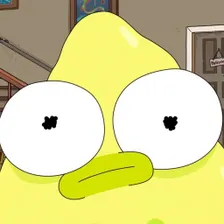 Ed
Ed
