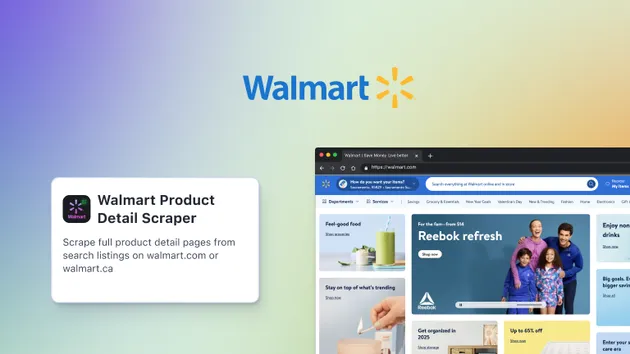Walmart Data Extractor
Pricing
$30.00/month + usage
Walmart Data Extractor
Access a vast array of product data from Walmart with our Walmart Scraper. Extract images, brand details, prices, variations, and more. Customize your search with filters, categories, and lists to gather the information you need.
0.0 (0)
Pricing
$30.00/month + usage
14
Monthly users
33
Runs succeeded
>99%
Response time
2.3 days
Last modified
6 hours ago
ZIPCODE not WORKING!!
Hi, I had almost 1000 runs with this API only to realize that the storeID never changes from 3081(Sacramento). Even though I put different zip codes. I would like this to be fixed and reimbursed asap,
Hey there,
Thank you very much for reaching out. We just got your inquiry, and the Engineering Team will take a look ASAP. I will keep you posted once I got some news.
Best
Hey
After our Engineering team's review, I am sharing the following feedback with you:
We did not find any issues with the actor's functionality; it pulls products from the specified location as expected. When we open the links of the retrieved products in a browser, they default to Sacramento. If the product is also available at the Sacramento store, it creates confusion (making it seem like the data is pulled only from this store).
For a product whose data we successfully retrieved but whose link shows a "couldn't find page" error, we noticed that when we change the location on the webpage using the zip code we provided as input, the product becomes available. This confirms that the product is not available in Sacramento but is available in the region specified by our zip code.
To verify this, you can take the canonicalUrl from each piece of retrieved data, prepend it with www.walmart.com, and open it in your browser.
If you have any other questions or need assistance, please don't hesitate to reach out to us.
akin
I'm reopening this issue, as your logic is backwards. For example, for zipcode: 76017, which I ran it again this morning to reassure myself. When you run the actor with this link: https://www.walmart.com/browse/food/eggs/976759_9176907_1001469?povid=GlobalNav_rWeb_Grocery_DairyEggs_Eggs&facet=fulfillment_method_in_store%3AIn-store you get 42 results, even though when you manually set the store to any of the stores with the zipcode 76017, you don't get that many results. Furthermore, I went and manually compared all of the stores' results with the scraped info, and not only scraped data has extra products, it is also missing a lot of products. For example, for zipcode: 76017, none of the 4 products attached below are present in the data!!! But there's additional data in the scraped data, that is not present in the actual store location... So FIX YOUR LOGIC PLEASE. You can't just say the scraper works without comprehensively comparing results.
Hey there, Thank you for reaching out, and letting us know about your inquiry. Can you please share your Run ID, so that the team can investigate it in detail? Best
Hey there,
We just deployed a new version to resolve this issue. It should be good to go now!
Best
Pricing
Pricing model
RentalTo use this Actor, you have to pay a monthly rental fee to the developer. The rent is subtracted from your prepaid usage every month after the free trial period. You also pay for the Apify platform usage.
Free trial
3 days
Price
$30.00