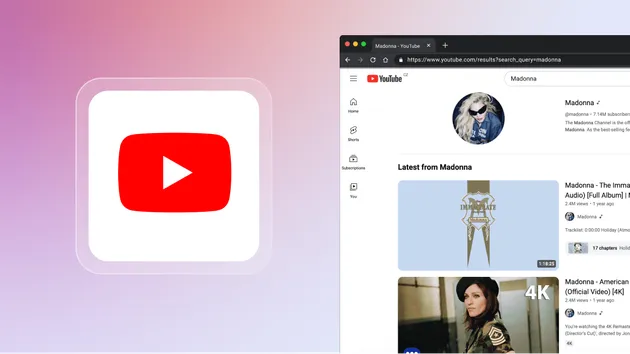Youtube Trending Video Scrapper
Pay $15.00 for 1,000 results
Youtube Trending Video Scrapper
Pay $15.00 for 1,000 results
Scrape and download trending videos from any YouTube channel, sorted by views, likes, and comments. Customize your search with filters like date range and engagement metrics. Export data in multiple formats, including HTML, JSON, CSV, Excel, XML, and RSS feed, for easy analysis and integration.
YouTube Trending Videos Finder
YouTube, as we know, is a colossal platform with millions of videos uploaded daily. But have you ever wondered how to find out which videos from a particular channel are really making waves? This tool does just that! It allows you to track and discover trending videos from any YouTube channel with ease.
What does YouTube Trending Videos Finder do?
This scraper helps you extract popular videos from a specific YouTube channel, including:
- Retrieves trending videos based on view counts, likes, comments, and other engagement metrics.
- Filters videos by date range or category to ensure relevant results.
- Provides detailed information for each video: title, view count, like count, comment count, upload date, and video URL.
- Optimizes data retrieval to ensure you get the latest trending videos efficiently.
How many results can you scrape?
The current version of the YouTube Trending Videos Finder can return up to 500 results per search query. However, various factors affect the maximum number of results, including channel size and engagement level. For your use case, it’s recommended to run a test to determine the ideal parameters.
Pricing
This scraper uses a cost-per-result model, meaning you only pay for the successful results retrieved. The price is $1.00 per 1,000 results. For a typical result of 500 trending videos, the estimated cost would be $0.50.
How to find trending videos
It’s super easy to find trending videos from a specific YouTube channel. Just enter the channel ID or URL, and set any additional parameters as needed for your search.
Example input in JSON:
1{ 2 "queries": [ 3 "apify tutorials", 4 "api development tips", 5 "API tutorials" 6 ] 7} 8For more optional parameters and their default values, refer to the Input Schema tab. 9 10Output Format 11The output data is saved to a dataset, which you can download in various formats (JSON, CSV, XML, etc.). 12 13Example Output 14json 15Copy code 16{ 17 "video_id": "aysrmDYhEqg", 18 "title": "Build an AI SaaS in 30 Minutes (Next.js, Supabase, Stripe, LEAP AI, Vercel)", 19 "author": null, 20 "number_of_views": 24825, 21 "video_length": "36:13", 22 "description": null, 23 "is_live_content": null, 24 "published_time": "8 months ago", 25 "channel_id": "UCqrILQNl5Ed9Dz6CGMyvMTQ", 26 "category": null, 27 "type": "NORMAL", 28 "keywords": [], 29 "thumbnails": [ 30 { 31 "url": "https://i.ytimg.com/vi/aysrmDYhEqg/hqdefault.jpg?sqp=-oaymwEbCKgBEF5IVfKriqkDDggBFQAAiEIYAXABwAEG&rs=AOn4CLC4lZRlMqATp9n9GAEBrWr0k9BH_w", 32 "width": 168, 33 "height": 94 34 }, 35 { 36 "url": "https://i.ytimg.com/vi/aysrmDYhEqg/hqdefault.jpg?sqp=-oaymwEbCMQBEG5IVfKriqkDDggBFQAAiEIYAXABwAEG&rs=AOn4CLCknJhfw2uNEBmCkfs1XZkjPFLIZw", 37 "width": 196, 38 "height": 110 39 }, 40 { 41 "url": "https://i.ytimg.com/vi/aysrmDYhEqg/hqdefault.jpg?sqp=-oaymwEcCPYBEIoBSFXyq4qpAw4IARUAAIhCGAFwAcABBg==&rs=AOn4CLCqr_5v-he_Bf_-kktOVilbPFTJRw", 42 "width": 246, 43 "height": 138 44 }, 45 { 46 "url": "https://i.ytimg.com/vi/aysrmDYhEqg/hqdefault.jpg?sqp=-oaymwEcCNACELwBSFXyq4qpAw4IARUAAIhCGAFwAcABBg==&rs=AOn4CLBxaQgboF9Gu2Iln2P43lFTj4K_nw", 47 "width": 336, 48 "height": 188 49 } 50 ] 51 },
Integration
YouTube Trending Videos Finder can connect with various cloud services and web apps, thanks to integrations with Make, Zapier, Google Sheets, and more. You can even set up webhooks to get notified whenever the scraper completes a run.
Using the YouTube API with Apify
The Apify API provides programmatic access to manage, schedule, and run Actors. With RESTful HTTP endpoints, you can control Actor performance, fetch results, and much more. Use apify-client NPM or PyPI packages to integrate with Node.js or Python.
Need Custom Solutions?
Want more than just trending videos? You can build a custom scraper using our open-source library, Crawlee. Add it to Apify Store or keep it private for your needs.
Feedback
We’re continuously improving! For technical feedback, feature requests, or to report bugs, please visit the Issues tab in Apify Console.
Let’s make finding YouTube’s trending content easier and more powerful than ever!
Actor Metrics
5 monthly users
-
0 No stars yet
>99% runs succeeded
Created in Nov 2024
Modified 2 months ago
 Enoch George Muller
Enoch George Muller