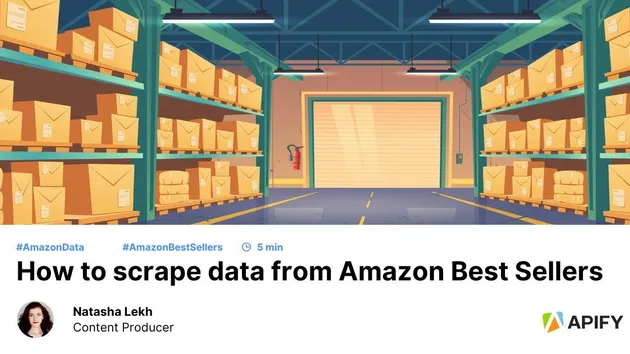Cardmarket.com Trend Scraper
No credit card required
Cardmarket.com Trend Scraper
No credit card required
Cardmarket Trend Scraper extracts trend data (Best Sellers, Best Bargains) from the Cardmarket.com platform, delivering structured information like URLs, titles, prices, and images.
What does Cardmarket.com Trend Scraper do?
The Cardmarket.com Trend Scraper is a powerful tool designed to extract trend data directly from the Cardmarket platform. Whether you're a player, collector, or marketplace analyst, this scraper provides you with detailed insights into market trends in a structured format like JSON.
With the Cardmarket.com Trend Scraper, you can:
- Gather comprehensive trend data effortlessly.
- Use the data to create custom reports, populate spreadsheets, or integrate into your own applications.
- Access trend information across all regions where Cardmarket operates.
Cardmarket.com Trend Scraper allows you to collect detailed trend information, including:
- URL
- Title
- Image URL
- Expansion URL
- Price
- Currency
- From URL
- Position
Input & Output
To start collecting Cardmarket trend data, simply fill out the input form. Cardmarket.com Trend Scraper recognizes the following input parameters:
- URLs - Links to trend information pages. You can paste URLs one at a time or use the Bulk Edit section to add a prepared list.
- Limit the number of retries - Maximum number of retries for each URL when collecting data when an unexpected error occurs.
- Proxy configuration - Add a proxy to ensure that during the data collection process, you are not detected as a bot.
Lazada product scraper offers 2 different types of data collection, including:
1. Collect trend data from Best Sellers information pages
Example url: https://www.cardmarket.com/en/OnePiece/Data/Weekly-Top-Cards
Example Screenshot of Best Sellers information page:
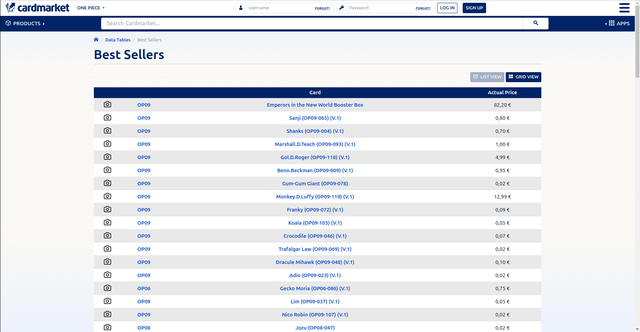
Input:
1{ 2 "max_retries_per_url": 2, // Maximum waiting time when accessing the links you provided. 3 "proxy": { // Add a proxy to ensure that during the data collection process, you are not detected as a bot. 4 "useApifyProxy": false 5 }, 6 "urls": [ // Links to trend information pages. 7 "https://www.cardmarket.com/en/OnePiece/Data/Weekly-Top-Cards" 8 ] 9}
Output:
You get the output from the Cardmarket.com Trend Scraper stored in a tab. The following is an example of the Information Fields collected after running the Actor.
1[ // List of trend information 2 { 3 "url": "https://www.cardmarket.com/https://www.cardmarket.com/en/OnePiece/Products/Booster-Boxes/Emperors-in-the-New-World-Booster-Box", 4 "title": "Emperors in the New World Booster Box", 5 "image_url": "https://product-images.s3.cardmarket.com/1624/768727/768727.jpg", 6 "expansion_url": "https://www.cardmarket.com/en/OnePiece/Expansions/Emperors-in-the-New-World", 7 "price": 82.2, 8 "currency": "€", 9 "from_url": "https://www.cardmarket.com/en/OnePiece/Data/Weekly-Top-Cards", 10 "position": 1 11 }, // ... Many other trend details 12]
2. Collect trend data from Best Bargains information pages
Example url: https://www.cardmarket.com/en/OnePiece/Data/Best-Bargains
Example Screenshot of Best Bargains information page:
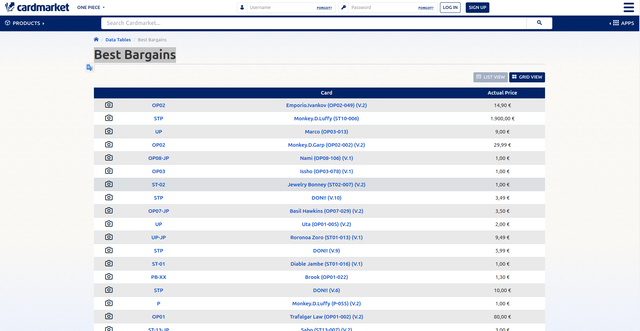
Input:
1{ 2 "max_retries_per_url": 2, // Maximum waiting time when accessing the links you provided. 3 "proxy": { // Add a proxy to ensure that during the data collection process, you are not detected as a bot. 4 "useApifyProxy": false 5 }, 6 "urls": [ // Links to trend information pages. 7 "https://www.cardmarket.com/en/OnePiece/Data/Best-Bargainss" 8 ] 9}
Output:
You get the output from the Cardmarket.com Trend Scraper stored in a tab. The following is an example of the Information Fields collected after running the Actor.
1[ // List of trend information 2 { 3 "url": "https://www.cardmarket.com/en/OnePiece/Products/Singles/Promos-Kingdoms-of-Intrigue/Nami-OP04-011", 4 "title": "Nami (OP04-011)", 5 "image_url": "https://product-images.s3.cardmarket.com/1621/OP04P/732993/732993.jpg", 6 "expansion_url": "https://www.cardmarket.com/en/OnePiece/Expansions/Promos-Kingdoms-of-Intrigue", 7 "price": 2.0, 8 "currency": "€", 9 "from_url": "https://www.cardmarket.com/en/OnePiece/Data/Best-Bargains", 10 "position": 1 11 }, // ... Many other trend details 12]
How can I use the data extracted from Cardmarket with Cardmarket.com Trend Scraper?
1💙 Boost Brand Visibility: Use trend insights from Cardmarket to grow brand recognition in the market. 2📈 Analyze Trend Shifts: Monitor and predict market shifts and the influence of trending products, categories, or sellers. 3🔬 Support Research and Development: Extract key data for testing new strategies or product improvements. 4⭐ Validate Sentiments: Count and evaluate authentic trend reviews to enhance sentiment analysis with real-time data. 5🪧 Plan Targeted Campaigns: Leverage Cardmarket insights to create effective commercial campaigns on Cardmarket or other sales platforms. 6📚 Simplify Market Analysis: Streamline research and marketing efforts by utilizing Cardmarket trend data. 7📋 Generate High-Quality Leads: Create a list of perfectly matched leads for marketing and sales outreach.
Your feedback
We are always working to improve Actors' performance. So, if you have any technical feedback about Cardmarket.com Trend Scraper or simply found a bug, please create an issue on the Actor's Issues tab in Apify Console.
Actor Metrics
2 monthly users
-
0 No stars yet
50% runs succeeded
Created in Jan 2025
Modified 3 days ago
 ecomscrape
ecomscrape