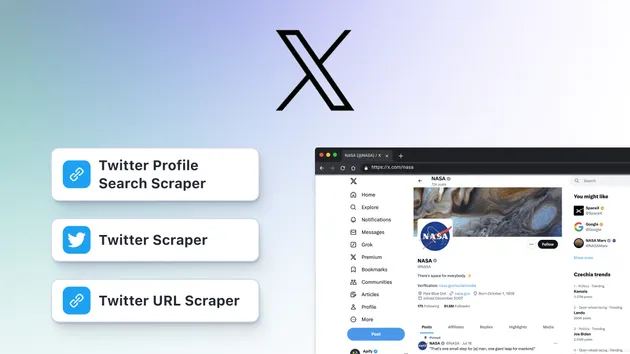Twitter Lists Search Scraper 🔍
2 hours trial then $19.99/month - No credit card required now
Twitter Lists Search Scraper 🔍
2 hours trial then $19.99/month - No credit card required now
Efficiently scrape and extract Twitter lists data. Find curated lists by keywords, including list names, URLs, subscriber counts, and descriptions. Perfect for social media researchers, marketers, and content creators looking to discover targeted Twitter communities. 🔍
🤖 What does Twitter Lists Search Scraper do?
This actor helps you discover and extract Twitter lists data. It's perfect for social media researchers, marketers, and anyone interested in finding curated Twitter lists around specific topics or keywords.
✨ Features
- 🎯 Search Twitter lists by keywords
- 📊 Extract list details including name, URL, subscriber count, and member count
- 📝 Get list descriptions
- ⚡ Fast and efficient data collection
- 🔄 Automatic pagination handling
- 🛡️ Built-in proxy support
🔧 Input Parameters
keyword- The search term to find relevant Twitter listsmaxItems(optional) - Limit the number of resultsproxyConfiguration(optional) - Proxy settings for the scraper
💡 Use Cases
- 🎯 Market Research: Find influential Twitter lists in your industry
- 📊 Competitor Analysis: Discover curated lists of industry players
- 🔍 Content Discovery: Find relevant content sources
- 🎨 Community Building: Identify potential community members
💪 Benefits
- Save hours of manual Twitter list research
- Discover highly relevant, curated content sources
- Build targeted audience lists
- Stay updated with industry-specific information
Input Example
A full explanation of an input example in JSON.
1{ 2 "keyword": "btc", 3 "maxItems": 100 4}
Output sample
The results will be wrapped into a dataset which you can always find in the Storage tab. Here's an excerpt from the data you'd get if you apply the input parameters above:
And here is the same data but in JSON. You can choose in which format to download your data: JSON, JSONL, Excel spreadsheet, HTML table, CSV, or XML.
1[ 2 { 3 "name": "@KyleFromOhioCom/btc-enthusiasts", 4 "url": "https://twitter.com/KyleFromOhioCom/lists/btc-enthusiasts", 5 "subscribers": "46", 6 "members": "2805", 7 "description": "" 8 }, 9 { 10 "name": "@CElston/cryptocurrency", 11 "url": "https://twitter.com/CElston/lists/cryptocurrency", 12 "subscribers": "33", 13 "members": "742", 14 "description": "BTC, Bitcoin, LTC. Litecoin, Altcoins, etc." 15 }, 16 ... 17]
Actor Metrics
8 monthly users
-
1 star
>99% runs succeeded
Created in Dec 2024
Modified a month ago
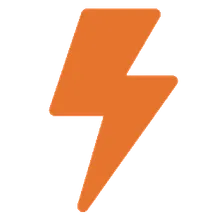 EasyApi
EasyApi