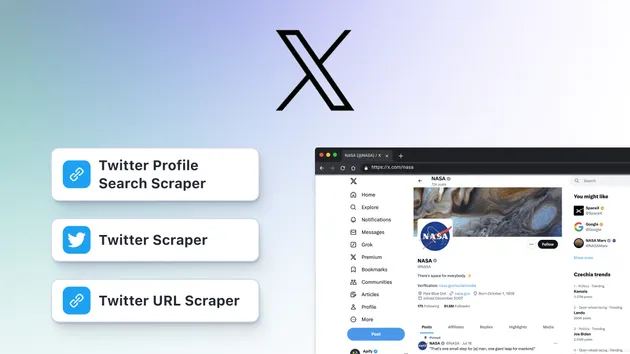Twitter Bio Generator
2 hours trial then $9.99/month - No credit card required now
Twitter Bio Generator
2 hours trial then $9.99/month - No credit card required now
Effortlessly generate unique and engaging Twitter bios with AI! 🚀 Customize your vibe, set the initial text, and create up to 20 bios at once. Perfect for social media managers, content creators, and anyone looking to refresh their Twitter presence. Save time and boost creativity! 🐦✍️
Twitter Bio Generator 🐦✍️
Generate unique and engaging Twitter bios effortlessly! 🚀
Features 🌟
- Generate up to 20 Twitter bios in one go 📊
- Customize the initial bio text 📝
- Choose from different vibes: professional 👔, casual 😎, or funny 😂
- Powered by advanced AI for creative and diverse results 🧠
- Easy to use with Apify platform 🛠️
How it works 🔍
- Set your desired number of bios (max 20)
- Provide an initial bio text (optional)
- Select your preferred vibe
- Let the AI work its magic! ✨
Use cases 💡
- Social media managers creating multiple accounts 📱
- Personal branding experiments 🏷️
- Content creators seeking inspiration 💭
- Marketing teams developing persona profiles 🎭
Output 📤
The Actor generates a dataset with unique Twitter bios, each entry containing:
- Index number
- Generated bio text
Perfect for importing into your favorite tools or spreadsheets! 📊
Why use this Actor? 🤔
Save time and boost creativity by automating your Twitter bio generation. Whether you're managing multiple accounts or just looking for fresh ideas, this Actor has got you covered!
Get started now and revolutionize your Twitter presence! 🚀🐦
Input Example
A full explanation of an input example in JSON.
1{ 2 "bio": "Lover of all things food and travel. Constantly seeking new adventures and trying new cuisines around the world", 3 "vibe": "casual", 4 "count": 10 5}
Output sample
The results will be wrapped into a dataset which you can always find in the Storage tab. Here's an excerpt from the data you'd get if you apply the input parameters above:
And here is the same data but in JSON. You can choose in which format to download your data: JSON, JSONL, Excel spreadsheet, HTML table, CSV, or XML.
1[ 2 { 3 "index": 1, 4 "bio": "Coffee addict ☕️. Dog mom 🐶. Bookworm 📚. Always on the lookout for the next great read or perfect cup of coffee." 5 }, 6 { 7 "index": 2, 8 "bio": "Foodie and travel enthusiast exploring the world, one dish at a time 🍜✈️" 9 }, 10 ... 11]
Actor Metrics
2 monthly users
-
1 star
>99% runs succeeded
Created in Oct 2024
Modified 3 months ago
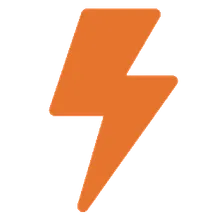 EasyApi
EasyApi