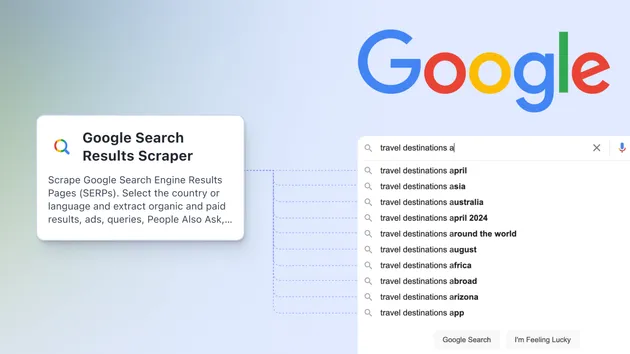Google Play Reviews Scraper
2 hours trial then $19.99/month - No credit card required now
Google Play Reviews Scraper
2 hours trial then $19.99/month - No credit card required now
Effortlessly scrape and analyze user reviews from any Google Play Store application. Get valuable insights into user feedback, ratings, and sentiment with support for multiple languages and customizable sorting options. Perfect for app developers and market researchers. 🚀
Google Play Reviews Scraper 📱
🔍 What does Google Play Reviews Scraper do?
This actor scrapes user reviews from any Google Play Store application. It allows you to collect valuable user feedback, ratings, and comments to analyze user sentiment and track app performance.
✨ Features
- 🎯 Scrape reviews from any Google Play Store app
- 🌍 Support multiple languages and countries
- 🔄 Flexible sorting options (newest, rating, helpfulness)
- 📊 Customizable number of reviews to collect
- 💨 Fast and efficient data collection
- 🎁 Clean, structured JSON output
🔧 Input Configuration
| Field | Type | Description |
|---|---|---|
appId | String | The unique identifier of the app on Google Play Store (e.g., "com.openai.chat" for ChatGPT) |
maxItems | Integer | Number of reviews to scrape (default: 100) |
lang | String | Language of reviews (default: "en") |
country | String | Country code for reviews (default: "us") |
sort | Integer | Sorting method (2: newest, 3: rating, 1: helpfulness) |
📦 Output
The actor outputs an array of review objects, each containing:
- Review text
- Rating (1-5 stars)
- Author name
- Review date
- Number of thumbs up
- Developer reply (if any)
💡 Use Cases
- Monitor user satisfaction and feedback
- Track app performance over time
- Analyze user sentiment
- Identify common issues or feature requests
- Compare reviews across different regions
- Support competitive analysis
Input Example
A full explanation of an input example in JSON.
1{ 2 "appId": "com.openai.chat", 3 "maxItems": 100, 4 "lang": "en", 5 "country": "us", 6 "sort": "2" 7}
Output sample
The results will be wrapped into a dataset which you can always find in the Storage tab. Here's an excerpt from the data you'd get if you apply the input parameters above:
And here is the same data but in JSON. You can choose in which format to download your data: JSON, JSONL, Excel spreadsheet, HTML table, CSV, or XML.
1[ 2 { 3 "id": "925ca77d-f811-4ec5-b023-efd931544809", 4 "userName": "rikki0859", 5 "userImage": "https://play-lh.googleusercontent.com/a/ACg8ocI207kHQxwKMene8Vwjq-PYx7sLkZpc6dPgTEIab4W_2W0aJw=mo", 6 "date": "2024-11-27T03:34:45.833Z", 7 "score": 5, 8 "scoreText": "5", 9 "url": "https://play.google.com/store/apps/details?id=com.openai.chatgpt&reviewId=925ca77d-f811-4ec5-b023-efd931544809", 10 "title": null, 11 "text": "I am a first-time user of the program, and I am very pleased with what I have experienced.", 12 "replyDate": null, 13 "replyText": null, 14 "version": "1.2024.317", 15 "thumbsUp": 0, 16 "criterias": [] 17 }, 18 { 19 "id": "ac9e2747-8b15-49f9-bb9d-ee4ff077c725", 20 "userName": "SUNITA NISHAD", 21 "userImage": "https://play-lh.googleusercontent.com/a/ACg8ocJDIwFiKmmf02FniQTTSy6UdB3tBAtQgVdykUCyn1tgwVv3JA=mo", 22 "date": "2024-11-27T03:33:10.530Z", 23 "score": 5, 24 "scoreText": "5", 25 "url": "https://play.google.com/store/apps/details?id=com.openai.chatgpt&reviewId=ac9e2747-8b15-49f9-bb9d-ee4ff077c725", 26 "title": null, 27 "text": "nice", 28 "replyDate": null, 29 "replyText": null, 30 "version": "1.2024.317", 31 "thumbsUp": 0, 32 "criterias": [] 33 }, 34 ... 35]
Actor Metrics
31 monthly users
-
2 stars
>99% runs succeeded
Created in Nov 2024
Modified 24 days ago
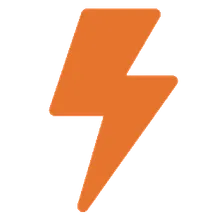 EasyApi
EasyApi