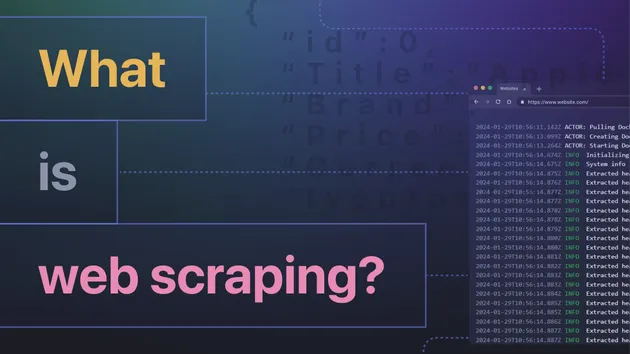Chrome Extension Scraper
2 hours trial then $19.99/month - No credit card required now
Chrome Extension Scraper
2 hours trial then $19.99/month - No credit card required now
Scrape Chrome Web Store extensions data including ratings, reviews, user counts, descriptions, and manifest details. Perfect for market research, competitor analysis, and tracking extension trends.
Chrome Web Store Scraper 🔍
Powerful scraper for extracting detailed information about Chrome extensions from the Chrome Web Store. Get comprehensive data about extensions including ratings, reviews, user counts, and technical specifications.
🎯 Use Cases
- Market research and competitor analysis
- Track extension popularity and trends
- Monitor ratings and user feedback
- Analyze extension technical requirements
- Discover extensions in specific categories
- Build extension directories or databases
✨ Features
-
Deep Data Extraction: Captures comprehensive extension details including:
- Extension ID and title
- Ratings and review counts
- User installation counts
- Developer information
- Category classification
- Detailed descriptions
- Icon and cover images
- Complete manifest data
- Verification status
- Direct store URLs
-
Flexible Configuration:
- Customizable number of results
- Multiple category URL support
- Resource filtering options
🚀 Getting Started
- Input one or more Chrome Web Store category URLs
- Set the maximum number of items to scrape (optional)
- Run the actor and get structured JSON results
💪 Support
For any questions or custom requirements, please reach out through Apify's platform.
Input Example
A full explanation of an input example in JSON.
1{ 2 "queryUrls": [ 3 "https://chromewebstore.google.com/category/extensions/lifestyle/art" 4 ], 5 "maxItems": 50 6}
Output sample
The results will be wrapped into a dataset which you can always find in the Storage tab. Here's an excerpt from the data you'd get if you apply the input parameters above:
And here is the same data but in JSON. You can choose in which format to download your data: JSON, JSONL, Excel spreadsheet, HTML table, CSV, or XML.
1[ 2 { 3 "id": "agionbommeaifngbhincahgmoflcikhm", 4 "iconURL": "https://lh3.googleusercontent.com/7wz7zn8tPEC1A6jhRoJaTCzC0cyYsOu-CbJRvgzf_Jgg06dSVHGxRL_ub_bJ2KcOs7dDfFAXbWMv0clnZMdfoRVgGQ", 5 "title": "Image downloader - Imageye", 6 "rating": 4.861319636507309, 7 "reviewCount": 10124, 8 "coverURL": "https://lh3.googleusercontent.com/VvaEBWP3J3cXB_Vdg6PqpuPtOng2xZIBE-ywSqsT47H3MIUl5qX4GypD_RaMLFMHcs-47bRo85jCTY0NqTmJbU-D", 9 "description": "Find and download all images on a web page with Image downloader.", 10 "publish": "www.imageye.net", 11 "ifEstablish": true, 12 "ifFeatured": true, 13 "category": "lifestyle/art", 14 "categoryNo": 14, 15 "userCount": 1000000, 16 "extData": { 17 "update_url": "https://clients2.google.com/service/update2/crx", 18 "manifest_version": 3, 19 "name": "__MSG_appName__", 20 "short_name": "Imageye", 21 "description": "__MSG_appDesc__", 22 "default_locale": "en", 23 "version": "5.0.1", 24 "commands": { 25 "_execute_action": { 26 "suggested_key": { 27 "default": "Ctrl+Shift+Y", 28 "mac": "Command+Shift+Y" 29 } 30 } 31 }, 32 "action": { 33 "default_icon": "imageye128.png" 34 }, 35 "permissions": [ 36 "activeTab", 37 "downloads", 38 "storage", 39 "webRequest", 40 "scripting", 41 "declarativeNetRequest", 42 "sidePanel" 43 ], 44 "host_permissions": [ 45 "http://*/*", 46 "https://*/*", 47 "<all_urls>" 48 ], 49 "background": { 50 "service_worker": "fixR.js" 51 }, 52 "icons": { 53 "128": "imageye128.png" 54 } 55 }, 56 "url": "https://chromewebstore.google.com/detail/agionbommeaifngbhincahgmoflcikhm", 57 "queryUrl": "https://chromewebstore.google.com/category/extensions/lifestyle/art" 58 }, 59 { 60 "id": "dpgjihldbpodlmnjolekemlfbcajnmod", 61 "iconURL": "https://lh3.googleusercontent.com/jjujkKH5X8zleN6uq4cSBPNBvHGRJjxs8MbSiybos8tE_0AS0W04NCUSBPfsEWkOxmyYejDbX7BrHxiOo6uca4az", 62 "title": "Sumopaint - Online Image Editor", 63 "rating": 3.5326711970726605, 64 "reviewCount": 1913, 65 "coverURL": "https://lh3.googleusercontent.com/7MCIVPZgkKaYDpvZVlM26A2v516PBFqa84FAqCo9BzOBJGLaIvk-y5faQyIb1NqNzIiSbgHIxdnYuNwOMZaOwb67ZA", 66 "description": "Sumopaint is a full featured painting and image editing application.", 67 "publish": "sumo.app", 68 "ifEstablish": true, 69 "ifFeatured": true, 70 "category": "lifestyle/art", 71 "categoryNo": 14, 72 "userCount": 700000, 73 "extData": { 74 "update_url": "https://clients2.google.com/service/update2/crx", 75 "manifest_version": 3, 76 "name": "Sumopaint - Online Image Editor", 77 "short_name": "Sumopaint", 78 "version": "12.4", 79 "description": "Sumopaint is a full featured painting and image editing application.", 80 "author": "Sumo Apps Ltd", 81 "action": { 82 "default_icon": "sumo128.png" 83 }, 84 "permissions": [ 85 "contextMenus" 86 ], 87 "icons": { 88 "16": "sumo16.png", 89 "32": "sumo32.png", 90 "48": "sumo48.png", 91 "128": "sumo128.png" 92 }, 93 "background": { 94 "service_worker": "background.js" 95 } 96 }, 97 "url": "https://chromewebstore.google.com/detail/dpgjihldbpodlmnjolekemlfbcajnmod", 98 "queryUrl": "https://chromewebstore.google.com/category/extensions/lifestyle/art" 99 }, 100 ... 101]
Actor Metrics
6 monthly users
-
2 stars
>99% runs succeeded
Created in Nov 2024
Modified a day ago
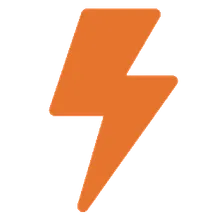 EasyApi
EasyApi