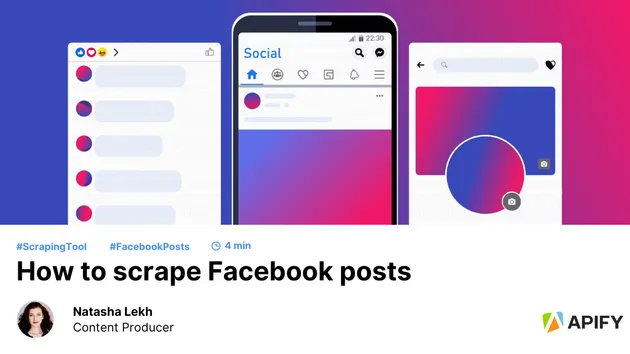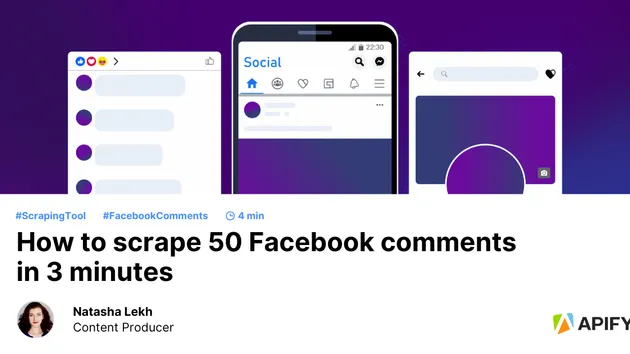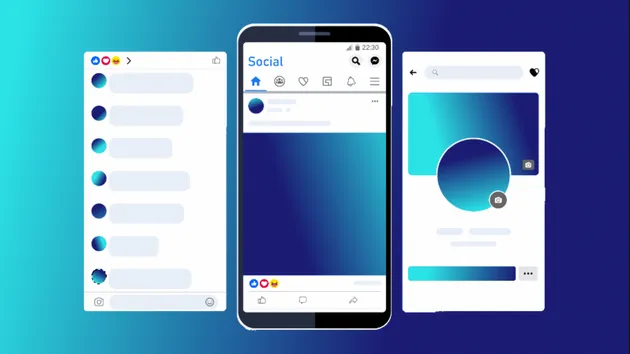Facebook Comments Scraper
1 day trial then $15.00/month - No credit card required now
Facebook Comments Scraper
1 day trial then $15.00/month - No credit card required now
Extract Facebook comments from any post, page, or group. Download hundreds of comments with user data and engagement metrics in JSON, CSV, or Excel format.
Facebook Comments Scraper
The Facebook Comments Scraper is a powerful tool designed to help you easily collect comments from any Facebook post, whether it's from accounts, public pages, group posts, or videos.
What Does It Extract?
Get comprehensive details such as comment text, author information, timestamps, like counts, number of replies, and more.
Example Output Data
Here’s a sample of the structured output data you can expect:
1{ 2 "id": "847615209483751_392847561234567", 3 "created_at": 1729892140, 4 "message": "We need to invest in renewable energy and sustainable infrastructure to create jobs and protect our environment for future generations. The time for action is now!", 5 "url": "https://www.facebook.com/nytimes/posts/pfbid03KmLqPw8nVt5gXjDs9YrNmE4hF3vQ7RwBp4m2WSt8k9uLxMv86ZnTcPdhRxNzLt4xl?comment_id=392847561234567", 6 "comment_count": 12, 7 "reaction_count": "45", 8 "attachments": [], 9 "text_entities": [], 10 "is_post_author": false, 11 "author": { 12 "id": "856923441", 13 "is_verified": false, 14 "name": "Sarah Chen", 15 "gender": "FEMALE", 16 "profile_url": "https://www.facebook.com/sarahchen2024", 17 "profile_image_url": "https://scontent-atl3-1.xx.fbcdn.net/v/t39.30808-1/384756291_10162830467892345_2947583691234567891_n.jpg?stp=cp0_dst-jpg_s32x32&_nc_cat=104&ccb=1-7&_nc_sid=50d2ac&_nc_ohc=Yx8nKpL2MYAQ7kPwrT9TCCg&_nc_ht=scontent-atl3-1.xx&_nc_gid=B-KWj4Ydz8f3H1XkwyZfsTU&oh=00_AYBMktsp1p4ZbcdqBUr2kwl9T5K8gH1vF82hdk22z48SQQ&oe=6721DF8C", 18 "short_name": "Sarah", 19 "work_info": null 20 } 21}
How to Use the Facebook Comments Scraper
To use the Facebook Comments Scraper, you need to provide the following inputs:
-
Facebook Post URL: Provide the URL of the post you want to scrape comments from.
- Example:
https://www.facebook.com/natgeo/posts/pfbid02stjvzcsfWYcQ9EVhNuCdSRnFCKwmJdi5rE9RFPwMoLbpH4uj8mNUBTbS6QCH7eYDl
- Example:
-
Cookies (optional): Passing cookies allows access to more comments and posts. To obtain cookies:
- Install the Cookie-Editor Chrome extension.
- Log in to your Facebook account, open the extension, and export the Facebook cookies in JSON format.
-
Maximum Number of Items: Set a limit on the number of comments to scrape. Leave it empty to scrape all comments.
-
Sort Type: Choose how the comments should be sorted (most relevant, newest, or all comments).
-
Min and Max Delay: Specify the minimum and maximum delay between requests to avoid getting blocked.
-
Proxy Configuration: Use a proxy that matches your Facebook account’s location to avoid detection.
Actor Metrics
23 monthly users
-
1 star
88% runs succeeded
0.4 hours response time
Created in Oct 2024
Modified 21 days ago
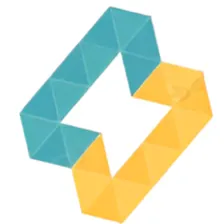 DataVoyantLab
DataVoyantLab