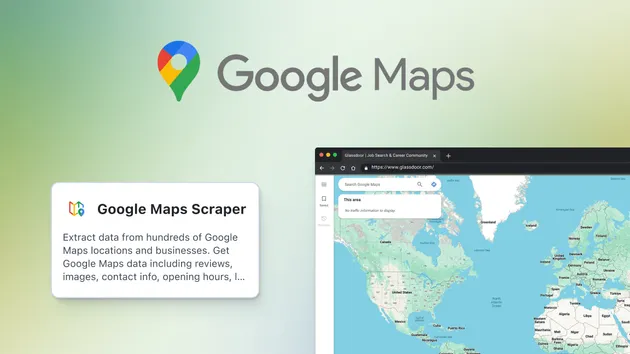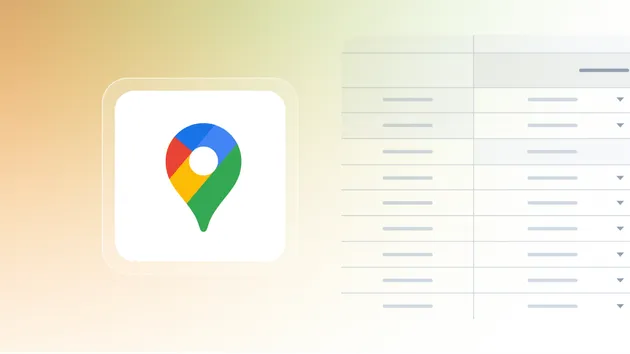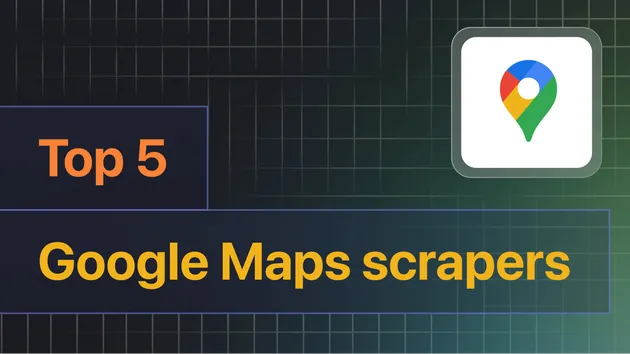Google Maps Scraper
Pricing
Pay per event
Google Maps Scraper
Extract data from thousands of Google Maps locations and businesses. Get Google Maps data including reviews, reviewer details, images, contact info, opening hours, location, prices & more. Export scraped data, run the scraper via API, schedule and monitor runs, or integrate with other tools.
4.2 (55)
Pricing
Pay per event
1.1k
Monthly users
7.3k
Runs succeeded
99%
Response time
4.8 days
Last modified
8 hours ago
We've been seeing a lot of runs with just 1 result
Open
We've been seeing a lot of runs with just 1 result and know that there generally are way more. Generally in the 100s.
Hi! It seems like the issue is in your search query, Google Maps are not able to work with: "apartments in a 20 miles radius" task.
You can try to use the Custom Geolocations parameters, if you are interested in only certain parts of the maps. Hope that helps!
IT-Tools
Did that recently change? We have used the radius for past scrapes.
That is interesting so it returned exactly the 20 mile radius, or just an approximate search area?
I am trying it, but I cant replicate it, so that it gives me the right radius.
IT-Tools
I put it in as a search because in Google when you search something like apartments within 20 miles of [address] it pulls up a list. And that is what I have in the scraper and we've had numerous runs and while I can't guarantee that it is every apartment in those 20 miles we get a lot of results.
IT-Tools
I'm open to adding it a different way. Basically we want to get a list of all of the apartments within about 20 miles of our property.
IT-Tools
Hello! Is there any update on this?
IT-Tools
Just wanted to see if there is anything we can do to start getting the results we had been getting with this app?
Hi, sorry for the late reply. The most reliable and best solution is to manually specify the geolocation coordinates to create a bounding polygon with your place at the center and a 20‑mile radius. You can use the following input, which I created manually from your coordinates, tailored to your use case. This should help you achieve your desired results, and you can tweak it as needed:
1{ 2 "customGeolocation": { 3 "type": "Polygon", 4 "coordinates": [ 5 [ 6 [ 7 -96.177641, 8 29.561605 9 ], 10 [ 11 -95.509841, 12 29.561605 13 ], 14 [ 15 -95.509841, 16 30.141315 17 ], 18 [ 19 -96.177641, 20 30.141315 21 ], 22 [ 23 -96.177641, 24 29.561605 25 ] 26 ] 27 ] 28 }, 29 "extractLeadsDetails": false, 30 "getLeadsPersonalEmails": false, 31 "getLeadsWorkEmails": false, 32 "includeWebResults": false, 33 "language": "en", 34 "maxCrawledPlacesPerSearch": 300, 35 "maxImages": 0, 36 "maxQuestions": 0, 37 "maxReviews": 0, 38 "reviewsOrigin": "all", 39 "reviewsSort": "newest", 40 "scrapeContacts": false, 41 "scrapeDirectories": false, 42 "scrapeImageAuthors": false, 43 "scrapePlaceDetailPage": false, 44 "scrapeReviewsPersonalData": true, 45 "scrapeTableReservationProvider": false, 46 "searchMatching": "all", 47 "searchStringsArray": [ 48 "apartments" 49 ], 50 "skipClosedPlaces": false, 51 "website": "allPlaces", 52 "placeMinimumStars": "", 53 "reviewsFilterString": "", 54 "allPlacesNoSearchAction": "" 55}
You can also view and experiment with the polygon using the following GeoJSON, which you can input at https://geojson.io/#map=9.15/29.8698/-95.8772
1{ 2 "type": "FeatureCollection", 3 "features": [ 4 { 5 "type": "Feature", 6 "properties": {}, 7 "geometry": { 8 "type": "Polygon", 9 "coordinates": [ 10 [ 11 [ 12 -96.177641, 13 29.561605 14 ], 15 [ 16 -95.509841, 17 29.561605 18 ], 19 [ 20 -95.509841, 21 30.141315 22 ], 23 [ 24 -96.177641, 25 30.141315 26 ], 27 [ 28 -96.177641, 29 29.561605 30 ] 31 ] 32 ] 33 } 34 } 35 ] 36}
This manual approach should yield the complete list of apartments within a 20‑mile radius. Hope this helps.
Pricing
Pricing model
Pay per eventThis Actor is paid per event. You are not charged for the Apify platform usage, but only a fixed price for specific events.
Actor start
$0.007
Flat fee for starting an Actor run. <a href="https://help.apify.com/en/articles/10774732-google-maps-scraper-is-going-to-pay-per-event-pricing">More details.</a>
Place scraped
$0.004
Cost per place successfully scraped from Google Maps. <a href="https://help.apify.com/en/articles/10774732-google-maps-scraper-is-going-to-pay-per-event-pricing">More details.</a>
Add-on: Filter applied
$0.001
Extra cost per place for each filter applied (e.g. category, title match, minimum stars, website availability, or skipping closed places). Final price = places scraped * filter price * number of filters. <a href="https://help.apify.com/en/articles/10774732-google-maps-scraper-is-going-to-pay-per-event-pricing">More details.</a>
Add-on: Additional place details scraped
$0.002
Flat cost per place to retrieve additional place details (e.g. table reservation data, web results, or max questions). The price remains the same no matter how many details you select. <a href="https://help.apify.com/en/articles/10774732-google-maps-scraper-is-going-to-pay-per-event-pricing">More details.</a>
Add-on: Contact details scraped
$0.002
Extra cost per place for finding the associated web page and extracting contact information (e.g. social media accounts or emails). <a href="https://help.apify.com/en/articles/10774732-google-maps-scraper-is-going-to-pay-per-event-pricing">More details.</a>
Add-on: Review scraped
$0.001
Extra cost per individual review scraped. <a href="https://help.apify.com/en/articles/10774732-google-maps-scraper-is-going-to-pay-per-event-pricing">More details.</a>
Add-on: Image scraped
$0.001
Extra cost per image retrieved from a place, including author details. <a href="https://help.apify.com/en/articles/10774732-google-maps-scraper-is-going-to-pay-per-event-pricing">More details.</a>