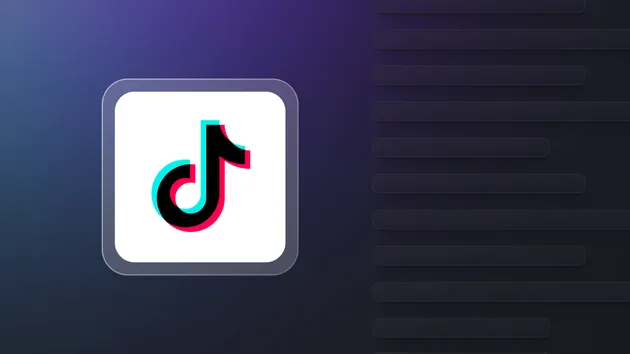TikTok Scraper
Pricing
Pay per event
TikTok Scraper
Extract data from TikTok videos, hashtags, and users. Use URLs or search queries to scrape TikTok profiles, hashtags, posts, URLs, shares, followers, hearts, names, video, and music-related data. Export scraped data, run the scraper via API, schedule and monitor runs or integrate with other tools.
4.3 (24)
Pricing
Pay per event
602
Total users
54K
Monthly users
11K
Runs succeeded
98%
Issues response
1.3 days
Last modified
a day ago
MCP Tool Registration Issue - Tools Added Successfully But Not Callable
Closed
Hi, I'm experiencing an issue with the clockworks/tiktok-hashtag-scraper in the Apify MCP server environment. Here's the problem: What Works:
actors-mcp-server:search-actors - Successfully finds the TikTok scraper actors-mcp-server:add-actor - Successfully adds the scraper and reports "Newly available tools: clockworks-slash-tiktok-hashtag-scraper" Tool appears in the tools list when queried
What Doesn't Work:
clockworks-slash-tiktok-hashtag-scraper - Returns "Tool 'clockworks-slash-tiktok-hashtag-scraper' not found" error This happens even immediately after successful tool registration
Environment:
Claude Desktop with MCP configuration Using APIFY_TOKEN environment variable (confirmed working - basic functions succeed) Tool registration appears successful but dynamic tool execution fails
Evidence the Scraper Actually Works:
In server logs, I can see the scraper successfully executed and returned real TikTok data The issue appears to be with the MCP tool registration/invocation process, not the scraper itself
Reproduction Steps:
Add actor via actors-mcp-server:add-actor with clockworks/tiktok-hashtag-scraper Receive success message with tool name Attempt to call clockworks-slash-tiktok-hashtag-scraper Get "Tool not found" error
The core scraping functionality works perfectly - this seems to be a tool registration persistence issue in the MCP server. Any insights on why added tools aren't becoming callable would be helpful. Thanks!
Hey and thank you for using the Apify MCP server!
This is a known issue with the Claude desktop MCP client, which does not support dynamic adding of tools correctly (please see the Apify MCP server supported client list). There is currently a workaround where you need to disable and then re-enable the MCP server, and then sometimes this loads the newly added tool. For a reliable solution can either add the tool in the config so it is always enabled, or use a different MCP client if you want dynamic Actor discovery. The Apify MCP client is easy to run and supports this feature.
To enable the TikTok Scraper in the Claude desktop by default, please use the following config:
Or, if you are connecting to the server remotely, you can use this URL:
Jakub
blossoming_loom
Thanks, Jakub. I ended up putting the tool in the config as you suggested and that worked well.