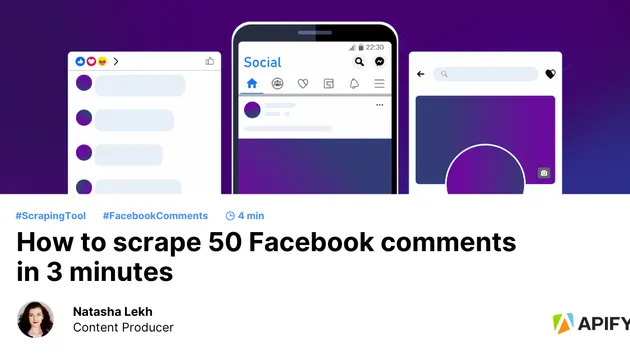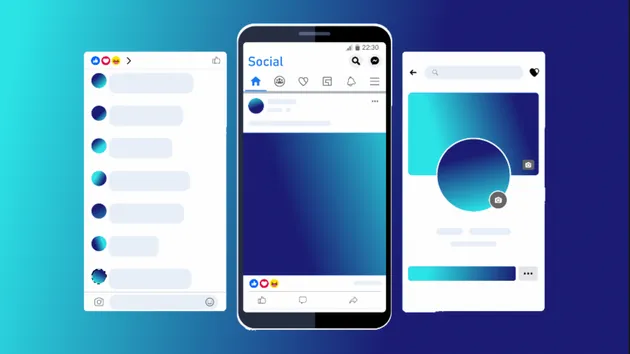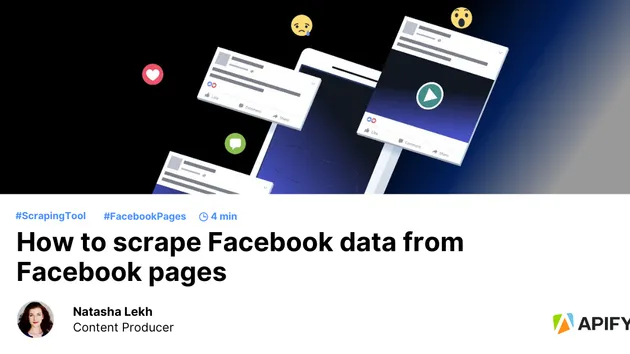Facebook Comments Scraper
Pricing
Pay per event
Facebook Comments Scraper
Extract data from hundreds of Facebook comments from one or multiple Facebook posts. Get comment text, timestamp, likes count and basic commenter info. Download the data in JSON, CSV, Excel and use it in apps, spreadsheets, and reports.
4.5 (15)
Pricing
Pay per event
170
Total users
13K
Monthly users
1K
Runs succeeded
99%
Issues response
3.4 days
Last modified
a day ago
Continuous scrapping
Closed
Hi- I would like to know how to control your scrapers to do continuous scraping, meaning if I finished scraping at 11:00 a.m. and decided to scrape again an hour later, how do I scrape posts/comments from 11:00 a.m. onwards?
Also, how do I control the number of items in the dataset, e.g. if I set my resultLimits to 10, I usually get about 50 comments?
Please advise.
Thanks!
p.s. These attributes are being set before calling the scrapper: 'resultsLimit': 10, 'maxPosts': 10, 'scrapeUntil': '2025-05-19T20:14:48.900340Z', 'viewOption': 'RANKED_THREADED', 'includeNestedComments': True, 'threadingDepth': 2
Hi!
Such an approach is not supported because pagination cursors in Meta networks expire in hours or minutes, and we don't know the exact value.
So you need to do an initial deep scan and get as many comments as possible. After that, you should re-run it on a schedule and get around 100 comments per run, and filter out duplicates by an external tool.
I will close the issue now, but if there is anything else we can help with, please let us know.