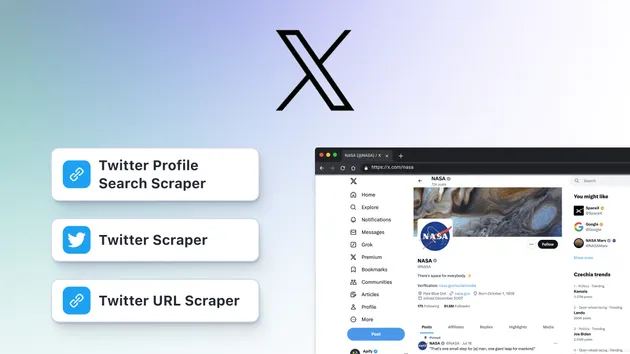🏯 Tweet Scraper V2 (Pay Per Result) - X / Twitter Scraper
Pay $0.30 for 1,000 tweets
🏯 Tweet Scraper V2 (Pay Per Result) - X / Twitter Scraper
Pay $0.30 for 1,000 tweets
⚡️ Lightning-fast search, URL, list, and profile scraping, with customizable filters. At $0.30 per 1000 tweets, and 30-80 tweets per second, it is ideal for researchers, entrepreneurs, and businesses! Get comprehensive insights from Twitter (X) now!
can I use isRetweet:FALSE as an input?
Closed
I'd like to filter out RT, using the isRetweet paramter
coherent_engine
Hi
This scraper works with the web versión of the filter, use the following in your query: -filter:retweets
Mind the - before the filter otherwise you'll get only RTs
HTH
Hey hey,
Thanks a lot coherent_engine!
As mentioned, you need to use Twitter queries to filter out stuff. You can refer to our readme to get more information https://apify.com/apidojo/tweet-scraper#some-more
Cheers!
nurtured_faculties
Hi HTH,
Would it be the way to do it?
run_input = { "startUrls": [ ], "searchTerms": [ "-filter:retweets", # "scraping from:apify", ],
Hello,
It should be something like:
1searchTerms: [ 2 "from:apify -filter:retweets" 3]
Cheers!
Also please refer to https://github.com/igorbrigadir/twitter-advanced-search to get more information about filtering. There is -filter:nativeretweets option as well.
nurtured_faculties
I'm using:
Prepare the Actor input
run_input = { "startUrls": [ ], "searchTerms": [ "-filter:retweets", # "scraping from:apify", ],
but it still returns retweets.
In the results the "isRetweet" has a green mark so it makes no sense
Hello,
As I mentioned, you may need to add more queries, have you checked the documentation I've sent over? It has everything you need.
You can try something like the following:
1searchTerms: [ 2 "from:apify -filter:retweets -filter:nativeretweets" 3]
Please check the readme and documentation and try your queries on Twitter Web UI before running the actor so you can be sure what you will fetch.
- https://apify.com/apidojo/tweet-scraper#tldr
- https://github.com/igorbrigadir/twitter-advanced-search
Thanks
- 1.4k monthly users
- 194 stars
- 97.7% runs succeeded
- 6.4 hours response time
- Created in Nov 2023
- Modified about 1 hour ago
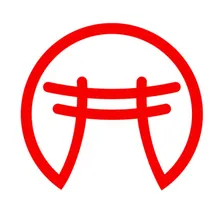 API Dojo
API Dojo